Slight offset after Fit-to different parent objects
I created a few belts that are the same mesh except for different lengths, imported them via the Figure Setup tab and made sure the joint setup is exactly the same on all of them by applying the "Edit>Figure>Rigging>Transfer Rigging (Figure Space)" command. Now I have a belt buckle object which i imported the same way and that I want to fit to the different belts. This works fine except that for some reason the buckle has a slight offset on the z-axis, when it is fitted to different belts. The only difference between the belts are fewer joints on the other end of the belt the shorter they are, but this shouldn't affect the start of the belt in any way right?
The offset is really quite small, on the first attached Image it might not even be visible. But on the second Image when I overlay the belts on the exact same position and color one buckle blue and the other red it is clearly visible that they don't share the same position on the z-axis.
Image 1 Image 2
Image 2 
I really don't understand what is causing this behaviour, can anyone help me out here?
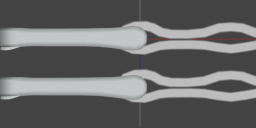
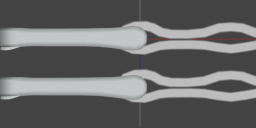
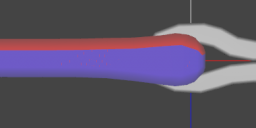
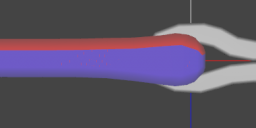


Comments
Okay I found the Issue myself. For anyone with a similiar problem, the solution is to memorize the figures rigging after making any changes to the bone structure to apply the changes. Otherwise Daz seems to use the unaltered bones for any Fit-to operation.