Bump Maps with Daz Dragon 3
 Richter-3D
Posts: 78
Richter-3D
Posts: 78
I've loaded my Daz Dragon 3 into a scene and I put the dragon prop into the scene from the Content Library. Also from there, I double clicked on the MAT dragon Bump files. The dragon looks great prior to rendering, but when I render, the dragon comes out white. What else do I need to do to get the Bump files loaded so that the render picks it up? I've attached two files showing the scene and after the render.
I am using Daz Studio 4.7 and my pc is an I7 using Windows 7. Everything is working fine with Daz products in Daz Studio. I've just never had to deal with Bump Maps before.
Thanks for your help!
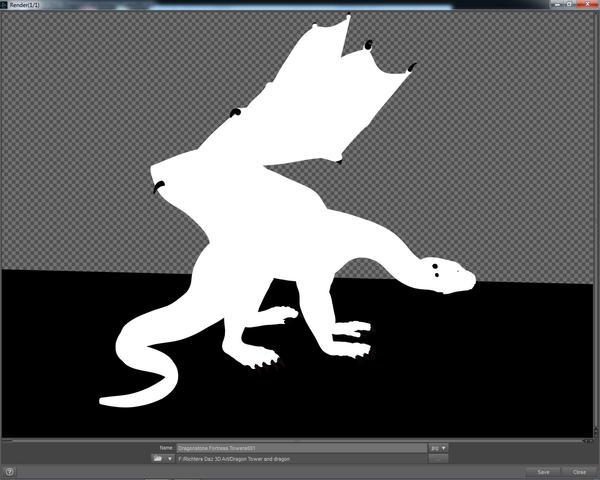
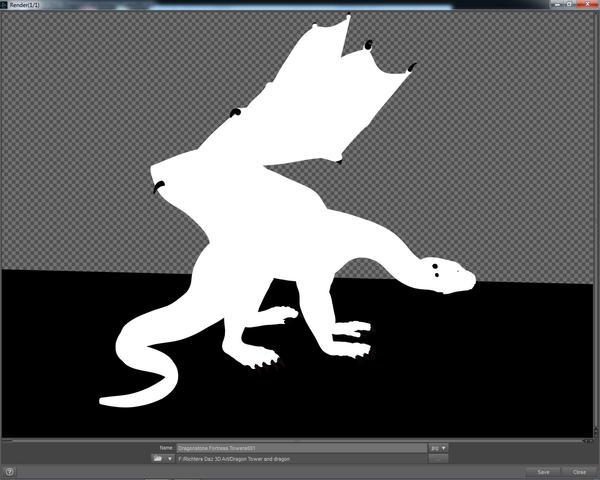
Dragon_After_Render.jpg
1280 x 1024 - 256K


Dragon_in_Scene.jpg
1280 x 1024 - 553K


Comments
See here: http://www.daz3d.com/forums/discussion/49512/
Thanks! Tried reloading and it worked. Some glitch in Studio, like they said in the article.