What is the best way to modify the ears on a human model?
So far I have been unsuccessful at creating successful modifications of the human head to suit what I am looking for.
What I am trying to create is a human head that looks just like normal humans EXCEPT that the normal human ear location is deleted from the side, and relocated to the top of the head, while the ears, after being relocated, are bear-type semi-circular shapes.
I had also thought of creating a headprop that when placed on the top of the head, would be a semi-arch with the two ears at the top.
Another idea would be to simply commission an expert to create this prop.
Looking for the best way to go about this. An example of what I am looking for is below:
My thanks in advance!
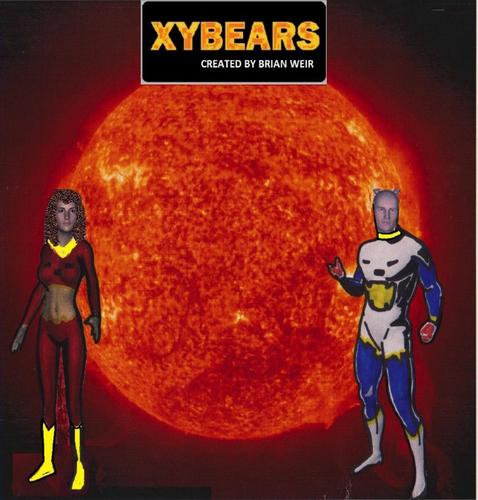
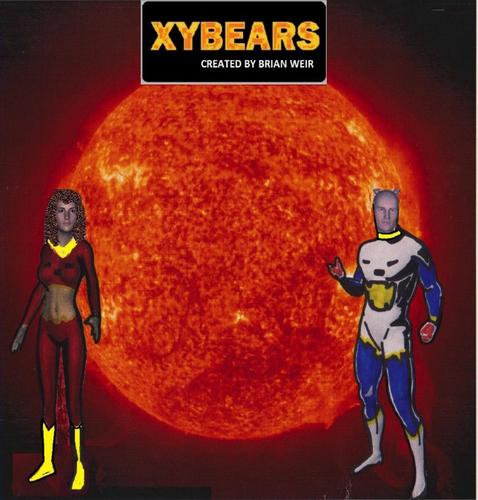
existingcover.jpg
645 x 674 - 153K


Comments
You can get rid of the ears on Generation 4 figures with some free morphs from Optitex here :
http://www.optitex-dynamiccloth.com/FreebieDownload07.php
I suppose the bear ears could be done with Geografting, but there may be morphs already available in the store.
Cool! This would put me halfway there. Haven't been able to find a morph or prop to give me what I am looking for.
Easiest option might be to have someone commission a headband prop that would fit vertically over the top of the head that would have the bear ears at the top (sort of like Playboy Bunny ears, but with round bear ears instead. Might even have to commission someone to create something like that for me.
Thanks all!
Try asking here, someone might know of a freebie
http://www.daz3d.com/forums/discussion/30004/P780/#721978