Download manager installation error (Mac OS X)
I've downloaded the installer (DAZ3DIM_1.1.0.28_Mac32.zip) twice now and each one is giving me the same error message from my Archive utility when I try to run the file.
"Unable to expand DAZ3DIM_1.1.0.28_Mac32.zip into Desktop. Error 2 - No such file or directory."
Thanks in advance for any advice on how to get this working...
...Since this app seems to be the only way to install content for my new DAZStudio, it's really important I get this working.
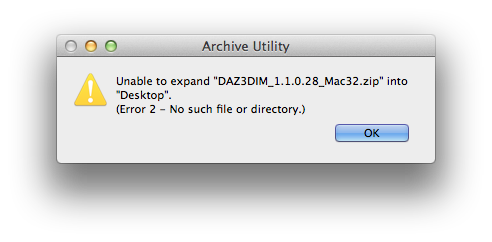
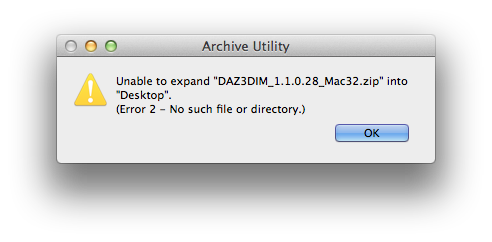
Screen_Shot_2014-11-28_at_2.05_.20_PM_.png
492 x 242 - 43K


Comments
Did you try clearing your browser cache between download attempts, or using a different browser entirely?
You can generally download the content in zips, or installers for applications, and avoid the use of DIM but it's certainly easier to avoid issues if you do use DIM.
Thanks. Doing a new download through another browser right now. I'll know in the next 20 minutes if this is a fix.
BTW, the default lights and shaders for DAZStudio just seems to be a few files – no installers so I just assumed I needed the DIM to move them to the right place. I can't find any documentation on manually installing content – everything seems to point towards using the DIM.
Nope... exact same error message. (however, I did get a larger file size... 60,6MB versus 24,2MB. I guess that's something.)
Yeah, the problem is their servers, they're badly configured and thereby don't allow resume or split (threaded) downloads.
I guess they parse it through some script, instead of just letting the web server (Apache, Nginx, ...) do its job.
I solved it by downloading it via SSH to a fast server, which downloaded the file in just a few seconds, and then downloading it from my own web server or via SFTP. Yeah, sounds quite weird, but solved it. ;)
The --user-agent is needed, as else (default) you'll get a Windows executable.
The correct filesize is: 44,732,475 bytes.
Update (Jun. 6, 2015) - Version 1.1.0.41 (DAZ3DIM_1.1.0.41_Mac32.zip), 44,732,475 bytes
Initial Post (Jun. 4, 2015) - Version 1.1.0.28 (DAZ3DIM_1.1.0.28_Mac32.zip), 72,239,507 bytes
During an attempt to update DIM, I encountered the problem as show on the attached file. I would appreciate it if anybody could comment.