line thickness issues
 useroperator
Posts: 247
useroperator
Posts: 247
As much as I know about hexagon, I still have trouble making lines that are closed and connect properly. Let's say for example I want to make some structural bars from the lines of a model. When I copy the lines, I get multiple curves rather than one solid curve. With some models you can make them all one curve, but with most you cannot no matter how much welding or connecting you do. Then when I add thickness to the lines, there is almost always some overlapping or clipping through each other at points.
Anyone have any tips to get around this without having to painstakingly model structural things from faces?
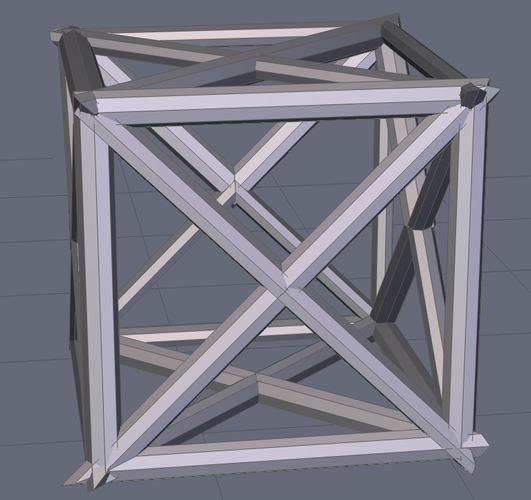
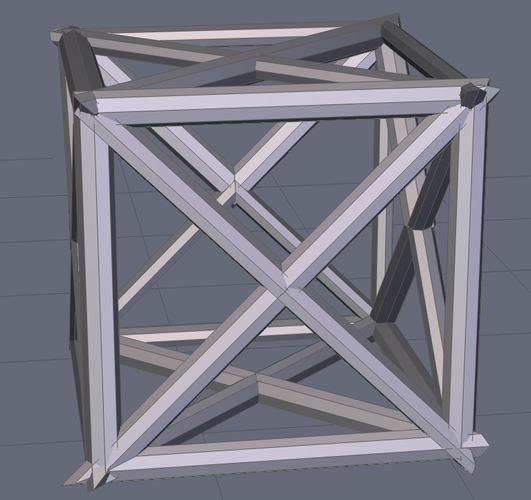
gdgfdgdfg.png
773 x 728 - 211K
Post edited by useroperator on


Comments
Note: I know I can do it as pictured below, with face splitting and extrusions, deleting faces then adding thickness, but many shapes are either impossible to do this way or too tedious, which is why I'm looking for a way to do it directly from lines, especially so I can do rounded bars connected to each other rather than boxy ones.
Unfortunately Hexagon does not have the right tools to do this effectively.
I believe Blender has better tools to accomplish this, as well as some applications that are geared toward 3d printing.
Check this out in Blender:
http://wiki.blender.org/index.php/Doc:2.6/Manual/Modifiers/Generate/Wireframe
In Blender, you can create a form such as this and use a wireframe modifier to create that. What I am not sure is if there is a way to have the slats flat in the direction shown in your example.
Interesting problem :) I would imagine that to get what you wanted done, you would have to have a continuous polyline - something like those puzzles where you have to draw a shape without lifting the pencil from the paper. I'd say pretty much impossible :)
The problem in Hex is that you can't make a composite curve where a closed curve is involved. Normally, you can weld curves if the points share a common space, but not when one of them is a closed curve.
About the closest I could get was to make a square using a polyline and give it thickness - that way you at least get the corners decent. Keep copying and rotating to get four sides then delete overlapping faces. Drew a transverse polyline on one of the sides, gave it thickness, copied and rotated the copy to get an X. Did a Boolean union, then copied that to all sides, welded the lot.
Not at all satisfactory - would need a lot of work to get it looking decent.
Interesting to see what solutions others come up with :)
Unsolvable problem.....
:long:
:long:
Usare facce...
Cancellare facce...
Looks like you have subdivision on it.
I worked with the faces.
The problem exists when using lines.
he's right user.operator and Roy. (user.operator e Roy hanno ragione)
Bye
Very elegant, m_m :)
Blender's wireframe modifier is very similar to Hex's line extract > add thickness. The differences being that Blender welds the joins, but is limited to 4-sided polys.
I made these two using the same method - took a cube and cut in transverse edges across the faces - in Hex this is a one-step process, whereas in Blender I had to cut each in using the knife tool. With both these methods, you need a pre-existing mesh, so this doesn't do what user.operator is looking for.
With the Hex result, you can carefully select the corners that stick out and push them into the mesh to get a pretty good result :)
I don't yet know enough of Blender to try drawing the shape using the spline tool and adding thickness - anyone know how to do this ?