*SOLVED*Problems with the new *6 females and PP2014 Game Dev
 DrNewcenstein
Posts: 816
DrNewcenstein
Posts: 816
So after a rousing game of "buy everything in sight" over the last couple of weeks, I wound up with
Lilith6 Pro
V6 Pro
A6 Pro
Mei Lin Pro
their HD add-ons
and a slew of character add-ons for them.
All were installed with Daz Install Manager to the MyDAZ3DLibrary folder.
I'm now finding a serious problem in Poser Pro 2014 Game Dev that is best illustrated by the attached image:
I load Lilith 6 straight from the Library, and she looks nothing like the promo image, but rather, more like the base Gen2 Female.
So then I load the base Gen2 Female and move her slightly to the side, and sure enough, same face.
I next load Meridiana - a character (face and body morphs) for Lilith 6, only to find that she, too, is an identical twin to Gen 2 Female.
Finally, I load Lilith6 HD, and there again, she looks just like the default Gen 2 Female.
Aside from the difference in height, Mei Lin has the same face as Gen 2 Female.
V6 and A6 are the only ones who do not look alike.
Additionally, as you can see in the attached image (hopefully), without loading any INJs, these figures come into the scene with parameter dials for the various characters based on G2F, including V6 and A6, and the A6 characters. Only a few of the dials actually work, mostly the A6 characters. I cannot make Lilith look like anything other than Gen 2 Female using the dials.
I load the Lilith add-on Ava character head INJ (which is one of the dials that are already in the list), yet nothing changes when the dial is adjusted.
If I load these same figures in D|S 4.7, they come into the picture like they're supposed to - fully morphed and ready to render.
(note that the figures in the attached image were given the same texture only, NO body/figure/character/head morphs were applied after they were loaded into the scene, and no dials were adjusted other than X Trans of the Bodies).
Should I look into uninstalling these figures and then reinstalling them to completely separate Runtimes?
I haven't checked Lee and Michael 6 against G2 Male, though after this, I probably oughta.
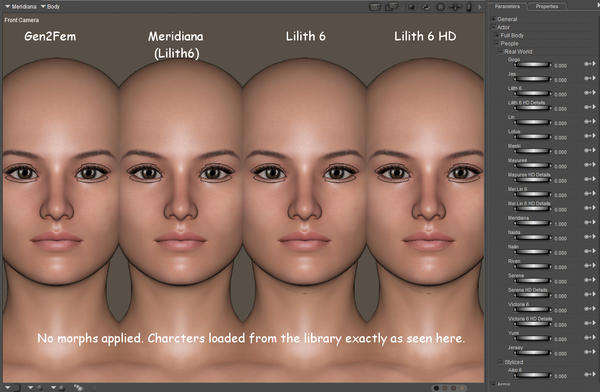
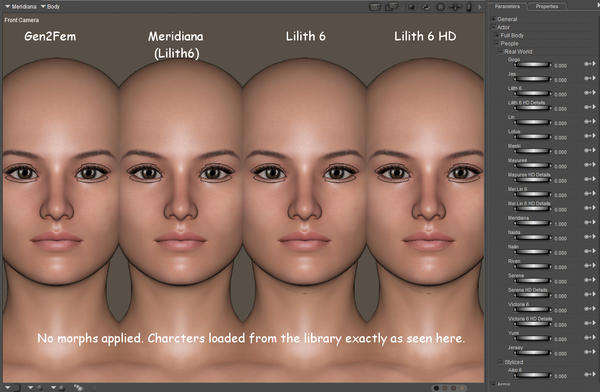


Comments
It sounds as if the morphs may have been installed to more than one content directory - check for multiple \Data folders.
I too have PP2014 Gave Dev. I just loaded up Josie 6 and Vicky 6 and they load normally.
Do you have the DSON Core Files installed in the proper location for those characters? Oh, I reread and see they work in Studio. I take it that MyDAZ3DLibrary has been added to the Poser Library, and that is also where the Poser Companion files have been installed?
I only have one \Data folder in MyDAZ3DLIbrary, and DIM is set up to install content there by default. If CF files aren't going there, there's a problem with Install Mangler.
In my Library pane in Poser, I'm loading from the MyDAZ3DLibrary runtime.
I do have 3 Genesis2Female.objs, however, 2 of which are in one folder (though with different names).
One is under My DAZ 3D Library\Runtime\DSON\auto_adapted\data\DAZ 3D\Genesis 2\Female\Genesis2Female
There's also a PMD file in the "Genesis2" folder.
and the other 2 are under My DAZ 3D Library\Runtime\Geometries\DAZ 3D\Genesis 2\Female
There is no PMD file near these two.
None have the exact same name (it's the big alpha-numeric thing what keeps 'em separated).
I do notice that CR2s no longer reference the OBJs directly as in Ye Olden Days, so I can't really track down an issue there.
Importing the base OBJs into Poser via the File>Import menu gives me 3 identical meshes (21098 polys each, according to the Grouping Tool).
Slight correction:
I have 4 Genesis2Female(blahblahblah).objs - "something" copied my old Runtime folder to My Documents and stuffed it into a folder called Poser Pro 2014 Content. Then it made an identically-named folder in the same directory and has been installing recently-acquired content there as well as in the MyDAZ3DLibrary folder.
Windows8.1 and I are about to exchange words.
Please open a support ticket - you aren't the only person to have seen something like this, though it seems mercifully rare, so more data may help them to pin it down.
I'm going to try something first:
1. Uninstall all content through IM (good thing I keep the archives)
2. Reinstall all content
If that fails, I'll do it again and uninstall D|S 4.7 and PP2014, reinstall them both, then reinstall the content.
If that fails, I'll have a nice year-old i7-4770K with 16GB RAM and a GTX-760 for sale. Or on fire in the back yard.
And then there's the laptop to deal with....
Ok, preliminary tests are promising: on the laptop, which doesn't have multiple folders with the same name and thus scattered files, V6, G2F, Mei Lin, and Lilith work as they should. I'm not sure if G2F should have morph dials to make them look like the others, but she does, and they work. I'm still not having to INJ the Ava head and body for Lilith - she's already loaded with it. All I gotta do is set it to 1.
If that's the worst that happens, I'm otay panky.
Meanwhile, 700 more files to uninstall on the troublesome desktop.
I'm going to assume the issue was with 2 things: I've got straight PP 2014 along with Game Dev installed in 2 separate folders ( hey, I paid for 'em, so why not?)
Both use the same MyDazLib folder, but each one claims one of those stray Content folders. Install Manager has to decide where to install content to, and flip-flops between them. That explains why I get "find the PMD" errors on some items, and those aren't in the folder with the other stuff from the same content package. I've also had a texture from one package "disappear". Methinks it's in the other folder.
Check with the others who've had this problem and see if they're running 2 versions of Poser at once. And/or if they've been un-and-re-installing it and selecting various options regarding their existing content. I bet that's what caused my trouble.
I updated PP2014 to SR5 and entered the Game Dev serial and it magically became GameDev, so I only have one install...
See, I didn't know that when I first installed it, so I thought I was doing something wrong, and uninstalled it, then reinstalled it, then uninstalled both, then reinstalled, then found out you could just put in a new serial at any time to upgrade it, and so reinstalled yet again :lol:
But then I figured that since both were running together relatively smoothly before, I should just have one 2014 and one Game Dev install for whatever sick and twisted reason. I mean, what could possibly go wrong? :lol:
Had I stuck with A3 and not moved up to V4 and the 6es, I'da never had problems :D
Got all my Install Manager stuff uninstalled, and 2014. Now I'm merging the two Runtime folders each install mysteriously created (considering it's been there since Poser 7, and is safely tucked away in C:\ I don't know how or why it ended up in My Docs since I pointed 2014 and Game Dev to the Runtime in the P7 folder. Maybe because it's in Program Files and Windows is touchy about that sorta thing).
Anyway, merging a 7GB folder into a 7.2GB folder. Lesser of two weevils and all that.
"About 11 hours and 20 minutes" :lol:
I've also got two DAZ 3D folders in My Docs. One has Bryce and Install Manager, the other has Hexagon and something to do with Studio. That was Install Manager's doing.
Finally got it figured out as to why I had 2 folders - Win 8 shows Public and yourname Docs, and I had been selecting both folder options when I was reinstalling.
That also explains why I'm seeing 2 DAZ 3D folders - Hexagon/Studio and Bryce/IM.
Silly Windows.
Got Poser reinstalled (just GD) into the correct folder and now I have a new hobby - reinstalling 30GB of content :lol:
Happy Bird-Day!
In Windows Vista and above you don't want to install any content into the main Poser runtime if you have Poser installed in the C:\Program Files\ hierarchy because of User Access Control. This means installing Poser 7 outside of Program Files, if you get fed up with P2014 and decide to reinstall it... :cheese:
Yeah, I had NT4 SP3 for about 10 years. Hated to part with it, but all the new toys required XP. Had that up until last year when I built a 64-bit system. Only game in town was Windohs 8. I miss NT4. It was stable, reliable, and did what an OS should do - not get in the way of the toys. Idiots came along and wanted M$ to make it exciting, so they added flashy trash and sparkles where there didn't need to be any. I guess checking email lost its lustre and they wanted a dancing paperclip and animated title bars to hold their Neanderthal attention.
UAC came along because people finally bought into the hype that every Tom, Dick, and Harry needs a home PC, but they want to keep Little Timmy and The Mrs from browsing their porn collection and emails to The Other Woman.
Never mind how much it inconveniences those of us who actually have a use for a computer when said computer tells us we need our own permission to do anything.
I did fire up P7 earlier just for nostalgia. Jeez, it's hard to imagine going back to it. I got it when it came out and passed on everything after until last year when I got 2014. Nothing's changed, but it's so much different :lol:
Figured I better mark the opening post as Solved.
To summarize, I had 2 Poser Pro 2014 Content folders: one in My Documents and one in Public Documents. Content was being installed into both, and after merging the two folders, everything works fine.