OOT Hair Long Load Time With More G8Fs in Scene
I've been having long load time with OutOfTouch's hairs. All other hair loads within a couple of seconds. However, if I have more G8F figures in the scene, even if they are hidden, it correlates to a longer load time as well.
Has anyone been having this issue and have a solution to this issue.
I've done two tests. I gathered the information from the log files. The main purpose of the two test is to see if there were any link to OOT hair load time with the number of G8F present in the scene.
Aillee was loaded in first then the 2021-04 Hair G8F hair was loaded in.
Millawa was loaded in second with the Low Updo Hair G8F.
Tara was loaded in third with the Swept Bangs Hair G8F.
Lastly, Tuti was loaded in fourth with the Top Updo Hair G8F.
Nothing was deleted. All characters were visible in the scene.
Test One involves a Small Essential Library with nothing installed besides 4 characters and 4 OOT hairs. The G8F starter essentials was also installed. Here we can see that loading time for G8F figures are quick and snappy due to less morphs installed. But I wonder why certain assets take longer to load such as Aillee being an outlier for longer load time compared to the other three. Tara's load time isn't to big of a difference, but it doesnt seem to take a bit longer. All of OOT hair seems to load within a reasonable amount of time, but there appears to be a correlation here that it increases even if its minor.
Test Two involves My Daz Library which includes all the content I have. The main thing should be all the G8F character and morphs I have installed which leads to longer load times for the G8F figure and OOT hairs. The numbers are recorded and its even more clear the OOT hair loads longer.
My guess is the hair is somehow linked the the G8F figure. I am assuming that the user's library of all the character morphs installed will vary the load time for OOT's hair assets. But what I don't understand is why it takes longer loading in the hair after more G8F figures are present in the scene.
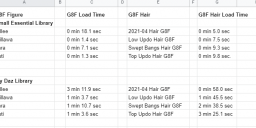
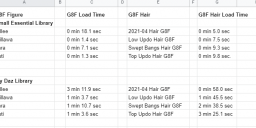


Comments
Agreed. I converted an OOT hair to Iray Uber shader and saved it as a new hair figure, the new Iray one loads in a fraction of the time that the one with the OOT shader does. Also the OOT shader creates lots of error messages in the log file. My thought is that the OOT hair shader is no longer fully compatible with the newer versions of Iray
Thank you for testing and reporting.
Thank you for your replies and explaination you two. The custom shaders seems to be a logical explaination as to why it takes longer to load. I hope the next Daz Studio version update can shorten loading time for custom shaders.