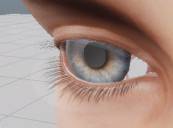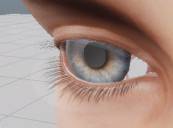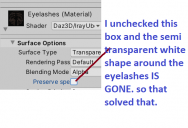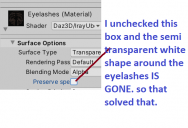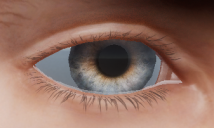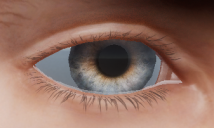DAZ to Unity Bridge Still can't get Eyes Correct Automaticaly in Unity
I have been trying since years ago using Genesis 2 figures imported to Unity. At first i used to use some old unity like Unity 5,, and 2017, 2018, but now i'm using 2020.3.5LST and before i didn't even use Unity Bridge. I didn't even know about it or know how to use it or never even tried it. But now iI"m trying it for the first time and it's great but The eyes still come into Unity bad. Why is that? Is it because it's Genesis 2? Would it be perfectly imported eyes if i used Genesis 3 or Genesis 8?
Right now my eyes come into unity with the eyelashes almost good but you can see like a white base around the eyelashes , dimm and kind of completly transparent but you can still see it... Then the eye whites, instead of being like before where the eyes would be completely white and you would see no irises or pupils, now the eyeballs are like gone/transparent.
Any fix for this or just a matter of using Genesiis 3 or Gensis 8. I recently or soon i mean am gonna buy a Genesis 2 to Genesis 8 converter, would that help in getting my figures to have correct eyes in unity when i first import them?
Here are 3 pictures.
1st one is the things i'm telling you where you see a white almost transparent(IN THE PAST UNITY versions you might remember it would be completely white or completely black) shape around the eyelashes
2nd picture is what i figured out to uncheck to get rid of that thing and now it's perfect
3rd picture shows how my character(Genesis 2 male ) white eyeball is completely invisible.
And the point i'm getting at, is how do i get rid of all these problems and make it import perfect without me having to manually go changing alll kinds of settings, because i'm making games now and that means importing tons of characters and if i have to do these kinds of changes in settings( I still do'n't even know how to fi x the settings i'm just showing you...like i do'n't know how i'm gonna get the eye ball back),, if i have to do these kind of change in settings for every one of 100 characters in my game that i import it would be a pain in the you know what.
Thanks, any help is appreciated.