Section Plane Light Clip Bug with Transparent Surfaces
Hello,
I've been working with sections planes quite a bit and I keep running into a massive problem that I would consider a bug.
When I put a character with hair, for example, in front of a section plane (that has light clip on) and that section plane is in front of a wall that should block some of the light falling on the character (though I don't want it to be in visible in the final render), then the transparent surfaces on the hair and eyelashes obtain that wall's texture.
Here are some of the exaples in the pictures:
Picture 1: view without section plane
Picture 2: view with section plane (light clip on) and as you can see, the transparent gaps between the hairs made the background wall visble again. It should all be transparent and you should not see the wall texture.
Picture 3: view with section plane (light clip on) and I lowered the characters opacity to 0. As you can see, now a completely traparent object made the wall behind the section plane visible.
This does not seem to happen when light clip is off, why does it happen when light clip is on?
I really hope some of you have a solution to this.




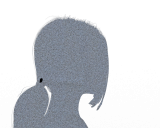
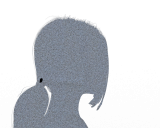


Comments
There's a thing with opacity and Iray in 4.15. Select the hair and in the Surfaces tab Geometry section, reduce Cutout Opacity to something like 0.99 or 0.98. That should help.