Dymanic Clothing Again
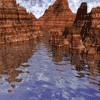 handyguypro_1300a1d5f3
Posts: 38
handyguypro_1300a1d5f3
Posts: 38
I am having difficulty with getting the dynamic clothing to work in Das 3d Pro 4.6. I know that the problem is me not knowing all the right steps but have poked around enough now that I am getting frustrated. I did find this document which seems simple enough but things did not work from following the steps. I know I must be missing something. I did find this document trying to figure this all out but still no success.
http://docs.daz3d.com/doku.php/artzone/pub/software/dynclothbasic/drape_animrange
I loaded in Michael 4 and then put the Michael 4 Angel rope into the scene. I then went to the Window on the file and opened the time line and also the Dynamic Clothing tab.
I moved the timeline to 20 frames and then posed my figure and set the key frame. I then set the key frame back to its starting position. Then I select the drape button and get this message (No cloth item is active for drapping. Please check your selection and the "Cloth actions affect" setting and try again.) Well I am not really sure what this is all about being a novice so I select the Michael 4 Robe in the Parameters tab and still nothing.
Yes this is my first time using the dynamic cloth. The document in the link above must be missing some steps of I am just not getting it. Remember this is the first time I have used the Daz cloth room.
I am using my Daz3d in the Hollywood mode.
Thanks


Comments
YOu need to select the item in the Dynamic Clothing tab.
Wilmap
Thanks for your reply and sorry that I am still at a lose as I can't get anything to work in the Dynamic Clothing tab.
In the Dynamic Cloth tap at the top I have (Active Item: )
The next tab gives me three choices I have chosen (All Cloth on Figure)
Then there is Drape and Clear
I have the dot set for animation and when I click on the (Collide With) I get this message (You must select objects to affect before setting collision objects.) This seems like simple English but don't have a clue what I don't' have selected.
I can't get anything to work on the bottom of the tab and without documentation not sure how it all works.
I am missing something simple as there are no other selections that I can get to work in the Dynamic cloth tap.
Thanks again,
You have to select the clothing item either in the Scene tab, or in the Layering window of the Dynamic Clothing tab, so that it is highlighted in orange.
Cayman,
I have selected the cloth item in the scene room and then push the drape button and am told I don't have anything selected. As far as the bottom portion of the Dynamic Cloth tab I can't get any of this section to work which means I am missing an important step.
If anyone knows of another step by step procedure for Dynamic Cloth in Das 4.6 It might help me with the whole process.
Thanks
Dynamic cloth can be a bit temperamental at times, but here's a basic run-down.
Firstly, set up your scene with the figure and the dynamic outfit. In the example below I'm using Belle 6 (Genesis 2) and the Genesis 1 sailor dress.
Second, go to your dynamic cloth tab and click 'collide with'. By default this is set to everything, but that's not necessarily desirable. Long hair, for example, can really get in the way of a decent drape and should be unchecked for this. Otherwise the outfit will try to conform around the hair, which leads to unusual bulkiness and generally unpleasant results.
Uncheck the items where the cloth is unlikely to collide into and run a drape to ensure everything fits properly.
Now, in your timeline you want to set a starting pose at the first frame (this can be the default T-Pose if you prefer) and set it to a keyframe. This is important, because if you don't Daz Studio may assume the current pose applies across the whole timeline. Afterwards, you can move the timeline and set the new pose you want.
Once that's done, move the slider back to the first frame and go to your Dynamic Cloth tab. First, use clear to reset any drapes you've already made, then change the drape type to Animated (found beneath the Clear button). Now it's time to hit that magical drape button. If nothing happens, check that you've selected 'All Cloth in Scene' as the target, or that you've chosen 'All Selected Cloth' and selected the outfit in the Scene tab. If you select 'All Cloth on Figure' then obviously it's the figure you need to select, not the cloth.
Any problems, let us know and we'll try to help out as best we can.
HeraldOfFire,
Very nice of you to take the time to do this. Here is the first problem I run into. Here are the steps I followed trying to follow your example. I loaded in Michael 4 then the dynamic Angel Robe. I then go to the dynamic cloth tab and click 'collide with' and I get this message 'You must select cloth object to affect before setting collisions objects'. I go back and select the 'm4angelic' which is the robe in the scene tab so that it is orange then go back and click on 'collide with' and still get the same message.
In your example is there anything else you do at the beginning to make the collide button work. It does not work for me by just loading in the figure and the dynamic cloth.
I am getting the above message for a reason or like one person said when they could not get a program to work. "It has a glitch" but I think that I am missing something.
Thanks
When you select the robe in the scene tab does the same item in the Dynamic Control Tab light up orange as well?
Wilmap,
When I click on the cloth item on the scene tab the only thing that happens in the Dynamic cloth tab is that the 'Active Item' at the top says down below the collide button there are two things listed. Garment and Panel. The Garment tab is orange but this I think is only by choice and has nothing to do with my selection. And I am guessing that these buttons do not work until the collide button works.
If I don't get this going I might need to try other clothing to see if the problem is with the Robe cloth.
When I choose Michael 4 from the Scene tab then the 'Active Item' at the top shows this item selected. But still the collide button will keep giving me the same message.
Thanks again.
Did you buy the Poser dynamic version instead of the DAZ Studio version? Just asking because the Poser type dynamics won't work in DAZ Studio.
What selection mode is set in the Dynamic Clothing tab under "Cloth items affect" at the top?
It might help to post a screenshot of your scene tab and dynamic clothing tab together so we can get a better idea of what you're dealing with and help you further.
Renpatsu,
You might have a good point I thought I was told that the dynamic cloth would work in the free Daz 3d Studio pro 4.6 but it appears that it does not. I checked out what you said and the article in Wikipedia states that allot of new features have been added except for the Dynamic cloths and hair.
Sorry I took up everyone's time.
Good thing I have Poser 10 as I have all most of my materials loaded in the library.
Dynamic cloth does work in 4.6! I use it and I'm still on 4.6.
In Poser anything can become a dynamic cloth without actually having anything particularly special about it. In Daz Studio, only specific Dynamic cloths designed for use with the Optitex plugin can be used.
The above render, incidentally, was made using Daz Studio 4.6's dynamic cloth plugin which works perfectly fine. The reason the wiki didn't mention dynamic cloth is because it's been using essentially the same system since Daz Studio version 3, so there haven't really been any updates or improvements in that area.
Again, specifically which product are you using and what is the selection mode in the Dynamic clothing plugin? Take a screenshot using Windows' clipping tool of the dynamic cloth tab when you have everything in your scene and selected. We can help you a lot more if we have more information.
Thanks for your comments.
Before I posted on this forum I had been corresponding with a Daz Tech trying to figure out how to use the new Daz Installer to get my Poser Daz content in the Poser library. The person who helped me did a great job and walking be through the steps but also told me that I could use the Dynamic cloth in Free Daz Studio Pro 4.6. He did mention that the plug-in would give me more control having to do with adding wind.
I did try to read everything that Daz said about 4.6 on their website and could not find where they mentioned the dynamic cloth as being an available. Maybe one of you can find where they say something on this topic.
You are right about the Wikipedia it was talking about 3.0 and not 4.6.
I did get the cloth material and the pose on Michael 4 to work in Poser 10. Ha I was proud of myself.
So I will go back and read the previous comments and see if I can get Daz to put some clothes on Michael 4. Thanks again for your help. I still need to see why I am having difficulty getting the 'collide tab' to work.
I need to go take care of a small job this morning so when I get back I will send a image of what I am doing.
If you bought the Poser version then in won't work in Daz Studio, only in Poser. You have to buy the Daz version for it to work.
Wilmap,
It could be if you get time could you look at the Michael 4 Angel Robe in the Daz 3d store or shop. I was under the impression that was for Daz but also works in Poser. If you are correct this could be the root of the problem. It would seem that the robe should not even load into the Daz scene if it is for Poser but then again I am new at using the cloth room in both Daz and Poser.
In the store there are two versions one for Poser and one for Daz. I bought a Poser version once by mistake and although it loads into Daz it will not work.
Wilmap,
I see you have traveled down this road before me. It looks like I made the same mistake. It would be nice if they would put in bold letters that this product will not work in Daz and if for Daz say this will not work in Poser. When I purchase something in the Daz store and if it does not directly say only for Daz or only for Poser it would be easy to assume that it could be used for both. Yes we are not suppose to assume ha.
Thanks for pointing this out. I am not going to buy this product twice so I will continue this project using Poser and will try to be more careful in the future.
Next time I will try using Daz with the right clothing and if I run into trouble I will certainly get back to this topic. Everyone has been very helpful.
If this was a recent purchase, you should be able to request a refund of the poser version and repurchase the Daz version.
Even if it's more than 30 days since you purchased it may be worth asking if you can do a swap for the DS version.
Thanks for the advise. I think I will give it a try as I would like to use this product for other projects and Daz is where I have most of my content.
At least the problem was solved.
Anyone know how to CREATE dynamic clothing for Daz Studio? I emailed Optitex and they said I should contact Daz, but Daz doesn't seem to have anything to create dynamic clothing anywhere.
Anyone have a clue?
There's apparently a way to reverse engineer existing dynamic cloth to work with other outfits, but doing it well is another matter entirely.
Apparently the software starts at $15k and goes up from there. They really should make something for us to use the help create more clothing, especially for the Genesis and Genesis 2 models.
I got his from Yoram Burg from Optitex:
"I’m afraid this is not a market we are exploring for the foreseeable future. We are totally consecrated on the apparel and sewn goods market for large businesses"
They really aren't interested in DazStudio or the market for it. Daz should try to make a creator for it or move to another option. It seems like such a lost opportunity on something that had such promise.
That almost sounds like you were talking to someone who didn't know Optitex had already made an arrangement with DAZ many years ago to create dynamic cloth. Come to think of it, how long has it been since the last Optitex cloth item appeared in the store? Are there still new things being made? I know the plugin is still being updated to match each new version of D|S, but that seems to be about it.
I haven't seen anything new in Daz's store. I think I've seen one item for the Genesis 2 Female anywhere.
I'd love to see something in this area resolved. It's clear Optitex no longer has any interest in it.
Ha! at least you got a replay from Optitex :P
There was so much potential in their dynamic shapes product I'm dying to get it, but it's not compatible with Daz 4+ and according to someone on these forums the creator of the item from optitex has moved on :(
I've still been able to play with Dynamic Clothing, but I agree, it's a lost opportunity.
Someone came up with a way to turn conforming clothing into a dynamic hybrid. You can only do it for personal use, it's not allowed to be distributed once you modify it and the results can be odd at times, but it does offer some interesting options. For now, that's about all we get.