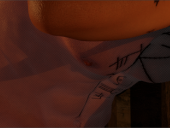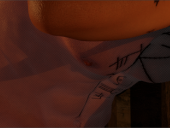why have I got transparent figures
 AbnerK
Posts: 718
AbnerK
Posts: 718
Hi, the two scenes I've been trying to render with ROG Medieval Fantasy Bedroom have had transparent bits in the shadows. I don't know if it's just the scene, that could be a coincidence, but, this is the most memory hungry set I've used yet. There's so much geometry in everything. It's what makes it so beautiful I suppose but, I can't do spot renders at all and I have to restart the computer and do nothing but hit render to get a full render but it still has these transparent spots. I recently got a trial of Substance and in a forum someone said, that the GPU wasn't configured properly so i changed me GPU settings. I now can't find the post and don't remember what I did exactly. I've reset the GPU to defaults since and small scenes render fine.
I'm using GeForce RTX 2080 Super with Max Q Design (WDDM)
To get a spot render I've got to allow the CPU as well.
Anyone got any ideas where to look on this weird transparency? 
The figure is using Sven for Holt's materials with nothing customized in the materials. Tattoos applied of course. The transparency is not complete, if I copy the layer 7 times or so you can't see it.