Render problem with FWSA Elizabeth
I'm having trouble making renders with this particular Genesis 8 female character: https://www.daz3d.com/fwsa-elizabeth-hd-for-victoria-8
Here's a sample render of her.
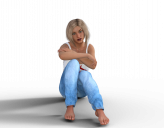
As you can see, she looks mostly fine - except for some pixelated bits on her face, hands, toes, and a few fireflies on her eye. I can normally fix such problems, by increasing the Nominal Luminance. However, when I try doing that with this particular character, she ends up looking like this. (This is with the Nominal Luminance set to 2.)

And I know the problem isn't on my end, because no other character ever does that, when I render them - no matter what I set the Nominal Luminance to.
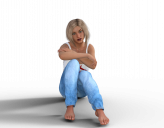
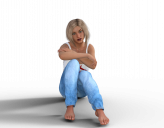
default.png
1280 x 996 - 681K
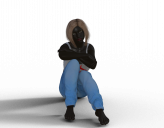
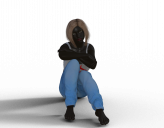
Luminanced.png
1280 x 996 - 745K


Comments
I've never seen a sensible person recommend fooling around with nominal luminance with Iray. What you are calling "fireflies" is simply noise that can be mitigated with the denoiser or by letting the render run longer.
I have never played with nominal luminance, but I have used negative emissivity on skin.
Regards,
Richard.
That's what I was told to do on the forums, in order to fix pixelated bits on my renders. And I'm telling you, it works. But the point is, when I do that with this particular character, it makes her look like Mr. Popo.
Also, I pretty much have to use Iray, because the program gives me trouble when I try using 3Delight and lots of products can't be rendered in 3Delight these days - like certain hairs and stuff.
That's what they're called! Look: http://www.designimage.co.uk/iray-performance-tips-to-reduce-fireflies/
Say what?!
You do not have fireflies you have grain. I also don't see why anyone would play with nominal luminance unless they are trying to create a sci-fi or fantasy light effect.
This is Elisabeth HD rendered with 120 iterations. Total render time is 31 sec/ You can see some artifacts (fireflies)
This is Elizabeth HD rendered with 5000 iterations - render time : 14 min 35 sec. There are no visible artifacts.
in conclusion : I don't see anything wrong with the product Elizabeth HD itself
You just need to 'cook' your renders awhile longer.
note: mileage may vary. Render time depends on type of GPU used ie an nVidia RTX 30XX will be faster than a GTX 10XX and even faster than CPU alone
Fireflies are not the same thing as graininess from not letting render long enough. Fireflies are white pixels that the renderer is having problems calculating often due to surface having high transparency or reflection values.
Okay, but... why the blackened skin? And why only when I render HER? Changing the nominal luminance never does that to any other character I render. In fact, it usually even fixes any messy pixelated parts of the render.
Also, where can I find this iteration setting? I'm not seeing it in the render settings tab.
In Progressive Rendering you can change the maximum number of samples (iterations). The default number of samples is 5000 and the default maximum time is 7200 seconds. Both of these can be changed.