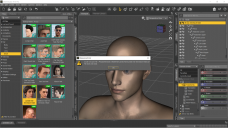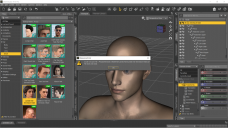Having odd trouble with Landis Hair (resolved)
I am having a very strange problem with Landis Hair for Genesis 3 and 8 Males. I've had it for almost two years and the data is suddenly mising. The thumbnails are still there but I can't actuallly load it. It's not appearing in my Daz Central library. Initially the Documentation Center was saying something like "this prioduct hasn't been released yet" but as I was writing this, that changed and now the proper page is appearing. I've tried installing via DIM, updating metadata, closing and reopening the program, no luck. So I went through all the same steps, but this time manually installing, same result. Now, here's where it gets wierd. If it try to load a scene where a chracter is already using the hair, everything loads no problem. No messages saying "this scene contains products that have not been installed" no grey block where the heir should be (indicating missing data), no bald character, and it's listed in the scene tab. I can even use the included movement and style morphs, but I can't change the texture or anything like that. Another wierd thing is, when I try to add it into a scen,e before the "data does not exist" message, I get a message asking if I'd like to save the current scene, as if im trying to open a new or prexisting scene rather than just add hair to a character. Does anyone have any idea what's going on? Or, more importantly, how to fix it? I really don't feel like re-buing a product I've already paid for once, and there's no guarantee that would even work anyway.
EDIT: After 3 days the documentation page is gone again. I'm adding thescreenshot below to see if that gives anyoen any insight.
EDIT 2: Well, I feel foolish. It was a simple matter of opening the products tab in Daz Studio itself, right clicking on the hair, clicking "uninstall" then reinstalling the product by clicking on the thumbnail. Still odd that it doesnt appear in my Daz Central, but at least it works now.