HELP : How to fix truncated path of resource files?
 Drogo Nazhur
Posts: 1,112
Drogo Nazhur
Posts: 1,112
Referring to attached image #1, my "Black Jack" resourse file is located in "E:/DAZ/Public Documents/My DAZ 3D Library/people/genesis 2 male/characters/black jack.duf" and I have verified that the file is there. But when I try to load that resourse, it tries to load "/people/genesis 2 male/characters/black jack.duf" (see attached image #2). It's as if it is losing the beginning of the path.


How do I fix this? This is happening to all of my resource files. It just started. Thank you in advance.


daz1.png
370 x 370 - 63K
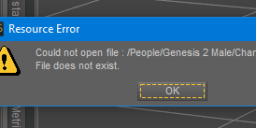
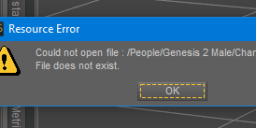
daz 2.png
503 x 137 - 25K
Post edited by Drogo Nazhur on


Comments
I see that this is happening to other people as well = https://www.daz3d.com/forums/discussion/comment/6652441/#Comment_6652441
That is, or should be, right - the path is relative to the content directory (the My Daz 3D Library folder, presuambly). How did you install? If you go to the Products tab of Smart Content is there a circled triangle icon at top-right of the product thumbnail (not the inditividual files, the icon for the whole product which you can double-click to see all the constituent files)?
It was installed with DAZ Install Manager and if you look at my opening image, you'll see that it was done YEARS ago and it was working fine until my last purchase. To answer your other question, there is no circle with a triangle icon on the product icon. Also, this is affecting THOUSANDS of files.
Please don't tell me I have to re-install everything.
If there is no circle and triangle on the icons then the system is showing themn as installed through Connect. Try right-clicking on one of them and selecting Uninstall, then see if it will load (DS will use the Connect install and ignore the DIM if it thinks both are present, even if the Connect files are not there and the DIM files are).
I did what you said and re-installed it. Now, instead of using the original path, it is pointing to something on the cloud. See attached images. How do I get it to point to my content as it originally did in the first image
Richard said to click Un-install.
That is still a local folder, it's just called Cloud (because it's for content directly downloaded from a CDN, rather than installed using an external method).
The files are physically there but DAZ is not seeing them.
I tried uninstalling and reinstalling through DIM. I tried right clicking in DAZ and uninstalling and right clicking to reinstalling.
I even tried a manual install. DAZ still can not see the files.
again, these were all working fine for years And they suddenly stopped working. And we're talking about THOUSANDS of files.
and other ideas?
It is because you are using several installation methods and if you install/update anything within DS (=DAZ Connect), it uses completely different installation path and overrides the files in any other location. The DAZ Connect installations have had a mountain of problems ever since the store update, missing thubnails being just one of them.
You should have uninstalled the product within DS like Richard suggested, not reinstall, then it might have been able to find the older installation.
As long as DS sees even a trace of DS Connect installed product, it doesn't even try to find the product in the conventional location that's used by DIM and manual installation.
Nuke (delete) the "cloud" folder. In Studio go to preferences and set it to not log in then reset the database. Install with DIM and never, ever log in and use Connect.
thank you. How do I reset the database