Ms Magic heels not working
Hello! I recently got the Ms Magic pack and everything seems to work fine except for the heels that come with it. When I add them to my figure they appear attached fine until the auto fit window appears. Once it is done the shoes appear attached at the heel but angled insanely out from there. the tips of her toes look to be almost a foot above the tip of the shoes!
I'm fairly new to Daz and figure I'm missing something really simple. There is a pose for the heels that comes with the pack but it doesn't seem to be making any difference.
I've attached a render of whats going on.
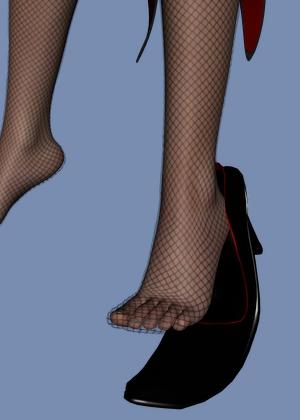
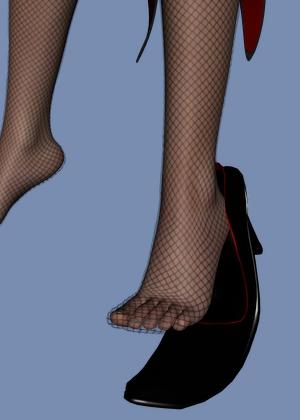
shoe_crazy.jpg
300 x 420 - 52K


Comments
Ms Magic is for Genesis and so you are quite likely to have some sort of trouble trying to fit it to Genesis 2 Female - especially shoes!
Anyway in this instance it looks like the trick is to click on 'Cancel' when the auto-fit window comes up. You will then be left with the unparented shoe in position. You then have to parent it, manually, to it's particular foot by dragging it into position in the Scene tab. To get the shoe to fit precisely you may have to nudge it a bit along one or two of the axes until it looks about right.
Thank you so much for the help/info. I'll give it a try later tonight and see if it works. If I do what you suggest will the shoe stay locked in position if her leg/foot moves?
Yes - if the parent moves, so does the child.
thank you so much! That seemed to work. But just to be clear, when you are looking at the list of the scene, if I click and drag an item onto something else (like the heels onto her foot) that parents the, right?
Correct.
You can also do it by right clicking on the item (shoe?) and use the 'Change Parent' option, and select the body part that you want it parented to from the drop down list. This will change the placement of the name of the item in the Scene pane as well.