Changing Scale and fixing Sets
I've been working with a bar location/setting. Reskinning it, populating it, propping it. Been in part a big project to focus learning different stuff in one scene.
WELL, I've been bugged for a while that it seemed like the scale was off compared to the people I've put in there.
I did some measurements tonight, and I think, in fact, things are about 19% too big.
(From the picture attached, the bar stool is 36" tall..a standard bar stool is 30". A few other measurements seem in the 15-18% range off.)
Shrinking the room and the furniture is simple...they're all in a single group called building, so I just set the scale to 81%....but EVERYTHING else...people, props, cameras, lights... is them out of place.
Is there any..."simple" way to fix things other than just piece by piece move stuff?
Is there maybe a better way to fix it then my rescale the building group?
using Daz btw
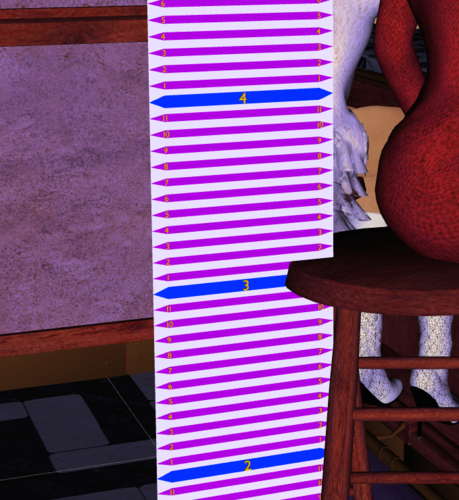
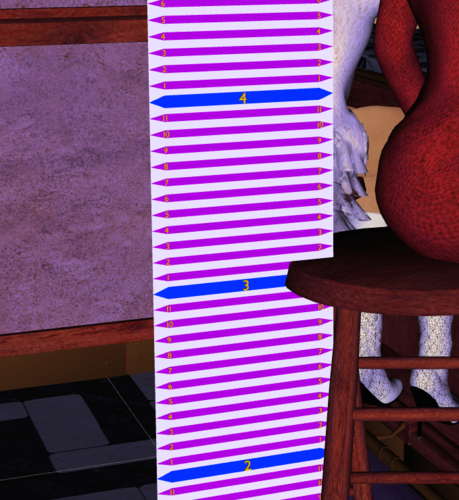



Comments
Well one problem I'm finding, trying to do a test render at the new scaled (using 88% instead)..DS has now crashed three times. on "proof" settings using the AMR Render scripts..
The easiest way to scale multiple objects/figures is to create a Null (Menu> Create> new Null) and parent everything to it, then scale the Null. If you have different scales in the same scene, you can use several Nulls.
mac
What measure are you using? Remember that the official Poser scale, not much used in item creation, is 8.6' to the OBJ unit where DS takes 8' to the OBJ unit - that's less than the difference you are seeing, but you do need to make sure the measure you are using is correct (a simple way to measure an item that's resting.on the floor is to create a plane and see how far you have to move it up to reach the top of the item - that's the height in cm).
I noticed this with Bar Interior - everything is about 20% too big. At first I tried to rescale the people, but because I was using Dynamic Cloth this was not really an option, so I downscaled the bar group. If your lights and cameras have been set up just so, it might be possible to put them into the bar group prior to downscaling and they should retain their relative positions.
I'm afraid I don't know what that means.
I'm using a 10 foot ruler I got on sharecg (pointed to from a thread here). ShareCG seems to be down right now, so I can't link to it.
(THE LACK of measuring tools in this program is something that is really annoying to me, frankly. Simple location, mouse point here to there, stuff, but that's a rant for another thread).
0-0-0-0-0-0-0-0-0-0-0-0-0-0-0-0-0-0-0-0-0-0
Would doing a null like Maclean suggest be better than the group method I did? Like I said, I'm now crashing on render each time, and the only change from successful render to failed render is the scaling. I have enough RAM, even though this whole thing runs big (another thread topic)..
But to what scale was the ruler made to, if to Poser's scale it won't give an accurate reading in Studio. Easy way to measure height in Studio is with a small plane primitive, translate on the y-axis till it just pokes through the top of the object you're measuring and read the y value (it is in centimeters).
With ShareCG down, I don't know the first.
On the second...so, in the picture above...I make a plane, it's flat on the ground, and rise it? Ok, I understand that.
are all 3 axis in cm?
Yes, I think I'm right in saying that all linear values in DS are in cm.
Well, the ruler is set for Daz, if all the above is correct.
So the plane is at the top of the stool, Y is at 94, so about 37 inches, which is where it shows up the ruler guide.
Still have to see about the crashing on render problem before moving forward.
Yep, turning off all lights but the uber enviroment light, it renders, turning them, crash. Guess I'll try to narrow down each one, but not sure if that makes any sense..
0-0-0-0-0-0-0-0-0-0-0-0-0-0-0
Well, turning off 1 spotlight, doesn't seem to matter which (I have an uber enviroment light, and 3 spots)...and it renders.
Not sure how that makes any sense...
0-0-0-0-0-0-0-0-0-0-0-0-0-0-0
Edit: spoke two soon.
If two of the spotlights that cross...the "main" light and the "back light" (trying to do something like the 3 point like thing i read about). are one, it crashes.
They haven't changed position yet, just the stuff they shine on has, so not sure what this all means, but I guess I'll see about repositioning things, then moving forward with re-lighting.
As a side to everything, this is the measure I've been using...(i think)
http://www.sharecg.com/v/40765/gallery/11/Poser/Poser-height-measuring-rulers
Says poser, but it did clearly match the heights shown above.
Do you have Measure Metrics?
How's that work?
Are you using this Bar Interior Set?
I have had problems rendering that set on a 16 GB computer. I can render at some camera angles, but at others I could not.
Yeah. Seems like it's a problem all over.
Hmm, having the cameras in the building group doesn't seem to help keep them in relative position, but parenting them to one of the large furniture pieces they did stay relative.
I've split the single Buidling group into 5 things..the Buidling group with the walls in it, 3 large furniture items, and a null parenting a lot of small furniture. I did this so I could break them into subscenes, for partial loading (something Suggested to me by Richard in another scene).