Luxury Private Jet Missing (FOUND) Solved!
 Pete Jackson
Posts: 36
Pete Jackson
Posts: 36
I have just purchased and installed the Luxury Private Jet from Polish and all I am getting is a load of grey blocks.
Luxury Private Jet SKU:29268
Any ideas, anyone, please ... have I missed something?
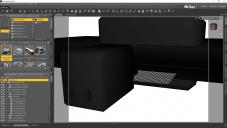
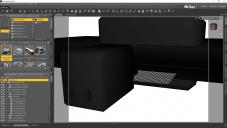
private=jet.jpg
1918 x 1080 - 192K
Post edited by Pete Jackson on


Comments
Works fine for me. How did you install it?
Drag and drop (I like to work offline here on an island where the internet is a bit dodgy). Downloaded the zip and emptied the contents into the appropriate directoies. I also re-downloaded the file from here, just incase there was a corruption with the download. Really strange :)
"Luxury Private Jet Missing"
Did you contact the FAA?
Sorry, as a pilot, I couldn't resist.
..Joe
My guess would be missing geometri.
Is there anything in the log?
Also, how did you install? If it was through DS itself then sometiems files fail to decrypt - in which case checking the log as mentioned above (Help>Troubleshooting>View Log File) you should find a complaint that it expected { or [.
Um, well I have looked at the log file but I really don't understand what I am looking at. I have put it as an attached file for one of you clever people to see. Maybe tell me where the problem lies? Thanks
Pete
As far as I can see, it is looking for data as if you had installed it with Connect (from inside Daz Studio). And as Connect has priority it looks there instead of where you have put the data.
I don't use Connect, but somehow I think you must uninstall it from inside DS.
Thanks for that, it makes a bit more sense, however, I have never had a problem before with the way I install manually. The only other problem I may have is that the D: drive that my content is installed on may have a problem. I think there is an error on the drive. Strange things have been happening. For instance, I have had a lot of .jpg files suddenly becoming unreadable. and some other system functions (including Daz) not working correctly. I have done all the obvious checks and repairs and come up with nothing. A propper chkdsk /r f .... and so on. It's so far found nothing wrong.

I am going to move the whole content library to another drive and point Daz at it to see if that may help. I will post the results Thanks for your help guys
TBC
If you go to Smart Content under Products, can you find the Luxury Jet there?
As I said, the file is not readable. try uninstalling (right-clickon the product container) and reisntalling, if that doesn't work uninstalla gain and try installing with Install Manager
Tried that, and that and still the same :(
I also have Daz Central (from my experience so far this program does absolutely nothing that your web browser doesn't :) I could be wrong of course) I have read all the stuff. Set it up and... it says Assets: "Install" .....and doesn't :(
Also, I am fairly confident that so far it is completely incompatible with the (I don't want to be insulting to Daz) but hopeless Instal manager. Again, I could be wrong. I could have another issue. I could have it set up wrong. But I am an artist, not a computer software developer.
So I am going to reinstall both and check they are pointing the right direction and if it works write my findings here with full apology to all those clever Daz tech peeps that built it all :)
Peace & Love Brothers & Sisters
Yep, this is now gone way past frustrating. (and going off-topic now)
In fact, I don't care about the dumbass Jet (it doesn't work if you install it as offline content). I have reinstalled DAZ 4 times now ....cleaned PC, shut down etc. I have given up with the totally crap content manager and the even more ridiculous DAZ Central (WTAF!) I have now installed DS by downloading it. Installing it. Lost a sh** load of textures and content, however now I have the stupid PostgreSQL CMS fault, that I cannot get around. Yes it's pointing at it and yes it's the right one and everything was working fine last week ;(
If anyone can help me with this I will be very grateful. problem. Can you just get rid of online content completely? Is there a way of installing the aforementioned Luxury Jet? If there is I cannot work it out.
Thanks, peep's for your understanding and isn't Poser looking good after 14 yrs of using DS (joking it still doesn't look good)
The jet installs fine with DIM.
Are you using default paths for CMS?
And if you look at that path is there then also actual content, i.e files?
You did actually uninstall the plane within DS, so that its icon was greyed out, before trying to install through Install Manager/Daz Central? It is of course possible that the package itself has corrupt files, but fairly unlikely.
Getting there although I am worried about the landing gear :)
and I'm not sure about the colour, & yes the large doughnut underneath bothers me :) (however the CMS problem seems to have magically rectified its self :) (strange).
Ok, so it has a problem with the textures and the landing gear. Boing had this sort of crap for years I am sure. (I hate install manager, it has never installed anything for me yet).
I think I can fix this & when I do I will explain what I did wrong and how I fixed it (tomorrow).

Thanks for all your help peeps x
I extracted the files from the .rar onto the desktop (Overkill) and then drag and roped them individually into their respective folders. Normally I just unzipl them onto the drive's content directory. I am running all my content from an external HD (always have). I also have just moved it because I thought there was a problem with the old drive. However, everything (nearly) is working exactly as it should.
A RAR file?
OK .zip (same thing). :-)
Anyhow all the files are in the exat same folders (th o be honest, there is nowhere else you can put them). I like all my content installed manually and so I can work offline (online is so unreliabale).
NOT Enough Files Here :(
I have looked at the instal files and there are no textures for the fuselage, undercaridge or many other components. Therefore I can only assume that there are other missing files too. I am going to check with the lords of creation here at Daz and see what's what. (Maybe if you instal this with the silly installer it ads some online files from Daz magic pixie cloud). However, I do not want to use the internet for my content it is not reliable enough in my experience.
Ok I sit corrected. These are all the files and the massive Doughnut (Torus) underneath is supposed to be there. There are no exterior colours and shaders (that's OK). You can retract and drop the landing gear and everything as it is. So the only thing I am unsure about is why it failed to instal properly the first 3 times.
Conclusion drag and drop the folders into the respective directories and check them. Or if you are using DIM (a deserving acronym if ever I saw). The files should be there (if you have configured it correctly).
Thanks for all your help and support everyone. i will be around to help or here for the next stupid thing I that scew up (or someone else does).
Peace & Love x