Morph loader Pro, need some help
 Ruris
Posts: 123
Ruris
Posts: 123
Hi,
I saw some guide for example http://www.laylo3d.com/creating-characters-and-morphs-for-daz-3d-figures-import-obj-with-morph-loader-pro/
Only difference is I'm trying to load into 3dsmax to create the morph. Please review my workflow and see whats wrong with it.
1. Download and prepare the Gen8 female for developer.
2. Set the resolution to base. Use the OBJ script to export. (this will bypass the usual export with a bunch of parameters)
3. Open 3dsmax, import. Question
a) do I import as a combined mesh (if I combine it, 3dsmax will add additional vert/poly due to the welding I think)
b) or leave it as independent mesh
Note: The count for the vert/poly is 17, 786 and 32, 736. My assumption is that, when I export out, this number need to maintain the same.
4. choose a body part and make a simple change, (modified = Edit Mesh). I'm not adding geometry.
5. Export, same vert/poly count as screenshot. Note: I disabled the optimize option so that it doesnt mess with the OBJ.
6. Open Daz, Morph Loader pro. As screenshot.
7. Hit geometry error.
Thanks for checking.




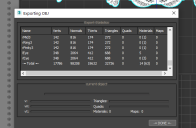
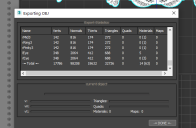




Comments
I got it. I rerun the test with a combined mesh.
The morph pro dont concern with the vert , only polygon count i believe.
3DMax seems to be triangulating the mesh.
Only the vert count matters has verts are the ones which dictate polygons. You can't have a polygon with no verts. Triangulating a mesh will cause the polygon count to double but the vertex count will remain the same. Triangulating a mesh won't prohibit you to import it as a morph.
When importing a morph the vertex count needs to be the same and the vertex order also needs to be the same. In a modelling program each time you modify the geometry like delete, copy, etc the vertex count will get automatically recalculated which will ruin your morph. For the vertex order to remain the same you should only just move polygons and vertices around, never add or subtract anything.
I'm not familiar with 3dsmax but I know some programs have a tough time importing obj's because the developers thought it wise to add a bunch of unwanted features that literally nobody uses.
Here's how you can troubleshoot the situation:
- add Genesis figure to the scene -> Parameters tab -> General -> switch to Base resolution -> export obj
- you'll get a bunch of options which might be relevant to what it is you're trying to do. To just export the geometry as is, use the options in image attached. Note: the scale in exporting and importing have to be consistent.
- test out the exported obj by importing it back as a morph using Morph Loader Pro. Don't modify any of the options, just load the obj and hit Accept. You should get an error saying something like "No deltas found, skipping morph". This is fine, it means the morph is identical to base figure which means it won't do anything which is why Daz Studio skips it.
- import the obj in your 3dsmax -> export the obj -> load the obj back into Daz as a morph to see if importing and exporting it from 3dsmax did some unwanted changes -> throught trial and error figure out what import/export functions you need to set in 3dsmax so it doesn't modify the obj at all