Still Work on the first submittion, It's on rendering.
But I promised Alias52 how to light up a instruments. The first pic is of the commander with default lights. Then I added 16K hdri. Then I lit up the Panels by adding emissions and changing the emission color to the material base. Tad DA
Ah yes, that simplifies things a little for sure. I have dabbled with emissives in things but a clear explanation always helps the learning curve! Thanks!
Loving the new versions of your dogfight scene - each step adds something more and it is already looking great!
Doing one more render. With the pilot looking towards the missle. Still haven't figured out how to make make a missle trail. I also up the render sampling along with the auto time out to 12 hours or 43200 seconds.
@Shinji Ikari 9th
The changes you made really make the image pop now. The portal highlights the monster really nicely!
Quick question is the floor supposed to be wet? I ask because the specular on the floor is pulling the eye towards it instead of onto the main figures. If you don't want it that bright but still want it there I would suggest plugging your color map into the glossy color channel for the floor of the cave. Or you can lower the color value.
@AgitatedRiot
Dog Fight Image:
Wow tons of movement in this one and I love how you use the DoF to draw the eye to the incoming missile!!
Command Deck Image:
Wasn't sure if you were ready for comments on this one or not but it's here and so am I bwuahahaha I like the overall scene but it looks like the specular on the ship interior itself needs to be tweaked a tad as it's rendering flat right now. You could try bumping up the reflection setting in the Glossy Reflectivity channel it will make your render take a little longer depending on how many surfaces you use it on but it makes a huge difference!
@sueya
Cool little scene! That pink ring on the floor is really cool! I haven't used 3Delight in ages but IIRC you can actually use Ambient to get the circles to glow in the scene. If you want them to actually emit light I would suggest taking a look at uberArea Lighting/Shader that comes in Studio.
The figure in the blue shirt looks like they are about to hit the other figure with that dance pose maybe rotate them a little more? They also look a little lonely maybe add a few more people to the scene?
@kerry
Nice setup! The lighting is really good but the female looks really stiff with her right knee bent so far back like it is. I'd also suggest moving her closer to the dogbot so you can get the feeling of more interaction between them. Also check her right hand it looks like it's in a gun holding pose
Wonder if I should move to the Intermediate? I did take a long break back in 2006 to 2020. I'm learning new things all time. When I started it was Daz Studio 2.3.3.146 and Bryce when it was owned by Corel. Then moved up to Daz Studio 3.1.2.32. Tons of new stuff to learn. I like my spongy mind soaking up new knowledge. Keeps that 5.8 decade old brain working.
Thanks @Elliandra, the feedback is very appreciated. Eagle-eyed on the gun pose too, something that passed me by completely.
@AgitatedRiot a difficult call to make especially when making it for yourself.
For what it's worth I had you at intermediate cause I have no idea how I would pull off a render like that.
A lot has changed on this one. I could not light the planet because I was using an HDRI/skydome so....replaced it with a different HDRI and through in a 3d planet that can be lit. The downside is I have no reflections I do not want so I will see if I can get rid of those. Changed the color of the cockpit lighting and added a thing glass shader to the cockpit glass. The signal officer in the backseat is now talking trash about the pilot to their right which apparently is pretty amusing. Several other little bits here and there were changed.
I kind of miss the greenish light in the cockpit....
@AgitatedRiot a difficult call to make especially when making it for yourself.
For what it's worth I had you at intermediate cause I have no idea how I would pull off a render like that.
Funny thing is there are only two Jets . Only two Flames. Please bump it up to an intermediate entry. I'll try to do better next time..
@vamok Noticed your suggestion about render emitter set to off for the spotlights. What does setting it to off do?
Regarding your entry, the second one is awesome (it's funny to see how one character's expression completely changes the mood of the piece); but I also like the green light inside cockpit from the first one a lot.
@AgitatedRiot It's been great seeing this develop; the action in the final version is spot on. You used the cockpit very effectively to split the scene and draw the viewer exactly where you want them.
@_ AL1vE _ Cliche or not, Sci Fi Bond is just perfect; and the mug shot is absolutely hilarious. For your second entry, I'd sugest a different angle. As someone not very familiar with pistols, I didn't realize what it was at fist, thought it was a lighter. But then again, I'm pretty slow. :)
@kerry Great scene; as Elliandra said, the pose seems a little wooden, but other than that I really like it.
This is the second version of my image. I have managed to use UberShader to get the lights to glow. I have also found a plastic shader to use on the dancers' tops to make them look more appropriate for nightclub wear. I have also added another spotlight with a Gobo behind the dancers.
Yes I know Daz lights won't work.. I loaded Commander and Basic lights. The HDRI threw a bunch of light in through widow, but the scene was still dark. I have the head lamp on only when no lights are present. Is the deck to Bright?
@vamok Noticed your suggestion about render emitter set to off for the spotlights. What does setting it to off do?
If I understand it correctly turning the render emitter off will allow the light to show up in the scene but not the source of the light. In other words, you aren't going to be staring into a blazing white spot if the light emitter is pointing toward your camera.
@AgitatedRiot
Love the new version of the escort scene!! I do miss the greeny-blue lighting from the panels too though ... wonder if you could slap a multi color map in the emissive color channel and have it do multiple colors ....
The brighter version of the command deck is really nice but yes the floor is a tad bright as are the white chairs if you don't want to fiddle with light settings just go into the surface tab and add a light/mid grey color into the diffuse color channels
IMHO though I would dial back the ultra bright lighting and have more light coming from the windows and emissive panels etc like _ AL1vE _ mentioned.
@sueya
Ooo the lighting is getting even better it's now showing on the figures!
Don't forget facial expressions on the figures they can add a lot to the meaning and feel of a scene! I would also suggest adjusting the mats on the floor and wall at the back maybe add a little gloss to them using their bump maps in the glossy color channels.
Love the new version of the escort scene!! I do miss the greeny-blue lighting from the panels too though ... wonder if you could slap a multi color map in the emissive color channel and have it do multiple colors ....
Thank you for your comments and suggestions. You are the third person to be missing the greenish lighting...so they are definately returning in Version C. I also plan to try and knock down that super-high gloss plastic sheen on the cockpit materials, add a light to the interior of the freighter, and fix the female's hand position. What the heck is that hand doing anyway!?
I am also hoping to get me second intermediate entry up in the next day or so. I am currently rendering iteration C and have already spotted several areas that need to be addressed.
I sure am loving all the progress folks are making on their renders. It's more fun when the entries keep evolving, in my opinion.
Thanks AgitatedRiot, vamok and Elliandra for the compliments and suggestions! I added the bump maps to the luminance strength to reduce the overblown look and put in a couple of spotlights to create the two shadows... although the second shadow looks a little funny because of the shape of the rock surface.
Thanks AgitatedRiot, vamok and Elliandra for the compliments and suggestions! I added the bump maps to the luminance strength to reduce the overblown look and put in a couple of spotlights to create the two shadows... although the second shadow looks a little funny because of the shape of the rock surface.
Wow, that bump map trick worked very well. This is a huge improvement over the initial AND you learned somthing you can use again in the future. That is a win/win!
Comments
Ah yes, that simplifies things a little for sure. I have dabbled with emissives in things but a clear explanation always helps the learning curve! Thanks!
Loving the new versions of your dogfight scene - each step adds something more and it is already looking great!
Doing one more render. With the pilot looking towards the missle. Still haven't figured out how to make make a missle trail. I also up the render sampling along with the auto time out to 12 hours or 43200 seconds.
.
.
Final Submissioin:
For all Those Oh Crap Momnets.
F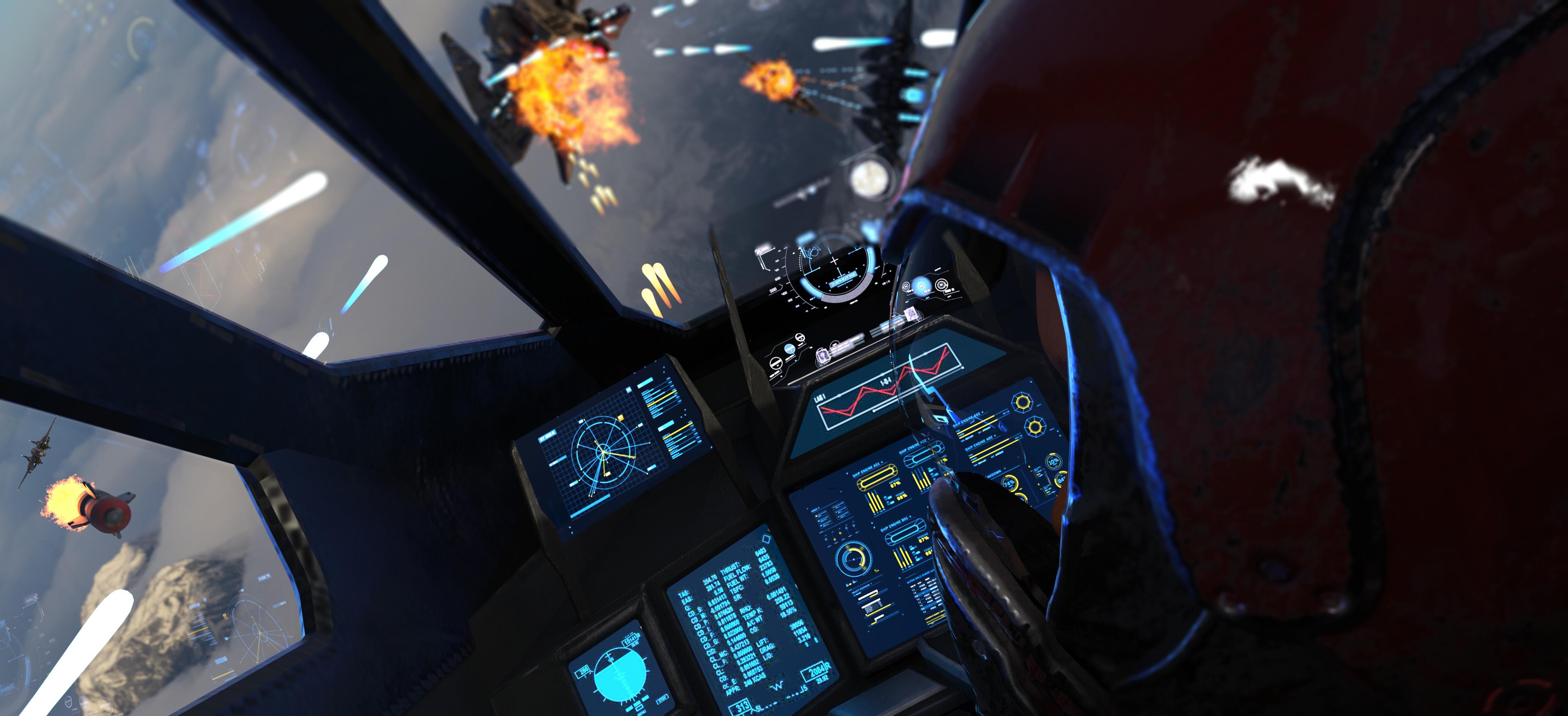 i
i
Morning Everyone!!
@Shinji Ikari 9th
The changes you made really make the image pop now. The portal highlights the monster really nicely!
Quick question is the floor supposed to be wet? I ask because the specular on the floor is pulling the eye towards it instead of onto the main figures. If you don't want it that bright but still want it there I would suggest plugging your color map into the glossy color channel for the floor of the cave. Or you can lower the color value.
@AgitatedRiot
Dog Fight Image:
Wow tons of movement in this one and I love how you use the DoF to draw the eye to the incoming missile!!
Command Deck Image: I like the overall scene but it looks like the specular on the ship interior itself needs to be tweaked a tad as it's rendering flat right now. You could try bumping up the reflection setting in the Glossy Reflectivity channel it will make your render take a little longer depending on how many surfaces you use it on but it makes a huge difference!
I like the overall scene but it looks like the specular on the ship interior itself needs to be tweaked a tad as it's rendering flat right now. You could try bumping up the reflection setting in the Glossy Reflectivity channel it will make your render take a little longer depending on how many surfaces you use it on but it makes a huge difference!
Wasn't sure if you were ready for comments on this one or not but it's here and so am I bwuahahaha
@sueya
Cool little scene! That pink ring on the floor is really cool! I haven't used 3Delight in ages but IIRC you can actually use Ambient to get the circles to glow in the scene. If you want them to actually emit light I would suggest taking a look at uberArea Lighting/Shader that comes in Studio.
The figure in the blue shirt looks like they are about to hit the other figure with that dance pose maybe rotate them a little more? They also look a little lonely maybe add a few more people to the scene?
@kerry
Nice setup! The lighting is really good but the female looks really stiff with her right knee bent so far back like it is. I'd also suggest moving her closer to the dogbot so you can get the feeling of more interaction between them. Also check her right hand it looks like it's in a gun holding pose
Wonder if I should move to the Intermediate? I did take a long break back in 2006 to 2020. I'm learning new things all time. When I started it was Daz Studio 2.3.3.146 and Bryce when it was owned by Corel. Then moved up to Daz Studio 3.1.2.32. Tons of new stuff to learn. I like my spongy mind soaking up new knowledge. Keeps that 5.8 decade old brain working.
Thanks @Elliandra, the feedback is very appreciated. Eagle-eyed on the gun pose too, something that passed me by completely.
@AgitatedRiot a difficult call to make especially when making it for yourself.
For what it's worth I had you at intermediate cause I have no idea how I would pull off a render like that.
Freight Escort
Version B
Intermediate Challenge
A lot has changed on this one. I could not light the planet because I was using an HDRI/skydome so....replaced it with a different HDRI and through in a 3d planet that can be lit. The downside is I have no reflections I do not want so I will see if I can get rid of those. Changed the color of the cockpit lighting and added a thing glass shader to the cockpit glass. The signal officer in the backseat is now talking trash about the pilot to their right which apparently is pretty amusing. Several other little bits here and there were changed.
I kind of miss the greenish light in the cockpit....
Feedback is both welcome and appreciated.
.
Funny thing is there are only two Jets . Only two Flames. Please bump it up to an intermediate entry. I'll try to do better next time..
. Only two Flames. Please bump it up to an intermediate entry. I'll try to do better next time..
@ALivE That is both wickedly cool and funny at the same time. I need to start using post-effects apparently!
Now back to this one The Commander Promo looks awesome.Commander | 3D Models and 3D Software by Daz 3D One of my oldest assets. Could never get it to look any thing like the promo pic.
@vamok Noticed your suggestion about render emitter set to off for the spotlights. What does setting it to off do?
Regarding your entry, the second one is awesome (it's funny to see how one character's expression completely changes the mood of the piece); but I also like the green light inside cockpit from the first one a lot.
@AgitatedRiot It's been great seeing this develop; the action in the final version is spot on. You used the cockpit very effectively to split the scene and draw the viewer exactly where you want them.
@_ AL1vE _ Cliche or not, Sci Fi Bond is just perfect; and the mug shot is absolutely hilarious. For your second entry, I'd sugest a different angle. As someone not very familiar with pistols, I didn't realize what it was at fist, thought it was a lighter. But then again, I'm pretty slow. :)
@kerry Great scene; as Elliandra said, the pose seems a little wooden, but other than that I really like it.
Tweak the light won't tell how just yet just need suggestions on the floor. To bright, Shdows to light, or reflections?
This is the second version of my image. I have managed to use UberShader to get the lights to glow. I have also found a plastic shader to use on the dancers' tops to make them look more appropriate for nightclub wear. I have also added another spotlight with a Gobo behind the dancers.
.
Yes I know Daz lights won't work.. I loaded Commander and Basic lights. The HDRI threw a bunch of light in through widow, but the scene was still dark. I have the head lamp on only when no lights are present. Is the deck to Bright?
If I understand it correctly turning the render emitter off will allow the light to show up in the scene but not the source of the light. In other words, you aren't going to be staring into a blazing white spot if the light emitter is pointing toward your camera.
.
Hi All!
Hope everyone is having a good day!
@AgitatedRiot

Love the new version of the escort scene!! I do miss the greeny-blue lighting from the panels too though ... wonder if you could slap a multi color map in the emissive color channel and have it do multiple colors ....
The brighter version of the command deck is really nice but yes the floor is a tad bright as are the white chairs if you don't want to fiddle with light settings just go into the surface tab and add a light/mid grey color into the diffuse color channels
IMHO though I would dial back the ultra bright lighting and have more light coming from the windows and emissive panels etc like _ AL1vE _ mentioned.
@sueya
Ooo the lighting is getting even better it's now showing on the figures!
Don't forget facial expressions on the figures they can add a lot to the meaning and feel of a scene! I would also suggest adjusting the mats on the floor and wall at the back maybe add a little gloss to them using their bump maps in the glossy color channels.
Thank you for your comments and suggestions. You are the third person to be missing the greenish lighting...so they are definately returning in Version C. I also plan to try and knock down that super-high gloss plastic sheen on the cockpit materials, add a light to the interior of the freighter, and fix the female's hand position. What the heck is that hand doing anyway!?
I am also hoping to get me second intermediate entry up in the next day or so. I am currently rendering iteration C and have already spotted several areas that need to be addressed.
I sure am loving all the progress folks are making on their renders. It's more fun when the entries keep evolving, in my opinion.
"There it is!" entry into the beginner's challenge (Poser user, new to Daz Studio). Postwork in Photoshop to remove artifacts and add signature.
Thanks AgitatedRiot, vamok and Elliandra for the compliments and suggestions! I added the bump maps to the luminance strength to reduce the overblown look and put in a couple of spotlights to create the two shadows... although the second shadow looks a little funny because of the shape of the rock surface.
Wow, that bump map trick worked very well. This is a huge improvement over the initial AND you learned somthing you can use again in the future. That is a win/win!
Freight Escort
Version C
Intermediate Challenge
Made a few small changes, but most importantly...the green lighting returns.
Liking it. Yeah loking a lot better.
Is the light stll to bright?
.
Dinner for one
intermediate challenge with a focus on lights and reflections.