Strange problem with decals
This may be a bit more technical then for Beginners Forum but I am not sure where to post this.
What I am attempting to do is to take a model from CryEngine Sandbox, convert it to a OBJ file and bring it into DAZ Studio.
Which I have done. I have also converted all the DDS Texture files for the model to PNG files.
In Fact I have been 99.9% successful , except 1 strange problem that I can not figure out and need some help on.
The OBJ file is a single file. No Parented parts. However you have all the necessary surfaces that you need to work on to texture it.
However the surface titled "decals" does not apply correctly.
I mean to say from a template, some of it work perfectly and some parts of it does not show up.
The surface titled "decals" has a Diffuse map, a Specular map, a Bump map and a Displacement map.
As you can see, in my DAZ Studio Print Screen image the Decals show up on the wings.
However in the Rendered image they do not. This happens no matter if I render using 3Delight or LuxRender via Luxus.
However as you can see from the rendered image of the topside of the Avenger some of the decals did show up.
In Fact if you look at the decal with the red arrow that says DANGER the text below it that is supposed to say JET BLAST is blacked out.
Also on that Top Side image you will notice 4 of the same decal in a row of the circle with rivets, the 3rd 1 in the row is cut off diagonally by some type of Z-Buffering ( where 2 textures are attempting to occupy the same poly face) and it changes based on the angle you look at it..
I am not sure what is going on here.
I have experimented by change every parameter, including completely removing every texture map and still in the render I get that grey placement square but no text.
The only success I have gotten is to create a Luxus Material.... make a null material and place a check in " More Mesh Parameters".
This got rid of the grey patch where the text is supposed to be.
However after experimenting with every Luxus Parameter I failed to get the Text decals to show up.
However if I go Back into the Luxus Material editor and add a check to "Copy Studio Parameters", I get the Grey Patch back again, but no text.
Can anyone shed some light on my problem please?
Thank you in advance.
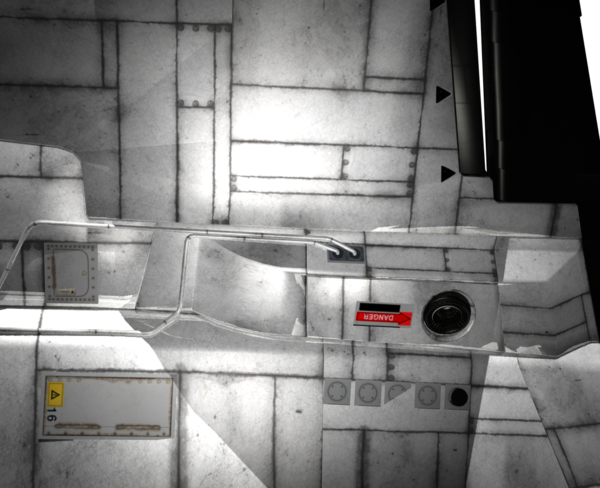
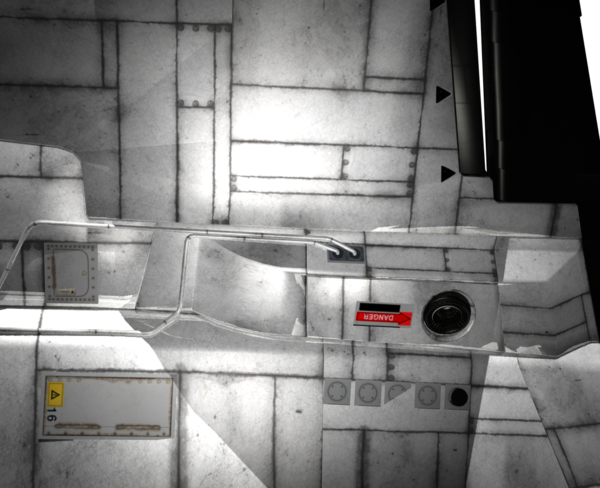
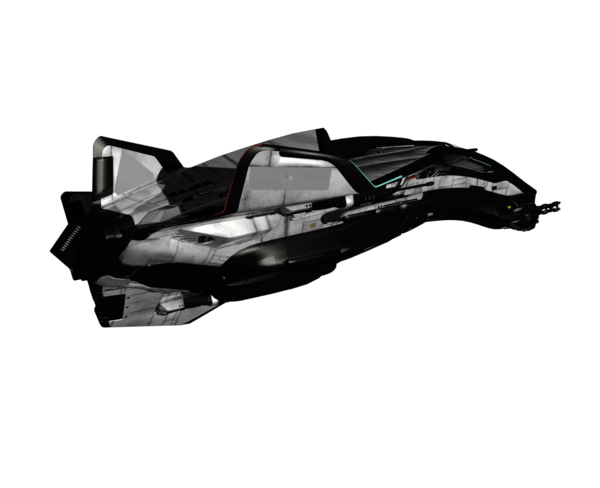
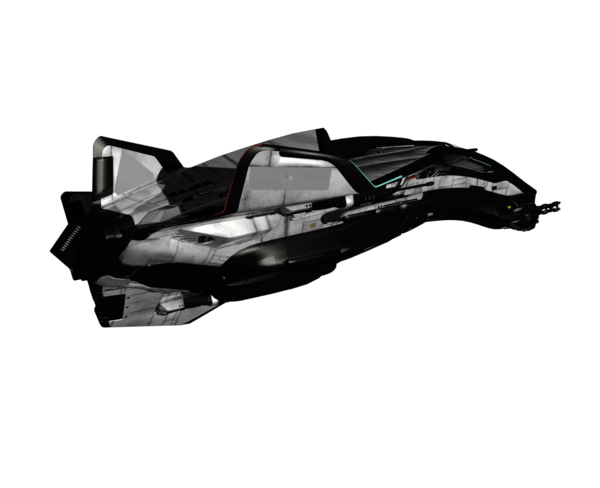
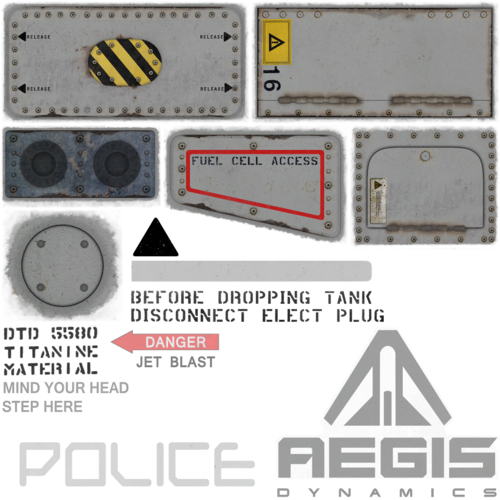
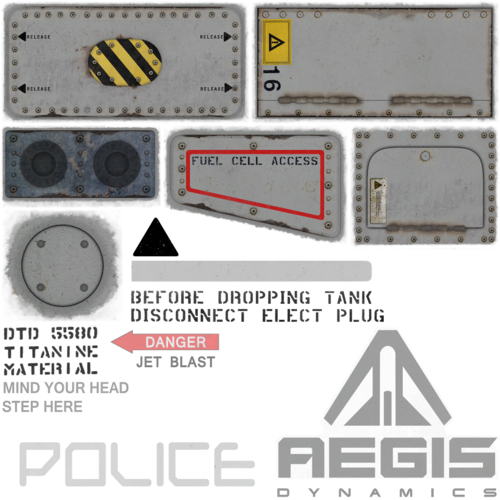
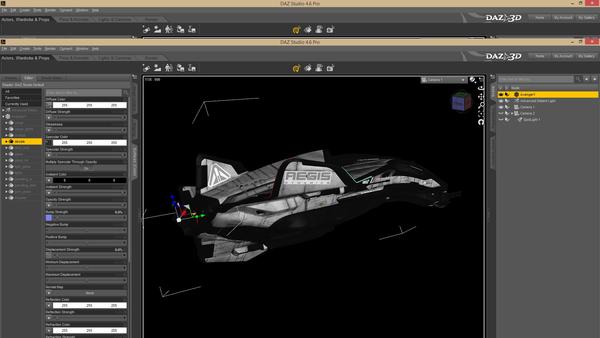
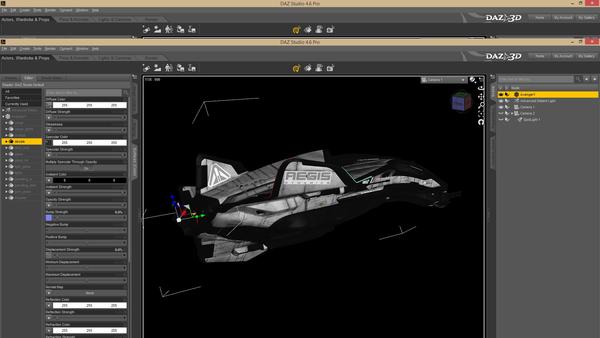


Comments
Are you relying on the alpha channel in the decal to mask it? That doesn't (always) work - try creating two images, a filled map (no transparency) for the colour and a mask (black where the png is transparent, white where it isn't) and use that in the Opacity channel of the surface.
You are a Genius Richard.
That was exactly what was happening.
Thank you very much