Hide Asset or Surface?
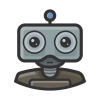 davidjones8418
Posts: 167
davidjones8418
Posts: 167
I know that hiding assets (items etc whatever you want to call them - the things) saves memory. As does hiding nodes/bones.
If I make a node invisible by dialling the opacity down to 0, does that achieve the same thing?


Comments
It does not. The materials are still loaded into memory, and Iray then calculates the effect of the transparency setting. You can also hide a single surface in the Geometry Editor, though. In my tests, it appears to work as if you had hidden it from the Scene pane.
No. Opacity requires the software to evaluate the level of opacity and other values. Hiding assets and geometry turns them off.
Try this, add a sphere to your scene (and have something else in the scene behind that sphere so you actually can see stuff). Turn the sphere's opacity to 0. Then turn its refraction strength to 100% and set the Index of Refraction to some value larger than 1. Render and observe.
Thank you both.
The scene I am trying to render has one building asset with a ton of surfaces and it is gobbling all my vRam. It would have been super useful if all the walls, gubbins had been seperate things I could hide. But it is what it is.
I will try using the geometry editor and cease messing with opacity.
To confirm, hiding the geometry did work. Scene went from..
2021-03-24 19:04:14.243 Iray [VERBOSE] - IRAY:RENDER :: 1.10 IRAY rend stat : Texture memory consumption: 4.835 GiB for 225 bitmaps (device 0)
..to..
2021-03-24 19:26:25.094 Iray [VERBOSE] - IRAY:RENDER :: 1.9 IRAY rend stat : Texture memory consumption: 3.783 GiB for 193 bitmaps (device 0)
I don't know if it as good as hiding in the scene view, but it sure seems to have helped.
And now I know the answer since I was going to add my voice to your post...lol Thanks for testing that out and showing us the results.
No worries.
It doesn't seem to get saved though. So maybe best to keep a note of what geometry you need to hide if you intend to render the scene again.
You could set the opacity to 0% and remove all the images from that particular surface's channels - diffuse, bump, normal, etc. Daz will still allocate some resources to the surface, but it'll consume a lot less memory if there aren't any images to deal with.