Daz Orphaned Products
 RexRed
Posts: 1,323
RexRed
Posts: 1,323
I know I have discussed this before but I forgot how to fix it.
The grayed out products at the bottom of my all products list in the smart content folder...
How do I reinstall them so they work?
I have been told not to right click and install them.
When I open the install manger and locate them, uninstall them and reinstall them it does not fix the problem.
Any help on this would be much appreciated.
Thanks in advance.
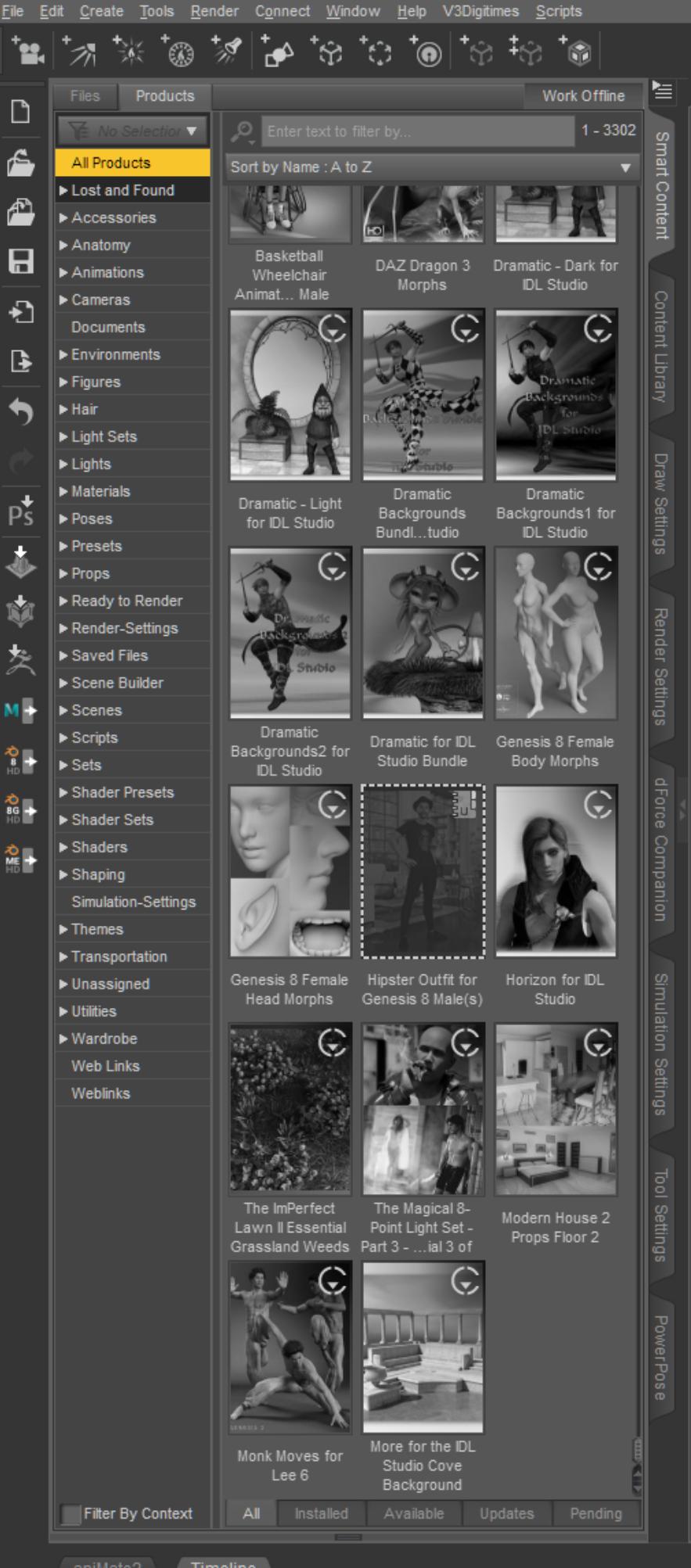


Daz Orphans.jpg
883 x 2005 - 582K
Post edited by RexRed on


Comments
If the Content Management System is not seeing them as installed through DIM/Daz central then make sure that the CMS is actually runnign while installing (if you close DS and immediately open the installer it is possible for wires to get crossed - better to leave DS open or to wait a while before starting the installer0. If that doesn't seem to be the issue then there is some kind of communication issue - installing through DS would resolve it for those products (and I think people are unduly phobic about the feature) but wouldn't solve the underlying problem.
I have also problems with the smart content. I got more and issues lately with orphaned procucts (all installed via DazCentral), missing icons, duplicated icons pointing to the same file location etc. Under DB maintenance I tried to re-import the metadata which made it even worse (more duplicates and orphaned product...). Then I reset the DB and re-imported the metadata but I still have issues with many Lost and Found entries (even if some seem properly categorized and installed they appear also in Lost and Found). I couldn't find a solution to fix for example the issues with the morph extensions, however the morphs seem to be all there under the Parameters tab. To uninstall it via DazXentral and re-install it does not fix it.
Any ideas to fix my smart content lib? Thanks in advance for your help.
Update: I put the app to "Work Offline" and logged in again and now the products are completely broken (see sceenshot). Also restarting Daz Studio doen't bring back the icons... I also don't know why the Genesis 8 Starter Essentials are installed twice (different product icons though but pointing to the same file location)...
Working off line won't fix the issue, but if you fix the issue using the other thumbnails as suggested up-thread working off line will stop it from breaking again - that is, not logging in at all, not electing to work offline after it has already connected.