[SOLVED] Smart Content pane: "Browse to Folder Location..." doesn't work
[SOLVED] Smart Content pane: "Browse to Folder Location..." doesn't work
Daz Studio version: 4.15.0.2
When in the smart content pane, right clicking on a product brings up the context menu. Clicking the "Browse to Folder location..." option doesn't open windows explorer.
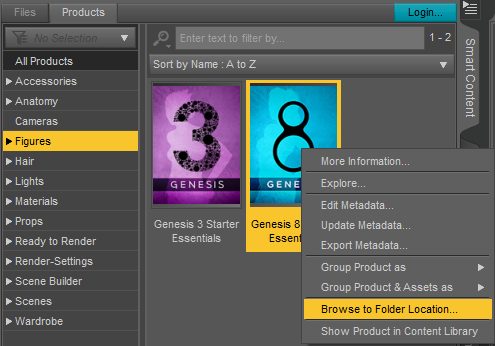
It still works from the content library tab.
It was working fine before I had to reinstall it, because of the unbelievably long loading times (yes, up to 10 minutes for just the first character in an empty scene).
In the log file I found the following warning, don't know if it's relevant:
WARNING: ..\..\..\..\..\src\sdksource\general\dzcontentmgr.cpp(3767): Empty relativePath passed to DzContentMgr::getAbsolutePath()
How do I solve it, so that I can open the content's location in windows explorer?
Edit 1: image inserted
Edit 2: update from log file
Edit 3: marked as solved


browse.PNG
495 x 346 - 75K
Post edited by Flux on


Comments
Switch from Products to Files.
Ok, I get it now. By entering the product folder and clicking on the individual product icons (Genesis 8 Basic Male/Female) it does indeed opens the containing folders in windows explorer.