I'm getting a weird crosshatching on my skins after rendering (pix Included)
 halfmast88
Posts: 63
halfmast88
Posts: 63
I'm getting a weird crosshatching on my skins after rendering and I don't know what to do about it. It happens when I am zoomed away from the character a bit. I have included an example as well as the render settings used. It should be obvious what I'm talking about, the black lines on the legs, right forearm, and the visible seam behind the ears and across the head (that isn't very visible in this render). -Thanks
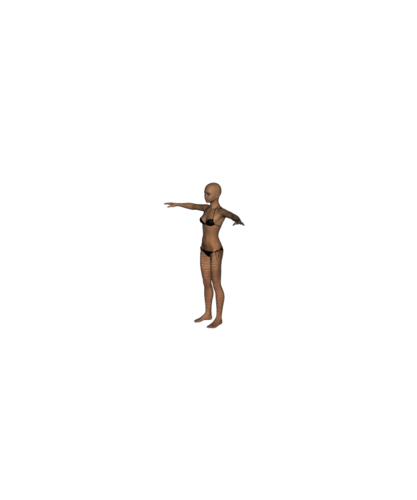
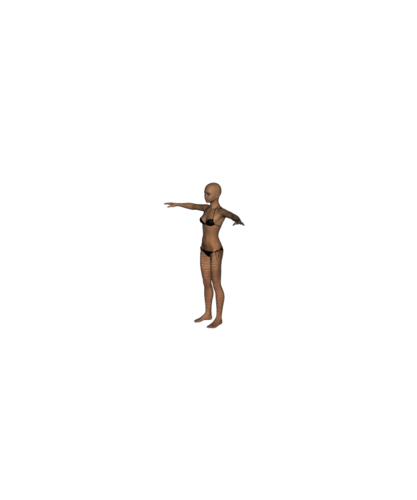
crosshatching.png
704 x 844 - 33K


crosshatching_settings.JPG
392 x 591 - 35K
Post edited by halfmast88 on


Comments
That looks to be banding caused by the AoA SSS shader on a small (distant in scene) item - you need to adjust ... um, something! Shading rate (I think?). There is, I believe, a preset you can apply which should do this automagically for you.
Select your character and go to the surface tab.
Click on the character to expand the surface groups (applies to Genesis 2 F & M).
Click on the skin group to select all the skin regions. In the attached image I also expanded the surface zones so you can see the zones that get selected by clicking on skin.
Scroll down in the list of properties until you find "Group ID" and "Shading Rate" just above "Subsurface color".
Change the "Group ID" to some large number. I used 12345 in this example. If you have more than one character in the scene, use a different large number for each of them.
Change the "Shading Rate" to 1.0.
This should fix the problem.
Also hold control and select the lip zone, for some reason selecting skin doesn't pick that one up.
Thanks!