Want to make 3d models from pictures?
 useroperator
Posts: 247
useroperator
Posts: 247
In case anyone doesn't know, autodesk has a neat site full of online modeling apps. One that has recently caught my eye is their 'Catch' app, which lets you make 3d models straight from pictures, and it does a decent job of it too.
This is my first crack at it, and even though the model isn't perfect (the top left eye got a little warped).....it's still pretty good, especially considering it was done from a mobile device with a 5mp camera, low lighting and at a bit of a distance with only 180 degree's of viewing angle on it and just 1 picture of the back side. It took about 42 pictures in all. Even works well with HDR's.
The first picture is a model with virtually everything insignificant edited out, and the second is a shot of the model in a renderer with its original texturing.
the third is another render. some of the details came out a lot better than expected....like the ridges around the toenails, the shape and depth of the mouth opening and even the nostrils.




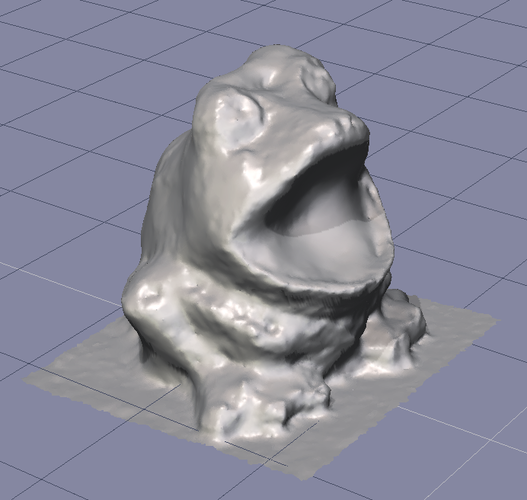
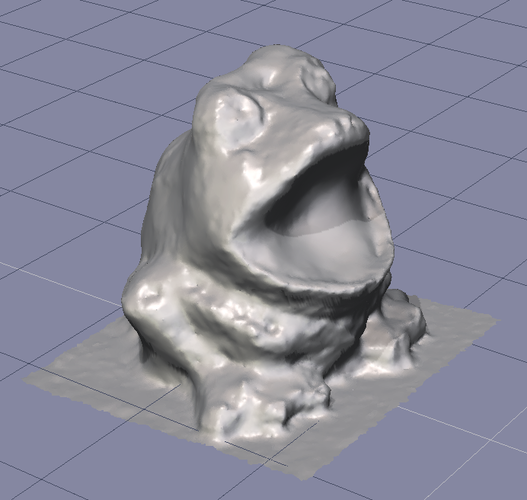


Comments
I looked at a few of these Autodesk "free" apps while ago, and while they may be good for learning, they don't allow commercial use (or did not when I had looked at the info about 2 years ago)
If Autodesk offered a modestly priced commercial version of these apps, it would be a benefit to those seeking to expand their skills and diversify their work, without having to take out a loan to use the "Pro" versions.
Maybe there are versions now with commercial use permitted, I have not looked back there in a while.
you can get a commercial license if I'm not mistaken, I recall seeing something about it. although if someone is doing this commercially, they might be more inclined to use professional tools with precision lasers to get much more accurate models. and for a fairly cheap price of around $300-$400 you can buy a device that you can even plug into a mobile device or tablet and it will do basically the same thing. I'd say that more than pays for itself rather quickly in a professional scenario.
AGIsoft has a product called Photoscan (similar to Catch123) and is available in 2 versions. The lower priced "Standard" version can be used commercially, and is capable of very high end results with multiple cameras. One of the few reasons to get the "Pro" version is for aerial surveying.
if I could only figure it out, there is no shortage of point cloud software on sourceforge that is completely opensource
I've done nearly several by now, and all of them always have at least one little bit that is not perfect enough. But I am doing them a little carelessly, really need a tripod, and wouldn't hurt if I have a suspended turn wheel to mount the camera to. With that type of setup, I'm sure the models would come out perfect.
This one turned out mostly well, and it's pretty good quality considering this is exactly what you get in a renderer. The texturing is just soo good that even if the surface isn't perfect, it still looks good from all angles in any environment.
The actual size of the object in the real world, is probably 3 inches tall.
Possible to do with the Kinect. http://www.instructables.com/id/EASY-Kinect-3D-Scanner/
that's a nice hack, but without textures it's kind of pointless and introduces a lot of needless work. I think the main benefit of 3d capture is not the 3d model itself, but the textures which give a lot of realism. without original texturing, it will be a whole lot more work since the texturing hides model imperfections.
the model above is about 200K faces. That's a lot of areas and faces to fix and smooth and such. with all the work required fixing a raw model, it'd be quicker to just model it yourself, and it still wouldn't come out as good in the end.
but for 3d printing, a kinect would be a much better and accurate alternative.
I have gotten mixed results with 123D catch but by far the worse feature of any scanned model is the random messy triangulation
nice quads and facial edge loops on a well symmetrically box modeled figure wins hands down.
One could retopologise the scanned model but it would probably be easier modeling it from scratch.
These apps only suit people like me who cannot box model for s%&t!!!
buying well made DAZ figures much more pleasing and using the scanned face as a sculpt guide is prob the best answer.
I'll be watching the user reviews of the HP Sprout closely when it starts shipping November 9th... this article says it will scan objects in 3D and export .obj files. Video demos can be found easily online.
http://www.engadget.com/2014/10/29/hp-sprout-hands-on/
360 degree 3d scanning capability will be available through a future software upgrade
http://www.tomsguide.com/us/hp-sprout-hands-on,news-19842.html
In the end it comes out as good as you make it. I've been doing alot of work in zbrush and it all comes down to how good of modeler you are for the end results.
I wouldn't consider zbrush a modeling skill, no more than someone who uses photoshop brush patterns is a painter.
zbrush is basically taking a texture and copying/pasting it onto an area in a specific size/strength.
that's not to say zbrush isn't powerful or doesn't produce amazing results. but I know a lot of zbrush modelers who couldn't model a cylinder with a hole in it to save their lives.
zbrush is more about tedium than skill. it's about applying the right brush details in just the right place at just the right strength, which is what makes it tedious because of the sheer choice of brushes and combinations of them.
ROFLMAO!
Good to know you have yr basics right.
We have removed several posts from this thread.
Please keep the conversation civil and stay on topic, otherwise we may need to lock the thread. Thankyou