Merging Libraries (Mac Daz3d)
My Content library is rather organized...
I have the default library on the mac's main drive, where the program basics are stored (INSTALLED BY DIM).
Then on an external drive, folders for various ZIP installed stuff..Clothes, characters, props, etc.
AND a folder on the external drive for additional DIM installs.
I'm thinking having the 2 different DIM installed folders is causing issues with some stuff (like a recent attempt to use V3 stuff from DIM), so I was going to merge the two DIM based folders onto the external drive.
BUT, I noticed that each folder has it's own Install Manger File Register, and I'm not sure if I merge and move DIM would know what's in there and be usable.
So, FOR PEOPLE WITH KNOWLEDGE, will merging the two folders work, or as I suspect it'll not work.
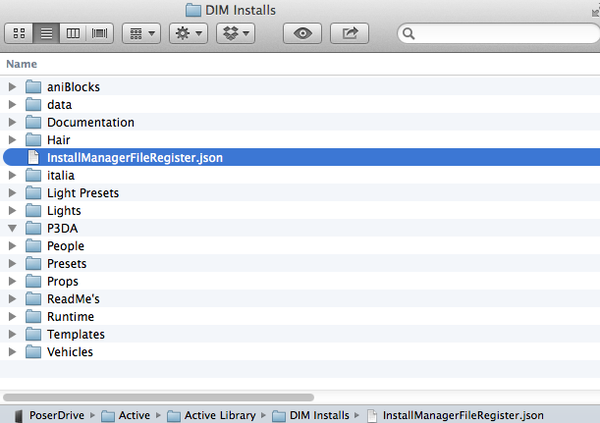
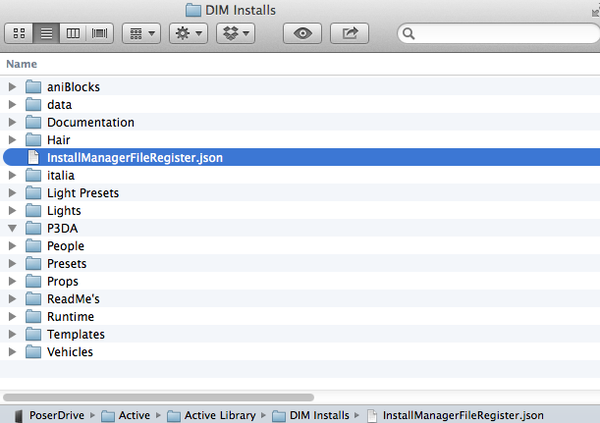
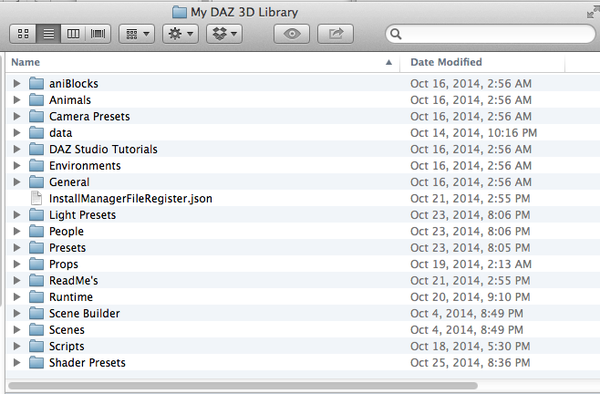
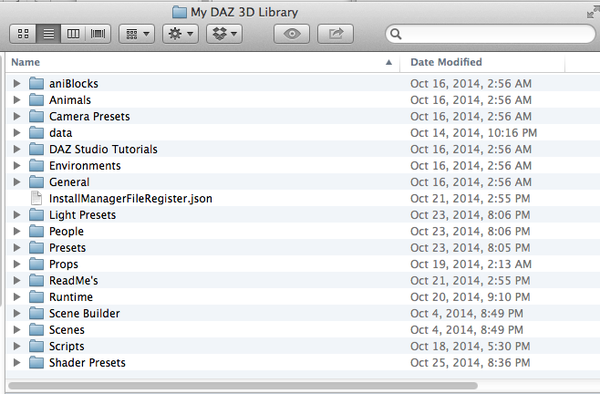



Comments
That .json file keeps track of files installed by more than one product, so that DIM knows that if it uninstalls one of them it should leave that file for the other products that use it.
The bigger issue, however, is that you won't be able to uninstall or update products that are no longer in the place they were when DIM installed them. The simplest solution, if you still have the downloaded zips (or have a fast internet connection), is to uninstall and reinstall with DIM in the desired location.
What problems are you having, however? Having multiple content folders shouldn't cause problems as long as DAZ Studio has the correct paths for all of them.
I tried installing some V3 stuff thru DIM the other day (for reasons chronicled here: http://www.daz3d.com/forums/discussion/47825/P15/#703363) and just got various errors. TO be honest, I was so disgusted after so many issues (I had durring the same session tried some old zip files, too) I didn't note which errors were which, but some were loading errors on the DIM stuff.
Everything is mapped correctly in the Preferences...My plan HAD been to have essential files on the Mac itself, then content on the external, so I could potentially use the program without the hard drive attached, for quick things where I don't need my full library, but I've found the program doesn't really like it if you have an external mapped and the drive not there(....it's not iTunes...)
Yeah, I made this post with the hope someone would say "Oh, just combine them and DIM will scan and sort things out for itself!"...not expecting it, but hoping.
I figure that I'll use the json's to figure out what I've installed in each of the two DIM folders, then remove the stuff from the "DIM INSTALLS" folder (in the pictures above) and put them in the "MY DAZ LIBRARY" folder (which is the main folder). AND then move that to the external drive, so I just have one DIM based folder, and everything on the external.
In DIM, if you enter in the filter box
path::
followed by the content folder, it will show you just the products installed to that folder.
Also, if you aren't going to use DIM to uninstall/reinstall, then do this:
1) In the ManifestFiles folder, each installed package has a .dsx with the information on what DIM installed. Each has a line beginning:
which is the content folder DIM installed the files to. If you replace that line with the new location, DIM will believe that it installed them to your new location.
2) After doing that, adding the new install location in DIM, if you go to Settings > Installation, right-click on the install location, and choose "Fix Installed File Registry", DIM will correct the .json file based on what's in the ManifestFiles.
OK...2 great things to learn!
And doing batch changes on the manifest files is a cinch with TextWrangler, so score. (and quicker than uninstall and reinstall).
I'll give this a try tomorrow and report back how it goes! Thanks for the help!
Well, a bit of copy..then my finder service to merge the folders, then Textwrangler to change the manifests, setting up the new path in DIM, and then Daz Studio itself, and it all seems to work.
Awesome..
So there was basically a "Oh, just combine them and DIM will scan and sort things out for itself!” answer! Great!
(Playing with file paths and disc locations I can do..it's the 3d stuff that's driving me to drink :D )