Content lost in 3D space!
Hi!
This morning I moved all content and stuff from my C:/ disk to my E:/ disk because of storage space.
I used the same name on the new directories as the old ones had!
I thought I made it all right and followed instructions of how to handle the content manager and preferences withing DAZ. But it seems like DAZ does not like my way of doing things.
My content and files that not belongs to the program files are now located on my E:/ disk but an awful lot of files is hard for DAZ to find.
Anyone with skills are of course more than welcome to help me out of a tricky situation and I will add some images to view the whole picture!
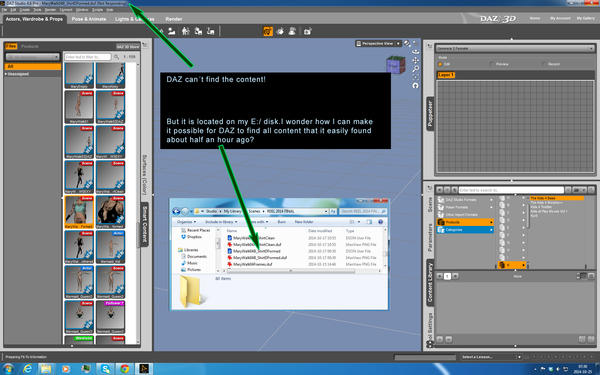
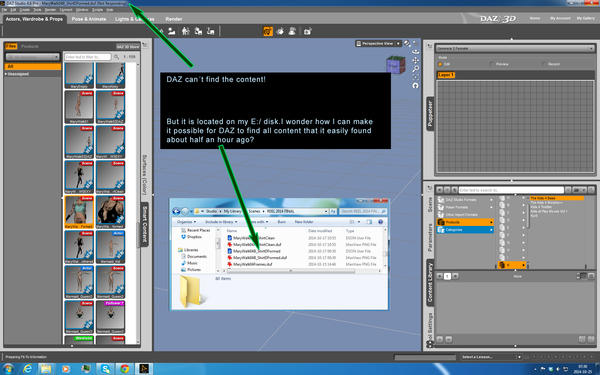
DUF_Location.jpg
1920 x 1200 - 893K
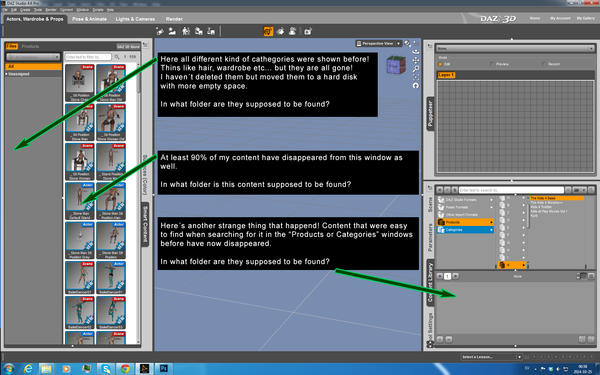
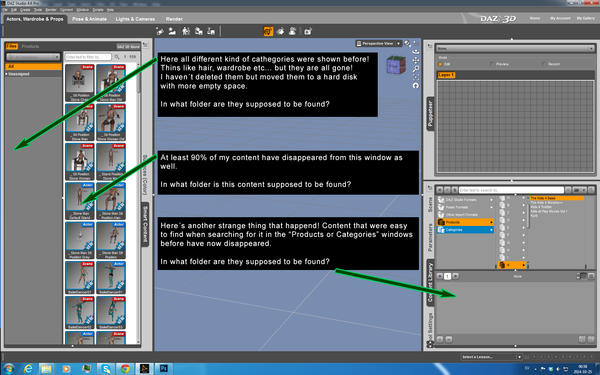
Content_missing_4.jpg
1922 x 1200 - 866K
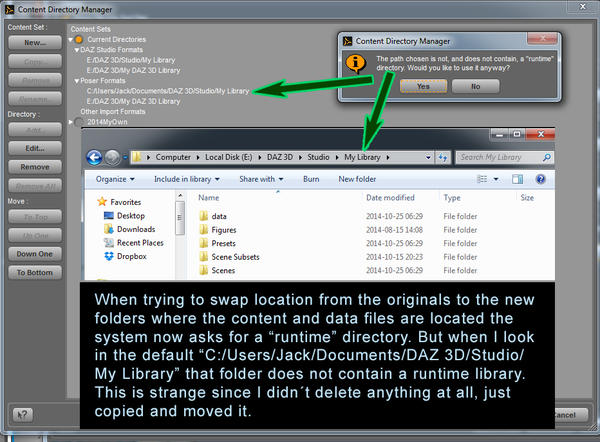
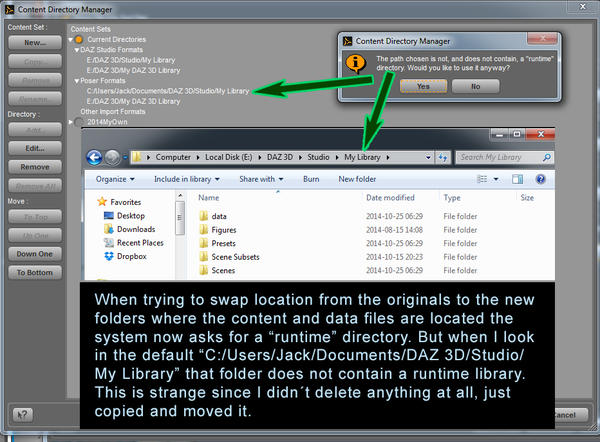
Content_missing_3.jpg
932 x 686 - 437K


Comments
The Smart Content pane (as well as the Products and Categories sections of the Content Library pane) are driven by a database with absolute locations. If you haven't created your own categories, tags, or metadata, then from the context menu (the rectangle with horizontal lines in the upper corner of the pane) chose "Content DB Maintenance > Reset Database", then "Content DB Maintenance > Re-Import Metadata" to repopulate the database with the new locations. If you've created your own categories/tags/metadata, you need to use "Content DB Maintenance > Export User Data" before moving the folders so that data will also be Re-Imported.
Have you installed anything to the "My Library" location? If you've only used it for saving things from inside DS then it may not have a Runtime folder, as those files are saved in DS formats. Products you install, however, will usually have a Runtime folder even if they are in DS formats, as textures are saved in Runtime > Textures.
Thanks!
The "Re-Import Metadata" did it´s job... great advice!
But when trying to load a figure parts that belong to the figure and important data is missing.
I wonder if there´s a setting I have missed that must by changed so DAZ can recognize my content on the E:/disk?
Can you please post the error message you are getting?
Is it in relation to the 'data' folder. Did you make sure that the data folder was transferred over to the E drive along with the other content, it is usually stored in 'My DAZ 3D Library' if you installed with DIM.
The error message looks like this!
... no I did not transfer the data folder over to the E drive along with the other content. I didn´t know that this had to be done manually!
... and yes I installed everything with DIM!
The problem is that I am unsure of where on the E drive the data folder is supposed to be moved to. I am also unsure of it is correctly done if it is just moved to a new hard drive or if there are more complicated routines to do this!
If it is just to move it I just need to know where I inform DAZ about the new location after the movement is done!
What DS is looking for is this : http://www.daz3d.com/genesis-2-female-morphs-bundle
This morph bundle needs to be installed into the same folder as Genesis 2 Female, and then the missing items in 'data' will be installed there. Did you buy and install this bundle, and if so, where did you install it and how (DIM?)
DAZ Studio checks all of the folders that you have listed in the Content Directory Manager for a 'data' folder, and checks for these items. If DS cannot find these, then they are either installed to the wrong place, or the data folder has not been copied over to one of the listed locations on your E drive.
Hi!
Every single item on my computer connected to DAZ is purchased and installed with DIM.
Everything have worked like a clock until this morning when I moved content and files from my C drive to my E drive.
We are talking about 30 GB of files so it is disturbing when stuff like the morph bundle doesn´t show up anywhere when I search on my computer.
One good thing is that I now have a C drive with 45 GB free space on it. The bad thing is that DAZ seems to have gone nuts!
I find the DAZ hierarchy as too complicated to get my hands on and when I look in my DIM there are suddenly 306 files to install. I find it strange since they were installed before I moved the content this morning. But that tells me that DIM maybe is intelligent enough to judge if all it´s content are moved to another location... too bad its not smart enough to find its own content even if I address it to DIM.
But do you think the best alternative would be to delete my 30 GB of content and install it again to a clean folder on my E drive?
Jack
Since you are using DIM, you also need to move the folder : C:\Users\Public\Documents\DAZ 3D\InstallManager to the new drive, and also adjust the paths inside DIM to point to where your libraries now are. That should take care of your DIM problems.
If you installed the G2F Morphs with DIM, then it is a simple matter to find out where they were installed to. Go to the installed tab in DIM, find the files that installed the morphs, right-click on them, and choose 'Show Installed Files'. That will tell you where they were installed to the first time around (or even if they were installed at all).
I would try the above first before considering re-installing 30 GB of content.
Don't move the C:\Users\Public\Documents\DAZ 3D\InstallManager files and folder unless you are going to edit the paths in the .ini file (or move the downloads folder, which can be done with the DIM preferences).