Strange boxes in Winterland
The other day I purchased "Winterland" http://www.daz3d.com/downloader/customer/files/prod/20229/, downloaded and installed into DAZ Studio 4.6 Pro using the DAZ Install Manager.
I installed both the .daz & .ps files.
When I open DAZ Studio and try to load it, I get a warning that the following files cannot be found:
/data/Alessandro_AM - LMX3D/RPC2 - Winterland/Spruce 2 - heavy snow/spruce 2.dsf /data/Alessandro_AM - LMX3D/RPC2 - Winterland/Spruce 4 - heavy snow/spruce 4.dsf /data/Alessandro_AM - LMX3D/RPC2 - Winterland/Oak 2 - heavy snow/Oak 2 - heavy snow.dsf /data/Alessandro_AM - LMX3D/RPC2 - Winterland/Bush 2 - heavy snow/Bush 2 - heavy snow.dsf /data/Alessandro_AM - LMX3D/RPC2 - Winterland/Spruce 1 - heavy snow/spruce 1.dsf /data/Alessandro_AM - LMX3D/RPC2 - Winterland/Spruce 3 - heavy snow/spruce 3.dsf /data/Alessandro_AM - LMX3D/RPC2 - Winterland/Spruce - fallen/Spruce - fallen.dsf /data/Alessandro_AM - LMX3D/RPC2 - Winterland/Bush 1 - heavy snow/snowy bush 1.dsf /data/Alessandro_AM - LMX3D/RPC2 - Winterland/Oak 1 - heavy snow/Oak 1 - heavy snow.dsf
It then loads the product, but with strange objects in the view...they look like big black cubes of different sizes.
It also does not react to any of the commands to move through the view.
It's been a long time since I worked with DS, so I'm sure there is something basic I am missing
I also cannot get the Smart Content pane to work - but that's another question...
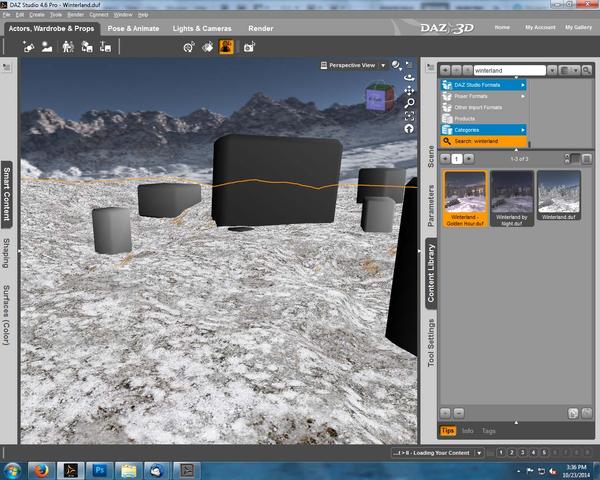
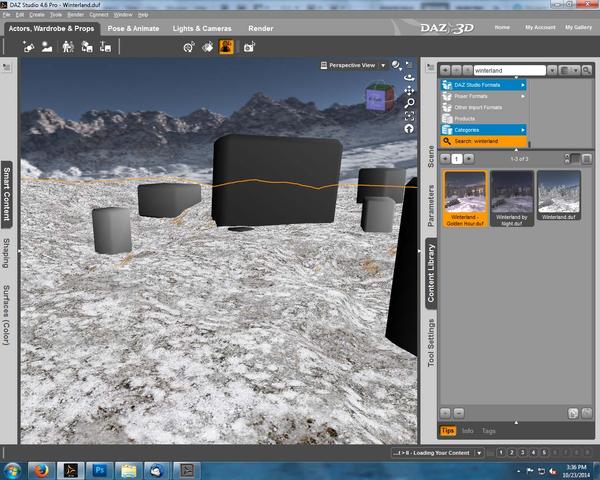
Winter.jpg
1280 x 1024 - 253K



Comments
The grey boxes are missing models not in your library
as to why I do not know I do not have the product.
That's my thought as well, but why are they missing?
Thanks
Iooked at the store and see it is the included winterland trees, which are missing in yours, it is a bundle of those trees and some additional skyboxes, you only seem to have the skyboxes and not the trees installed or they are installed to the wrong place.
I would suggest checking your paths in DIM by right clicking the installed files and seeing where they installed or if they installed, also check your settings in DIM.
Yeah, I was noticing that - as far as I know it should all included in the installer.
I checked the path for the files - which was set by DAZ Studio when it was installed - and it is:
c:/users/public/documents/My DAZ 3D Library/
And the path does exist...
I'm running a file scan in Explorer for one of the missing file-names...could take a while...
If your smart content not working your content management service may not be running
this might affect DIM
you can find it in your programs and start it manually
also rebuilding your database might help, they corrupt after time
I often find I need to in fact rerun the DAZ studio installer and uninstall and reinstall it rebooting the computer
it will not affect your content.
I find it annoying too but is one of those things like running scans etc you need to do with computers with programs using lots of content.
The CMS is another problem - using the content library is OK for now, assuming I get all the files in the right place...
I spent most of yesterday and last night struggling with the CMS problem. Read a lot of forum threads. found some knowledge base and other pages on it, tried just about everything they suggested...and it does not work.
I deleted and reinstalled DAZ Studio and the Winterland product, Removed CMS and reloaded it - even turned off the firewall while doing it.
Every-time I ran DS it indicated it was working with CMS, but then when I checked the task manager, it never showed up. I deleted, reinstalled and then tried to "start" it in the start menu - nothing happened,
A very frustrating day, all in all...
Oh, and the file search just finished - no file found...so the install of Winterland failed...
I do hope one of the smart ones pops in and helps
I too seem to bork things up all the time
seem to do have to do all the stuff I spoke of a lot
its not just DAZ,
nvidia updates, windoze updates, they all bork something
like windoze last one changed all my defaults for videos and mp3's unasked
Yeah, it's frustrating when something that should work and load everything in the proper place...doesn't.
I just tried to re-download and install Winterland from the order page's "download and install" Button - it can't find the file name...!
Always do a search for the Commercial thread for a new product as the creator will be looking for responses there. The one for Winterland is here.
Thanks - I'll keep that in mind.
I was checking the paths shown in the installer manager, and in DAZ Studio, and comparing them with what actually existed on the drive...and found some differences that may be the problem...
The biggest one was that the content was shown as installed in c:/users/public/documents/My DAZ 3D Library/.
But, on the disc the path was actually c:/users/public/Public documents/My DAZ 3D Library/...
I tried to change the install path to include the /Public documents/ - but it would not accept the word Public...!
So, I set up an empty folder path to c:/users/OrcaSoul/public/documents/My DAZ 3D Library/, am uninstalling all the library (to clear any paths set in the installs) and then will re-install the entire library.
I did the same additional path corrections for the Admin folders that hold the downloads
Hopefully that will fix this problem.
There are two installers for the Winterland Bundle - one is the landscape (Winterland) the other the trees. (RPC Volume 2 - Winterland Trees) Both should have been installed.
There are two installers with Winterland, one for the trees and one for the landscape - I think you probably missed the trees. The path isn't an issue, just a difference in the way it's shown, as far as I know.
After changing the paths and re-installing the products (all night!) I now see items in the Smart Content panel - but there still seems to be some files missing, not just in Winterland but many of the products...
Looking at the messages I have found that there are some sub-folders that don't exist under the c:/users/OrcaSoul/admin/ path...apparently the installer does not create them when it is installing the product - I have to create them myself.
But it does look like I am on the right track...
It isn't one of the default places - those the the \DAZ 3D\Studio\My Library folder in your own Documents folder and the My DAZ 3D Library in the public/shared documents Other paths will work, as long as you tell DS to sue them as content directories.folder.
I've tried everything suggested - and DS still freezes with Winterland.
So, it sounds like time for a new Video card...
What features should I look for in a new video card that can handle everything new products like Winterland require?
I would have thought that your RAM was more important than your video card. This set is going to need some hefty whack as regards computer specs. I tried one tree and found out that it had well over a million polygons when I exported it as an OBJ to use in Bryce.
Wow...
I doubt the 5 year old card I have now has any more that 2 or 3 GB, so I agree more RAM is key. I've seen some with 4 or 5 or more at Amazon, and not too expensive.
Give the age of the card, any new functional things to look at?
I did mean system RAM, not graphics card RAM.
OK, I have 8 GB on the MB...
So...a new Video Card may not fix this?
Bummer...
As long as yours meets the requirements form the DS Tech Specs
Hardware accelerated OpenGL 1.6 compatible graphics card with at least 512 MB RAM (OpenGL 2.2, or higher, compatible recommended)
http://www.daz3d.com/products/daz-studio/daz-studio-tech-specs/