Suddenly installing on the wrong disc
 reserv888
Posts: 1,143
reserv888
Posts: 1,143
I'm suddenly having an issue with DAZ Central (and IM) inställning things on the wrong disc and I can't change it.
Background:
I don't know what's relevant or not, but here it is.
I've hade problems for some time with DS crashing, several times a day. A week or two ago I was prompted by Daz Studio to reinstall the program.
I did, but afterwards IM suddenly couldn't detect any of owned items. Not a major problem since they were useable in DS.
Then I realized I won't get update notifactions as long as IM don't believe I have my items installed. I started to download everything (10.000+ items) again. Everyhing went well, untill the harddrive was full.
I have the program DS on my C: drive and the content on my K: drive. So it has been for several years.
Turns out IM suddenly started to download things to my C: drive, filling it to the brim with data.
Tried to find a solution, but the instructions for the settings in IM seems to be outdated.
I freed up the lost space on my C: drive and started to download things with Daz Central instead.
Didn't work. DC also puts everything on my C: drive.
In the attached image you can see my settings. I believe they are correct if I want the DS program on the C: drive, and the content on the K: drive.
Any ideas what I should do?
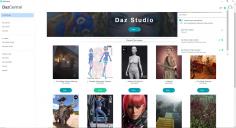
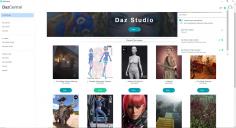


Comments
Don't use Central, you have absolute control with DIM.
They have changed the interface (see image) of the DIM from when i last adjusted it, and the tutorial I found used the old interface.
If I want the program (Daz Studio) and future updates to be installed on the C: drive, and the content to be installed on the K: drive. which entries shoud be directed to C and which should be directed to K?
It's "Content Base Path" that you want to redirect to your K: drive. If you keep the installer .zip files after installation then you probably want to move the "Package Archive" to K: too, because it will get very large.
Personally I also keep the Thumbnails, Manifests and Content Database on my content drive too. These are smaller so less important to move, but I like to keep everything in one place.
I always use "Advanced Settings" in DIM rather than Basic" - I'm not sure how to change the paths in Basic - maybe you click on those "..." lines?
You can use the drop-down menu in Basic Settings to select a base directory, as with Daz Central, or you can use the defaults. Advanced allows setting individual paths.
Thank you MelanieL and Richard!
I think I have solved it. I get the content installed in the right place now.
One new question pops up. Since DIM whithout my knowledge changed the installation paths, I have now content on two different drives.
The majority is on the K: drive but some have been installed on the C: drive. Since I have made scenes with content from the C: drive; what will happen the next time i load the scenes if I have transfered the items from C: to K:?
Will the scenes still load as they should?
Is there a difference if I transfere with copy and paste to K, or delete from C: and download everything again, but installing on K:?
Regardless of the my issue here, I think there is a need for updated information on how the DIM works. it is today impossible to find out without experimentation.
DIM won't change paths without being told to (or corruption in the user profile file). Daz Central would, on initaal release, overwrite the DIM paths with its own defaults but I beleive that has been corrected.
Yes, where possible (where the content is in an active content directory) DS uses only the relative path (the location within the content directory) when saving scenes and presets.
If you have the zips you can also just select the items in the Installed tab of DIM and use the right-click option to reinstall using the current path.