Does reverting to CPU matter?
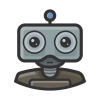 davidjones8418
Posts: 167
davidjones8418
Posts: 167
I have been trying to optimize a scene. In fact, it has never failed to render. It was just slow and I was getting this error message in the log file..
WARNING: ..\..\..\..\..\src\pluginsource\DzIrayRender\dzneuraymgr.cpp(359): Iray [ERROR] - POST:RENDER :: 1.0 POST rend error: A CUDA error occurred: out of memory
WARNING: ..\..\..\..\..\src\pluginsource\DzIrayRender\dzneuraymgr.cpp(359): Iray [WARNING] - POST:RENDER :: 1.0 POST rend warn : Failed to allocate device memory. Postprocessing will fall back to CPU.
So I have optimized and made cuts and instanced my way down until it renders a lot quicker. In fact, the speed is now satisfactory.
But I still get the error message in the log file.
Does it matter?
I guess what I am wondering is whether by falling back on the CPU, Daz3D will forego some or all of the the whizzy GPU stuff that the GeForce GPU would ordinarily do.
Or is this normal?


Comments
The built in denoiser will not work with CPU rendering.
Ah, going to be grainy then?
Better keep optimizing!
You could always use an external denoiser.
render to a certain point, save, drop the render in the denoiser.
Depending on your hardware, and denoiser, this can either be CPU or GPU.
Or just let the cpu do it's thing till you're satisfied.
Thank you. Yes, I do have a denoiser actually. Never had occasion to use it, but worth keeping in mind.
Squeezed it in, in the end.
I do wonder whether this has happened to me before without me realizing it. Will have to check the logs more often.
If rendering revers to CPU rendering will be so super slow that you may consider doing something about that
Going from GPU to CPU is like getting out of a Formula 1 car and stepping into a small citycar. Even high-end CPUs are no match for the slower GPUs.
Actually, it wasn't all that slow. Which I was surprised at too. That is with 2 figures, a structure and a bunch of props.
My renders have got a lot quicker since I started hiding all the covered body parts. Since I use a lot of clothing, that tends to be a lot.
It was doing okay, but maybe it didn't fall back entirely on the CPU anyway. The error message is talking about using the CPIU for the postprocessing. So perhaps it was only *sort of* falling back on the CPU.