Dforce Fur/Classic Cape
Hi! I'm trying to use this fur cape, I've never used Dforce before so I have no clue what to do--when I load the object it appears like this!
How do I make it be fur!?
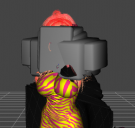
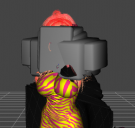
Screen Shot 2021-03-09 at 6.36.14 PM.png
582 x 550 - 91K


Comments
you are missing files. maybe try reinstalling the cape
Which version of Daz Studio is this? I suspect it's too old to support dForce hair.
That Cubit look happens all the time when textures are missing. the same thing happened with Victoria 8.1 on launch day when DAZ had not rolled out the new starter essential update (unless you happen to use central)
the cape is in the scene the fur colar doesn't have the Material its always possible the version is old but do old versions not load materials and textures even if they can't run D-Force?
to the OP when you loaded the Cape onto the character did you get a pop up window warning you of missing files? or did it just load to the way you screen shot?
Missing textures won't do that, missing geometry will - if the DS version is too old for dForce hair it won't know what to do with the instructions to draw the strands, which will have the same net result as not being able to find the geometry.
Hello - I am having a seperate issue with the cape. I cannot get it to stop following the models arms. I am not using the left or right handed cape and I would like it to hang off the models shoulders. It seems to be attached at the elbows somehow. I see in several promo images that what I am trying to do is possible but I am not having much luck figuring it out. Any suggestions would be greatly appreciated.
Here is a screen shot.
Elizabeth,
I agree with Richard, make sure you have the latest version of DS and reinstall the product.
Anthony,
After posing you need to run Simulate on the Simulation Settings tab. You can also right click on the tab label and select Simulate. If you have issues with how the final drape looks you may need to make a partial pose where the arms go only part way up front and she is only bent slightly. Memorize that pose using the Posing tab. The reapply your full pose, then simulate.
Cheers!
I'll give it a shot! Thanks!
That seems to be doing the trick!!!!Thank you!!!!
Cool, post us a pic!