Using a Transparant PNG on Planes?
Can a PNG with transparent areas be put on a plane and those areas remain transparent?
(I've found you can't just stick it on like a regular image, but is there a way to do it?)
In the picture, the white around the jukebox is transparent in the png.
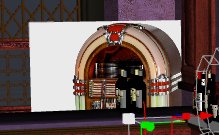
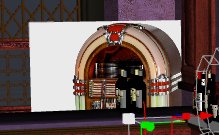
Screenshot_2014-10-16_23.44_.50_.png
219 x 135 - 48K



Comments
You will also need a transparency map to tell the program what should be transparent. All the image needs to be white and the transparent area needs to be black then simply plop it in the opacity strength.
And to add to that, pure black and white. Any shade of grey will result in some alpha.
Well that might be the easiest thing I've learned in this! THANKS SO MUCH!