Progress with Running Track Freebie (Hurdles + G8F Hurdles Poses)
 richardandtracy
Posts: 5,792
richardandtracy
Posts: 5,792
With the Olympics, hopefully, happening this year, I have been inspired to create a running track freebie. Not sure if anyone is going to find it of the slightest interest, but even if no-one does, it will have taught me a great deal.
I have modelled a complete county level stadium in SolidWorks.
Then, the problem is getting it out into DS, as there are no shared file formats. DS works with shells, SolidWorks with, er, solids. So, I have to export the component I'm interested in via STL format. Then use my own software to translate to OBJ.
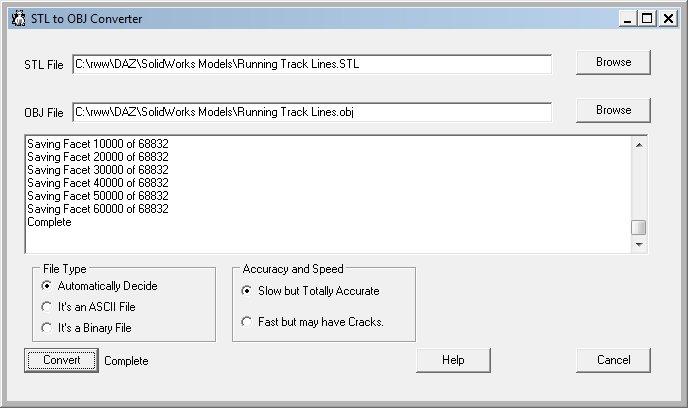
STL format has no mapping, surface groups or anything like that. So, I load it into my own modeller, allocate surface groups, do the mapping and correct any triangle problems. I have done this to the outfield and spectator bank.
This showed me there was a problem with lack of significant figures in DS, so I had to create a low wall between the bank and the outfield, to cover over gaps not present in my own modeller or the OBJ files. Then onto the tartan and lane markings. That went reasonably well.
Then into DS and allocating materials. I am mostly using seamless textures offered for nothing on texturelib.com, and then use the freebie package 'Materialise' to create the other maps needed with no further reference material. The short grass texture works well, but the long grass one shows banding at integer tiling values. Rather strange, it seems to me. When a tiling value of 51.23 is used, banding disappears, but is strongly visible at 51 & 52. The banding isn't even consistently at a set position across a tile, with bands randomly being darker or lighter. Very, very odd. A minor band is just visible to the right of the low wall levelwith the capping stones below:
Anyway, I attach a few images to show the progress. If you're interested, take a look. If not, take a look anyway ;). If you can suggest things to add, or better ways to do things (bearing in mind that I can't load Blender on my PC because the AV software kills it), I'm all ears.
I'm hoping to release everything at or below ground level in one package, then work through with things like sprint starting blocks, sprint poses, hurdles, hurdle poses. Then steeplechase, long and triple jumps, high jump, pole vault, discus and hammer, along with the cage, then javelin. Then get the 100m monorail camera working, followed by the medal podia and the flags. All in all, it's a big job, just started.
And finally someone just jogging on the track, the first render for it:
Regards,
Richard.
ETA: User Guide added to attachments
ETA: Starting Blocks now added
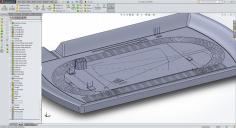
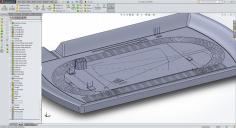




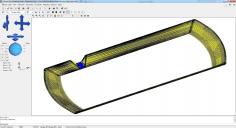
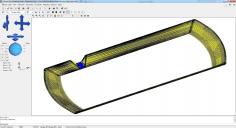
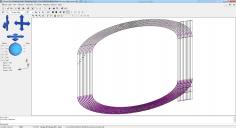
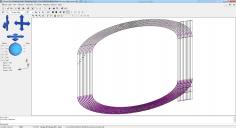








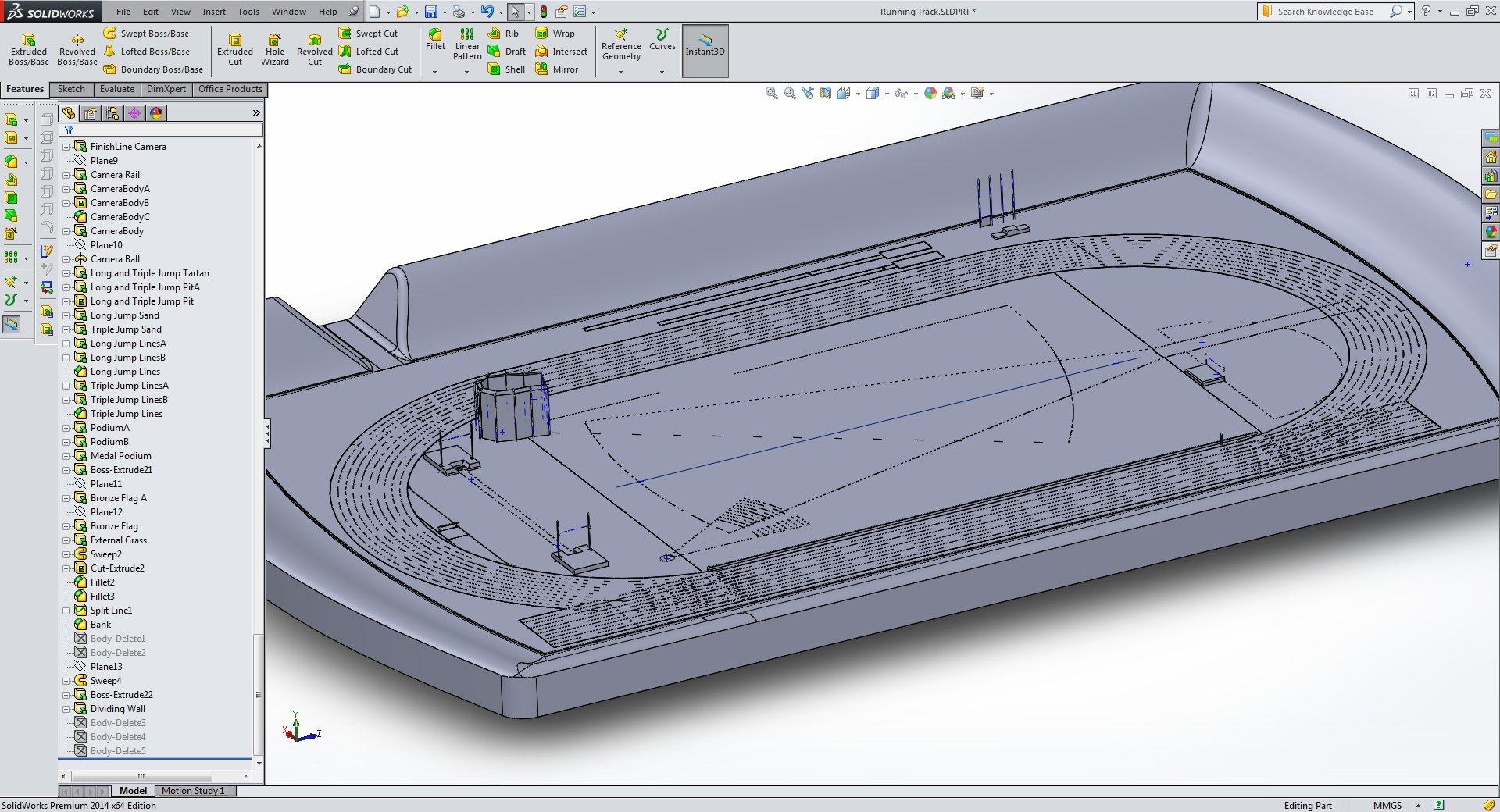
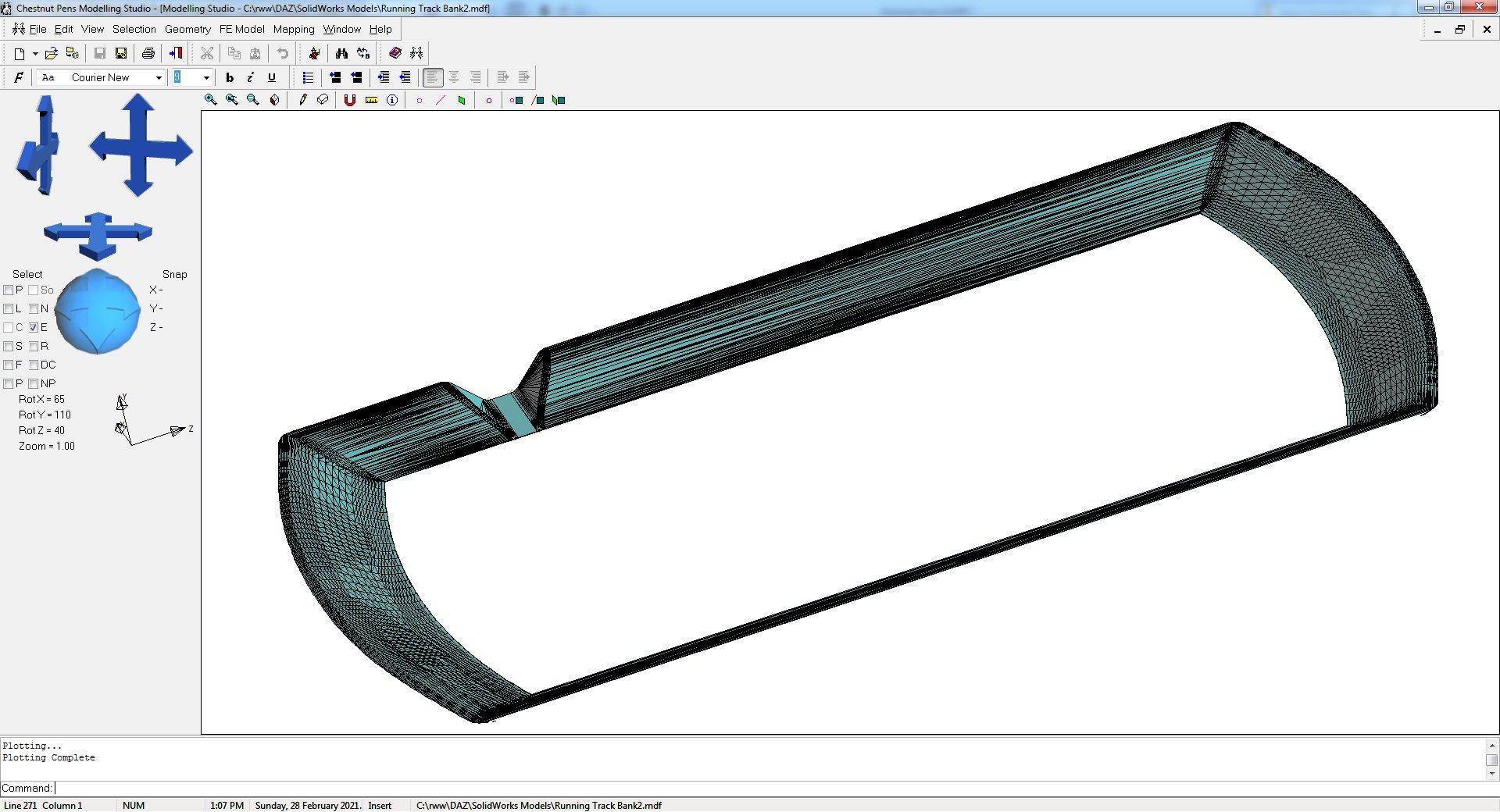
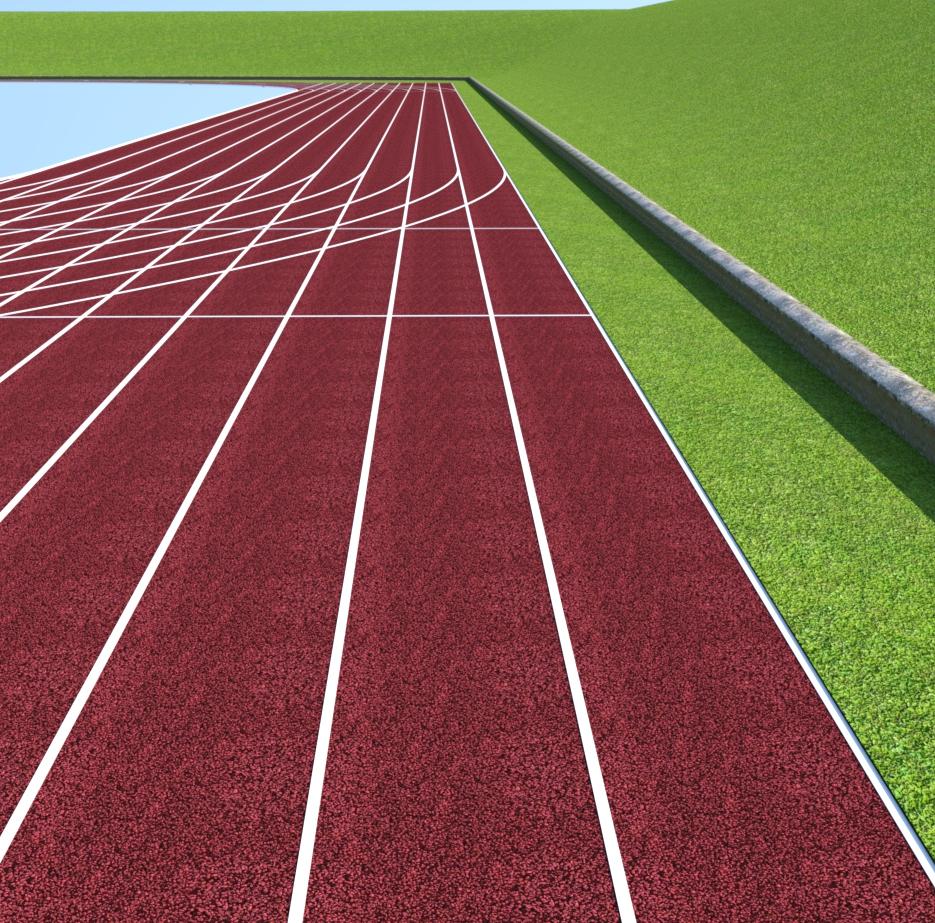



Comments
One thing I meant to mention, the whole thing is accurately scaled for a 400m track, with data on sizes harvested from the IAAF, and a number of its national subsidiaries, the Australian one on particular had a very useful and informative web site.
The number of lanes is 10 - big enough to host the Olympics if needed. The bank and outer wall could be replaced with a stadium.
Regards
Richard
it really bugs me that as long as all these companies have been in business and users have needed to interchange data, file interoperability is still a giant pain in the butt. really baffling that we're still forced to exclusively rely on a 30 year old file format.
It is a pain, I agree. However, SolidWorks is aimed at engineering modelling and drawings. DAZ Studio is aimed at producing pretty pictures with human figures, not really similar work. But it would be nice to have even one compatible format.
Regards,
Richard
This looks great Richard and can't wait to see how it all looks when done. Great job.
Oh I know about taking too much on, unfortunately it tends to stop me in my tracks and I do nothing, it doesn't last long, but it really puts a dent in my creative streak.
The track looks great, ican see lots of uses for it
You are thinking like a user and not a business. just because users want to be able to interchange data, doesn't mean it's a good business decision. If I was running DAZ I would eliminate all the bridges and make the import functions more robust to support DS only
that is literally the exact opposite of what DAZ has been doing with their content business for the past 10+ years.
Olympic Games Tokyo 2020 will start on 23 July 2021
The IOC, the IPC, Tokyo 2020, the Tokyo Metropolitan Government and the Government of Japan agreed new dates for the Games of the XXXII Olympiad, in 2021. The Olympic Games Tokyo 2020 will be celebrated from 23 July to 8 August 2021.
Instance of recurring event: Olympic Games
https://www.olympic.org/all-information-about-the-olympic-games-tokyo-2020-and-covid-19
We hope!
They have been delayed once due to Covid, and as it's a fast moving virus I think it's not sensible to completely rule out further delays until it actually starts.
But I hope it'll happen this year.
Regards,
Richard
Did a bit more towards getting the model into DS. It seems I'm going to have to re-model the central grass in my modeller because in the third render, you can see sharp triangle artefacts marking the grass going from the end of the Javelin Runway to the corner by the 200m start in the bottom left of the image. Irritating as it's a fairly complex shape with those clipped corners due to the running track and the 800cm radius at the end of the Javelin thowing runway. Going to take a fair bit to correctly model that again.
I've got the water in the steeplechase water jump, and need to create a tartan cover for it. The pole vault, shot and discus/hammer features are there along with most lines needed. There are 8000+ facets in each of the sand pits for long & triple jumps (5cm square) ready to apply impact morphs. Getting there, but still a bit of work to do. I have an idea for the sand morphs - pose a figure and animate an impact with the sand with dForce dynamic surface for the sand and no gravity. Then save as an obj & re-import as a morph. Do it with several poses & that should give a reasonable range of dialable morphs.
Plan view:
From the 100m start at competitor eye level:
From a 300m altitude:
Regards,
Richard
You don't really need to make stuff sitting on top of the ground plane welded into the geometry, it's OK to just have it intersect without being welded into it. Not like anyone will render the underside of the ground.
i.e. you can just delete those spans of polys in the problem area and replace them with a single quad, if you don't need the surface to deform.
I've made the central grass area separate from the track, track lines, javelin lines, shot-put lines and discus/hammer lines - makes it easier to texture map the right facets and apply surface groups easily. But due to the shape, and the fact it's come from SolidWorks via STL, it's all pointy triangles going any which way. I'm going to have to replace them with quads where possible.
I have learnt my lesson from the bank model, cover over all joints where possible and extend faces through others to avoid gaps, even after vertices have been welded. It is a disconcertingly imprecise method of designing things.
Regards,
Richard.
Yeah the triangles are from the track details being welded into the ground plane, what I'm saying is it will render just fine if you don't have the ground plane welded to all the detail stuff. If your modeler is doing that automatically then what you can probably do is just have the ground plane in a separate file, and combine them in Studio. Save yourself a lot of trouble with trying to get rid of those long triangles, it's just a massive pain in the butt.
Are you combining the parts of your model like this?
http://help.solidworks.com/2016/english/SolidWorks/sldworks/t_combining_bodies_add.htm
Yeah It really looks like there's a much easier way to do what you're doing, if you'd like to show a screenshot or two.
Looks super, I could use it for sure.
Right, I have fired up my modelling machine & got some images off it.
The first is the whole stadium with its 98+ separate bodies.
Now the central grass body.
Imported into my modeller showing the triangles needed to match the curves on the corners of the track. Diagonally top right in the first image is up/down in my modeller, just to get the orientation clear. It cannot go under the track surface as on a model this size, sometimes iRay displays the grass above the track surface & sometimes below even when the top of the grass is nominally 2.5cm below track level.
Now re-modelled using the original vertices & whatever new ones needed for the new quads. The cyan arrows showing normals on the edging facets that seem to be needed to prevent a gap being visible where the grass stops. I'm sure a lot of this is only needed because iRay/DS only use floats for vertex position. If it used doubles, it'd be OK. This seems mostly OK, but I have had an inkling that the slenderness ratio of some of the facets may cause problems (around 400:1) & I'll need to re-mesh some of the patches I created. Certainly, if it was FE analysis (which is what I aimed my modeller at when I started programming it in 2004), the model would be catastrophically bad.
Regards,
Richard.
Well I must say Richard, when you said you had a big project you were working on your weren't kidding...lol
It looks great and can't wait to try it out once done.
Thanks.
I don't want to create a schedule I'm going to be held to, because work is hotting up at the moment and I'm getting insanely busy (I am doing the job 8 would have done when I joined the company 33 years ago), but I'm hoping to have got the ground level basics (visible in the renders above) into a distributable state in the next 8-10 days. I'm going to have a couple of material presets added. The bank will have long grass as an alternative, and the tartan for the running track can be red, green, blue or black. Want to look at toning down the white of the lines to something less 'new' looking too. If I can work out how, maybe I'll have a few time presets for the sun to act as one click settings. I'm also going to have to write a little manual about lane positionings. DS 0,0,0 is at the joint between lane 5 & 6 at the 100m start line, with lanes the IAAF mandated 122cm wide and 5cm wide lines. The 100m is in the +Z direction, and this is supposed to be West +/-15 degrees.
After the first release I'm going to work on starting blocks at the 100m start and sprint starting poses. Not entirely sure how to do the poses, but I think having the figure posed at 0,0,0 for all the starting poses so a simple lane pose can move the character (and or starting blocks) to the correct lane, then all starting poses being positioned by moving the hips out to the 10m point in the race and limbs relative to the hip location. There are 7 or 8 distinct shapes most sprinters make with their bodies as they take off and it would be easier to ensure they are right and flow properly from one to the next if the character 0,0,0 remains the same.
Regards,
Richard
With poses like that, might even be able to have an animated race.
All your effort will certainly not be wasted!
OMG! As soon as Xue heard from her trainer and coach that the construction of the new running track was really making progress she immediately started warming-up!
Credits:
Amy AiMei for Genesis 8 Female (morphs only) by Amy Aimei
https://www.deviantart.com/amyaimei/art/Amy-AiMei-for-Genesis-8-Female-morphs-only-687709757
Athletics Uniform G8F by Yomiuri
https://sharecg.com/v/97273/browse/21/DAZ-Studio/Athletics-Uniform-G8F
Dforce Walther 2.0 vest for G8M by Ruslanomar
https://sharecg.com/v/97281/browse/21/DAZ-Studio/Dforce-Walther-2.0-vest-for-G8M
Eyes Dilate for Genesis 8 Female by felldude
https://www.renderosity.com/mod/freestuff/eyes-dilate-for-genesis-8-female/82869
Facial Hair and Short Hair for Genesis 8 Male(s) by Matari3D
https://www.daz3d.com/facial-hair-and-short-hair-for-genesis-8-males
G8F Face Mask by anjeli93
https://www.renderosity.com/rr/mod/freestuff/g8f-face-mask/84930
G8M Walther 2.0 by Ruslanomar
https://sharecg.com/v/97276/browse/21/DAZ-Studio/G8M-Walther-2.0
Gear Fit 2 Smartwatch by CGAXIS
https://free.cgaxis.com/product/gear-fit-2-smartwatch/
Hitomi Tanaka Head Morph for G8F by TritiumCG
https://www.deviantart.com/tritiumcg/art/Hitomi-Tanaka-Head-Morph-for-G8F-819861473
Kiara Interior by HDRIHaven
https://hdrihaven.com/hdri/?h=kiara_interior
Megumi - Head and Body Morphs for G8F by TritiumCG
https://www.deviantart.com/tritiumcg/art/Megumi-Head-and-Body-Morphs-for-G8F-842318536
Morphing Poster by SquarePeg3D
https://www.renderosity.com/rr/mod/freestuff/morphing-poster/87552
Nike Air Zoom for G1 by Tranquil
https://sharecg.com/v/97066/browse/21/DAZ-Studio/Nike-Air-Zoom-for-G1
Phantom For G8F by CheckerToo
https://www.deviantart.com/checkertoo/art/Phantom-For-G8F-Dl-858507130
RGB HDRi Soft Lights for Daz Studio - Iray by VAlzheimer
https://gumroad.com/valzheimer (4th item)
Simple Glasses for Genesis 8 Male/Female by GEOmetalics
https://www.renderosity.com/rr/mod/freestuff/simple-glasses-for-genesis-8-male-female/85459
Soul Calibur 6 Seong Mina's Head Morph for G8F by TritiumCG
https://www.deviantart.com/tritiumcg/art/Soul-Calibur-6-Seong-Mina-s-Head-Morph-for-G8F-813924805
Summer Casual for Genesis 8 Male by Elleque
https://sharecg.com/v/97301/browse/21/DAZ-Studio/Summer-Casual-for-Genesis-8-Male
SY 200 Morphs for Genesis 8 Head and Body by SickleYield
https://sharecg.com/v/91888/view/21/DAZ-Studio/SY-200-Morphs-for-Genesis-8-Head-and-Body
Victoria 8 by DAZ Originals
https://www.daz3d.com/victoria-8
G8F Warm-up 1-5 by richardandtracy
https://www.renderosity.com/rr/mod/freestuff/g8f-warm-up-1-5/87721
WorkOut Mask G8M by SdeB
https://www.sdebstore.com/collections/free-stuff/products/workout-mask-g8m-free
Thanks Jacky Brown, especially for including all the links. That must have taken a lot of time and effort, and you have found a few bits of clothing I had entirely missed that look remarkably useful. You have obviously found them, but for those who are interested, I have done a series of freebie stretching and warm-up poses which a few people may find useful. They are available here https://www.renderosity.com/rr/mod/freestuff/?uid=7668 dated 17-30 Jan 2021 for both G8F and G8M. Think there are 15 stretching poses an 5 warm-up poses (with mirror poses) for both males and females.
Faeryl Womyn, I have never tried to do animations with DS - I did experiment with animations in Poser 4, and that rather put me off the idea of doing much even when there is documentation on how go do it - and the DS documentation is mostly noticeable by how little there is. However I am trying to make it as easy as possible to do from a position of near total ignorance.
Regards,
Richard.
Then you will be happy to hear I will up uploading video's to Youtube about my progress into animation in Daz and if you look for WPGuru he also has some really good video's. I know there's more but it's late and I'm pretty much done for the day.
I will make a confession: My time playing with DS is strictly limited, and I am not yet happy with my still images. Animations will have to wait until I am. Learning is slow and - these days - I seem to forget techniques almost as fast as I learn them. Feels as if I'm barely getting better at all. I may look back and discover that I'm wrong, but I feel it's much too soon to do a retrospective.
Regards,
Richard
The UI for your Chestnut Pens modelling software looks like SAVIhost which I use to load VSTi instruments to play and save
I started programming it in 2004 and aimed it at my then Finite Element Analysis system NISA (https://www.nisasoftware.com/) because at the time the modeller (DISPLAY III) was utterly, utterly useless having been designed for Unix in the early 1990's and was simply ported to PC's in a Unix window without development or any Windows features. The native Windows version of the NISA modeller (DISPLAY IV) made the Unix version seem the epitome of speed & grace. After 6 weeks doing stress analysis for an aircraft interior's company I told myself that 'Even I can program a better modeller than that'. Turned out I was right - because for the next 3 years a majority of my income was from subcontract FE work where I modelled faster and got the jobs at a lower price despite a higher hourly rate. I started programming at a time when I was using Poser 4 and AutoCAD LT97 . The result is the thing uses UI ideas from both. You can type every command in, use a menu or navigate around the model with the Poser4 like images. I started programming it in Borland C++Builder 4 which I got on the front of a magazine in 2001, and eventually moved it to Embarcadero C++Builder 10.1 that I actually paid for (a really painful experience). The biggest problem I ran into was that C++ Builder 4 limited the unit code length to 64k lines, so I ended up with 3 units sharing the same header to be able to do it. For the UI navigation balls, I modelled them as 3D objects in AutoCAD, exported as DXF surfaces, translated to Obj and rendered them in Poser4 before putting the resulting bitmaps into the program - quite a palarver.
Since the FE only days of the program, I've added basic texture mapping and stl/obj import (though the standalone stltoobj convertor I've written is better than the modeller's stl importer) and a few modelling methods like 'Thicken Surface' and 'Offset Surface'.
Regards,
Richard.