Blender to DAZ export problem
I'm learning to model in Blender and have tried to export my first model into DAZ. This is supposed to be a logo in the form of letter N. In Blender, it looks fine, however in DAZ I've got something horrible and I think this is due to the thin blue lines that are visible in the wireframe view - I don't have a clue where they're coming from, I don't see anything like that in Blender. Can anyone shed light on this? Cheers.
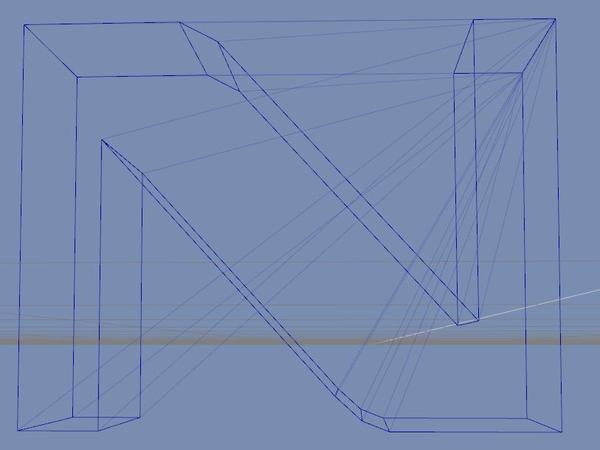
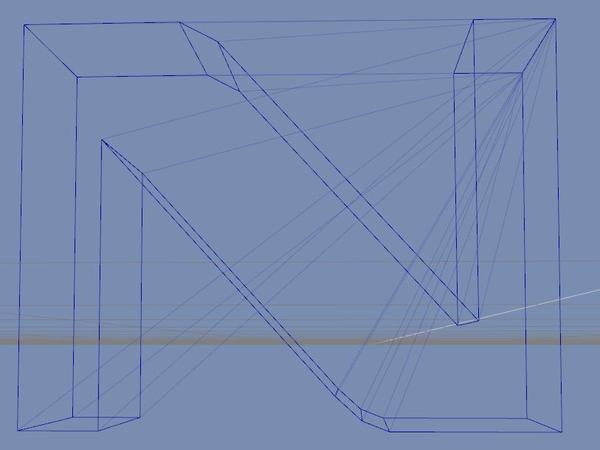
puzzling.JPG
813 x 610 - 45K


Comments
Studio doesn't like n-gons (faces with more than 4 sides). You need to clean them up in Blender before exporting.
Puzzled even more now - there are NO faces with more than 4 sides in my Blender model.
How was the letter created?
If it was done with Boolean, then Blender probably doesn't display all of the cuts made. Are you exporting it as an OBJ, if so, try it in another program to see what the result is?
Actually, jestmart is correct - there are, of course, faces with more than 4 sides - the front and the back ones. The hard and unpleasant day at work has made me blind, I think :) If that is the cause of the problem, I will try and split those - will triangles do? Yes, it exports fine to other programs but none of the export formats (I've tried .fbx, and .dae as well) works in DAZ.
Edit: The letter was created by cutting it out of a plane and then extruding, I don't know of a better way yet.
Splitting those surfaces into triangles and rectangles manually seems like a bit of a hassle, turns the wireframe into an unholy mess in Blender and is also rather error-prone for a noob like myself - is there a somewhat better way of achieving the same result?
Blender can create 3D text itself which can be used in DS just fine ad use different Fonts? Just google "Creating text in Blender".
DS itself has a triangulate command, in Edit>Object>Geometry.
<--Mr. Kitty always knows what to do. :D</p>
In addition:
DS doesn't care about NGons any more, actually. I've done more than one relatively recent product featuring gems with five- or six-sided faces with nary an issue. It cares about the angles of one face to another. I'd run a remove doubles in Blender's Edit Mode if what Richard suggested doesn't work.
Thanks everyone, it worked in the end by selecting the Triangulate Faces option in Blender obj export.
Will be back soon with more questions :-)
Studio can handle some n-gons, like a hexagon shaped face, but still doesn't like complex shaped n-gons like the front and back of that letter N. It has to guess at which vertices should be connected to form a proper face and often guesses wrong.
Oh yes, I see what you mean! No, I wouldn't try to do that.