Leg Bump Issues - Genesis 8 Female
Hi All,
Hopefully this is the right place to ask this... I'm having a weird issue with my genesis 8 female models legs. I've tried looking into all the hidden things and removing what I thought might be causing the issue with no luck. Any ideas how to fix these weird bumps forming on the legs?
Thanks!
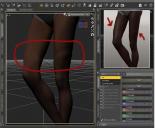
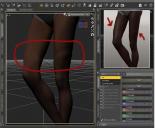
LEGBUMPISSUE.jpg
600 x 496 - 181K


Comments
Please don't resize your screen shots, it makes them harder to read (at least for me).
I'm not sure what is happening, but my first thought would be some kind of corerctive morph kicking in when it shouldn't. Enable Preferences>Show Hidden Properties in the parameters pane option menu (the lined/hamburder button in the top corner, or right-click the tab) and look in the Currently Used group with the minimum amount of pose applied to get the issue to show and look for Properties with names related to the thigh/upper leg or with a character name in their label - try zeroing them as you find them and see if they bumps go away (try everything,at least thing you fint is likely to be a legitimate corrective morph from the base figure that should be there)
Genesis 8 has a buggy corrective morph called Flex Quad that distorts the thighs for both male and female. I got sick and tired of zeroing them out all the time, so I renamed the files so they don't get loaded anymore.
\data\DAZ 3D\Genesis 8\Female\Morphs\DAZ 3D\Base Flexions\pJCMFlexQuad_L.dsf
\data\DAZ 3D\Genesis 8\Female\Morphs\DAZ 3D\Base Flexions\pJCMFlexQuad_R.dsf
\data\DAZ 3D\Genesis 8\Male\Morphs\DAZ 3D\Base Flexions\pJCMFlexQuad_L.dsf
\data\DAZ 3D\Genesis 8\Male\Morphs\DAZ 3D\Base Flexions\pJCMFlexQuad_R.dsf
Hmm... it does'nt appear that I have the Quad Flex turned on at all, infact I dont see that JCM in the hidden list, even after zeroing everything on the lower half of the body, it's still there. Is there a way to save only the shape of the characters head so I can use it on another body?
After messing with it a bit more I can see a weird seam on my model (left) vs the one on the right which is just gen 8 with no morphs... any idea what could be causing that? I belive it's the culprit, I am using the ultimate pose mixer V3Digitimes, and i've dialed in a few other character morphs, but turning them off doesnt get rid of the seam.
Scratch that! The seam was being caused by a clothing item... XD! Turning it off does not remove the bump.
so It turns out after all, that it was the outfit causing the bump! For whatever reason I can't get it to vanish after removing the outfit, but testing it on the genesis 8 female on the right, I was able to recreate the problem. If you don't adjust it from the beginning the model appears to be stuck with the bump even after it's removed. Thanks again for your help.
The logical conclusion would be that the clothing item has a morph which causes the bumps, remove (delete) the clothing item or find the morph dial linked to it.