Facial Morphs AGAIN
I thought I had this solved yesterday but that was temporary. The old problem is back.
I save a customized object as a Scene Subset as per people's advice.
Sometimes I can save a figure and have it load precisely as I saved it.
Not this time and not quite a few other times as well.
The face morph/customizations seem to go on strike at random. I'm missing something. What the heck is it though?
I've included pictures.........on the left - what I save. In the middle - how I do it. On the right - what actually loads after being saved.


What I save.PNG
677 x 627 - 174K


Scene Subset Save Options.PNG
610 x 715 - 104K
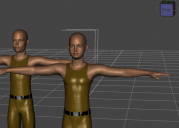
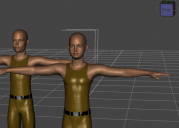
What Actually Loads.PNG
621 x 445 - 153K
Post edited by Rufus Coppertop on


Comments
Are these custom morphs, newly loaded or spawned, or settings for existing morphs?
Have you memorized the figure before you save him as Scene Subset?
I'm not sure. They're morphs that are inherently possible in the Shaping Window which is next door to the Posing Window.
The process was:
Load Gen 3 base figure.
Apply custom clothes and use transfer utility.
Apply kid figure to Gen 3 Base. - Now I have a kid figure wearing custom clothes from MD and see that they conform.
Look impressed and say "Wow! Daz rocks, this is fun."
With figure selected, open the Shaping Window which is next door to the Pose Window.
Proceed to modify face and body.
Do another one - set up scenes, experiment with posing, have them interacting etc etc.
So - I'm not sure how to answer because there might be specific applications to the terminology you've used in your question.
In my mind they might be custom morphs because I've used the morphs to customize. Or they might be settings for existing morphs if "existing morphs" is a definition for "possible morphs inherent in Daz for Gen 3 because the different possibles with their sliders and parameter settings are right there in the menu".
As for "newly loaded" or "spawned" - I'm not sure. All I can say is I came up with a look that I want to use a while ago. One version with the clothing applied and the facial morphs does in fact load as it should, newer attempts have worked as Scene Sets but the latest one I tried which is illustrated above doesn't work as it should and I have no idea why.
Uhm...........yes?
In the sense that I remember what it should look like in my own mind. Definitely. Absolutely totally memorized. I can picture it in my head right now.
But - I have a funny feeling that's not quite what you mean by 'memorized'.
Is there some sort of obscure setting that tells Daz to 'memorize this figure and all its morphs' which is a special way of saving it as a Scene Subet? An additional level of 'saving'?
Edit > Figure > Memorize > Memorize Figure
That's just too weird. I tried it and YES, it works BUT - I tried it for two versions of the same figure and it worked for one but not the other. The second one reverted again.
I tried deleting the first one and just memorizing the second and again, it reverted.
Those are third-party morphs - custom morphs would be loaded through one of the Morph Loader plug-ins or spawned from a dForm using the dForm pane. That makes it very odd that they are not being saved and reloaded correctly. Which version of DS is this - Help>About Daz Studio
It's 4.15.0.2 Pro Edition.
I've discovered that in spite of memorizing figures, the system wipes out parameter limits on one of the morphs. I think that's causing the problem.
I keep ticking the Keep Limits box and I've even tried locking the parameter settings.
It just keeps undoing them.
And it keeps reverting.
One try out of every ten seems to work.
Nine times out of ten it just doesn't.
So you are taking limits off a morph, in the Parameter Settings dialogue?
I have taken off limits in the past and now I've reapplied them. In the most recent failure the limits were back on - but still - the facial morphs disappeared.
But as I say - somehow I fluked a couple that work using the exact same process.
AND I'VE JUST SPEND ANOTHER HOUR AND A HALF WHICH TURNED OUT TO BE UTTERLY WASTED TIME again.
It just seems pointless to keep trying to make Daz work.
I'm sorry, I really have no idea why this is happening to you.
You've tried to help. I think I'll just wait until a new version of Daz comes along or maybe see if I can get hold of 4.11 somehow and reinstall that and just kill 4.15.
I have had something similar happening, but that must have been with 4.9 or 4.10... It happened when you loaded a saved charater into a scene that already had a character using the same base figure. Memorizing the characters before saving them got rid of the problem.
Haven't seen the problem since, but I don't save characters without first memorizing the figure any more.