Genesis 2 - Can't make any adjustments
Hi everyone
I finally made the transition to Genesis 2 purchased the morphs for it. However I'm having serious troubles with the Genesis 2 model, which I can't make any adjustments too.
Ordinarily I'd expect that it is just me having problems with the installer (it is the first time I've used it), but there's actually nothing I can do with the figure - can't change poses, anything.
I still have access to the full morphs of the old Genesis, but this is a problem I can't get my head around.
Thanks for any help.
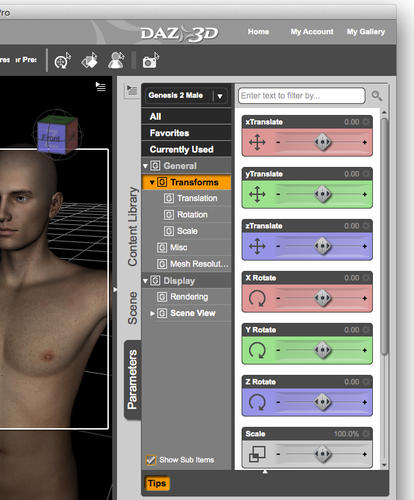
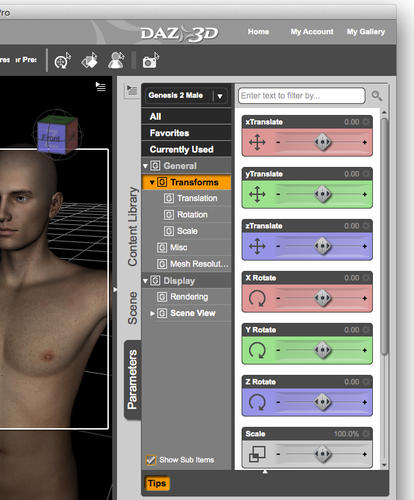
Issue.jpg
605 x 731 - 253K
Post edited by Pommers on


Comments
What do you have selected? It looks like you may have just the figure itself selected. You need to select a body part and then you'll be able to pose it.
That won't work, either.
It isn't just the posing - I can't change the morphs or anything.
Even if I import Michael 6, the only slider I have access to is the Michael 6 slider - can't pose or adjust anything else.
I don't have the male morphs installed atm, but the setup should be the same as the female.
Female selected in the scene, the morpshs are in the Paramaters tab under G2female>Actor>full body and others. Also under G2female>Shaping, Actor>full body and others.
http://prntscr.com/4uq1fq
Yeah, that's the problem - there is no Actor tab. I have the same problem with G2Female.
For some reason none of the Genesis 2 models show up in the "People" tab - they show up in "Figures" instead. Does that mean it has been installed incorrectly?
Can you show me a screenshot like mine with either you male or female?
Sure thing.
And you're sure the morphs are installed? How did you install them? What version of Studio?
I'm using whatever the most up-to-date version of Studio - I installed it earlier this week.
I installed everything using that new installer, which I've never used before. Everything else seemed to install correctly. The morphs are also said to be installed. Even if they weren't, I would have thought I could at least change some things (unless this has changed since the older models). Is it worth trying to install G2Male and the morphs manually?
If you used the defaults for the DAZ Install Manager is the My DAZ 3D Library in your shared or public documents folder set as a DAZ Studio content directory in DS? New installations of DS on clean systems add it automatically, but on a system which has had DS for a while (before DIM) it won't be added automatically. If that is the issue you should uninstall the non-DIM version of G2M as having two copies, possibly slightly different, will confuse things.
For whatever reason, that has done the trick.
Thanks for your help, guys!
Just checked in on this. Glad Richard was able to help you.