Smart Content not found
I have been getting a lot of errors when attempting to load content from the Smart Content library, see images. Daz is updated to 4.15.0.2, I have tried to update library metadata, with no change.
It is getting frustrating. It started when I tried to load older G3 or G2 items to G8, but now it happens with G8 items to G8 figures. With over 7000 Daz items, I really don't want to have to redo the library.
Thanx for any information.


Untitled-1.jpg
1169 x 514 - 150K
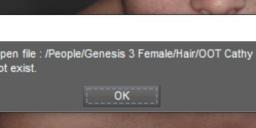
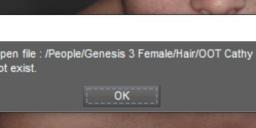
Untitled-2.jpg
1104 x 280 - 94K


Comments
How did you install your content and have you installed something with a different method when you started getting problems?
Are you using DS in online or offline mode?
I use it online most of the time. I use Install Manager for my download and installs.
So logical question: does that file actually exist?
Start by right clicking on the icon in the smart contents pane and select "Show assets in ... Content library > Mapped folder". It should open the content library tab which now points to the location in your library. Hover your mouse over the icon and check it's File name and File path. Right click on the new icon (so: the one in the content library) and this time use "Browse to file location...". Now your OS file manager should open (which is explorer for Windows) and show you the contents of an actual folder in your library. Is the file still there?
It could be possible that you got some false entries in your library and need to clean those up.
The files are there when I right-click and browse to the folder location and I can install them into the scene from the content library location, Thanks.
Although the folder where my content is installed is a real mess. All the content was installed by DIM and there is no real order to a lot of it.