Studio Now Ignoring Content - External Drive - Mac
I have much of my content on an external drive.
Tonight, I started the program with drive unmounted. When I went to click on a character in the Smart Content window, the icon was blank and I was told the file wasn't found. I realized what I had done, quit daz..reopened it...AND THE PROBLEM PERSISTED.
In my content folder, all of the folders are listed, but as empty (with the arrows missing --see the red box in the pixture.).
I erased one of the links from the Content manager in preferences, and re.added it..the files seem to be there, but don't show up in smart content, when they should.
SO HOW DO I FIX THIS?
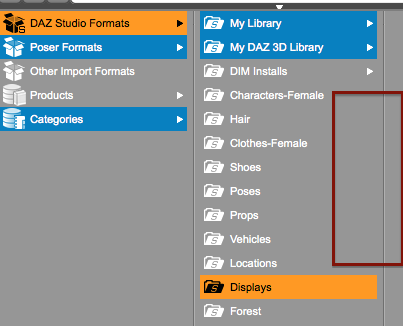
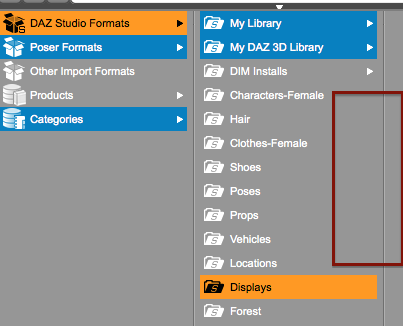
Screenshot_2014-10-04_20.48_.58_.png
403 x 326 - 37K



Comments
Do they not show up in Smart Content, or in Content Library > DAZ Studio Formats?
After messing with, and reinstalling Daz Content managemetn service, there's nothing in smart content.
The folders I have MANUALLY reloaded, does show up correctly in the content libary locations.
Have you tried Re-Importing Metadata? Are you using the original Valentina CMS, or the PostgreSQL CMS?
I have not tried re-importing yet. I was hoping for a solution that wasn't "erase the entries for all your folders, then re-add them"...
I don't know what CMS it is...it's a file in the Daz app folder.
(and I appreciate your help, in case my frustration with all this overwhelms my manners)
I see a PostgreSQL CMS folder as well, now. I've read your FAQ, but I'm not sure what I was running, how to uninstall, or re-install..
You don't need to uninstall, first go to the Content Library options menu (rectangle with horizontal lines in the upper corner) and choose "Content DB Maintenance > Re0Import Metadata".
But that is only HALF the problem. I appreciate knowing that, but the BIGGER problem is what I posted in the original... None of the content folders are being accessed without delelting and re-adding them.
As you can see from the one picture, they're listed in the content directory Manager.
And from the other, where there should be arrows showing you can navigate the folders...there aren't. "DIM INSTALLS" is the only folder I've deleted and readded from the Content Directory Manager.
If I right click on, for example "Hair" and chose "Browse to Folder Location", nothing happens. If I do that on DIM INSTALLS, it will open the DIM INSTALLS folder in the finder.
Looking at the directory pic above, I have now learned the problem..or a speculation...
When Daz Studio started it assumed the drive would be there, and created a directory with that (PoserDrive) in the Volumes directory in the unix system of the mac, so when the drive was plugged in, the unix system named it "PoserDrive1".
UNFORTUNATELY, I learned this right after deleting and readding the library...so when I fix that, a re-do of the metadata, and I should be good.
I'm not sure how MacOSX handles external drives -- does it always get assigned the same drive name? If you reboot and make sure the drive is connected before launching DS, is it still not seeing them?
Right. Mac's assign the drive name the same ever time, UNLESS something has taken the name in the file structure, like what happened here.
I'll need to do some testing to confirm that the problem was indeed caused by Daz Studio.
If the drives is dismounted (by loss of network connection but not dismounted correctly) it will still take a dynamic slot in /Volumes, so the next time you mount that volume automatically it will show up as MyVolume-1, unless you login out/in which usually cleans up the mess i /Volumes
Right, I've seen that before...but I had manually dismounted the drive earlier in the day to do a restart and hadn't hooked it back up until after this started.