Problem with Categories "un-deleting" themselves
In my "Categories" in the content library, i keep deleting the sub cateogories "Real World" "Stylised" and "Fantasy Sci Fi" (below Male and Female), but each time I open DAZ Studio they are back again!
Is this a known bug? How do I stop it happening?
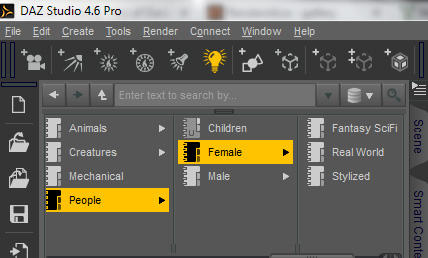
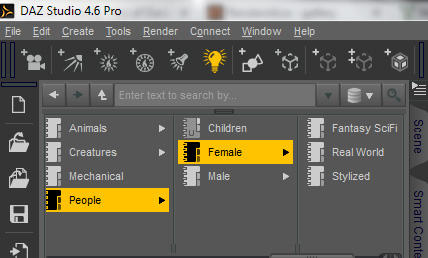
Untitled-1.jpg
428 x 258 - 59K



Comments
You can't delete the categories under Default that are pre-assigned when you install DS. I make my own categories outside of Default.
Eh?? All my categories are under "Default" and I have deleted plenty of them before
Categories that aren't supplied with DS will have a "U" on them -- those can be deleted. If you really insist on deleting the categories that come with DS, there's a text file in the Resources folder under the application folder named "RootCategories.txt" -- if you remove entries from that file, then launch DS, you can remove those categories. Be aware that the text file will be replaced when you update DS.
I just did that myself 2 days ago and was going to put that as a solution. Thanks for mentioning it :)
Thanks, but it says "access denied" when I try to save the edited version of RootCategories.txt
You say " really insist on deleting" as if it were a bad thing. I fail to see how the categories "stylised" "real world" and "sci fi" have any meaningful value!
Thanks, but it says "access denied" when I try to save the edited version of RootCategories.txt
You say " really insist on deleting" as if it were a bad thing. I fail to see how the categories "stylised" "real world" and "sci fi" have any meaningful value!
why can I not save the edited rootcategories.txt?
why can I not save the edited rootcategories.txt?
Can you run the text editor as Administrator?
why can I not save the edited rootcategories.txt?
Can you run the text editor as Administrator?
I am an administrator already (that's my user category). So shouldn't it already be opening as administrator?
Can you run the text editor as Administrator?
I am an administrator already (that's my user category). So shouldn't it already be opening as administrator?
No, most programs won't automatically run as Admin. Right-click on the program and choose Run As Admin.
Can you run the text editor as Administrator?
I am an administrator already (that's my user category). So shouldn't it already be opening as administrator?
No, most programs won't automatically run as Admin. Right-click on the program and choose Run As Admin.
Awesome! Fixed it!
Thanks