Iray viewport not rendering
 Granville
Posts: 696
Granville
Posts: 696
I've messed up Daz studio again. I have set the drawstyle to iray, and when I move the scene it briefly flashes. But the viewport settles into some weird flat style despite being set as Iray.
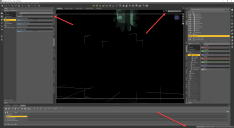
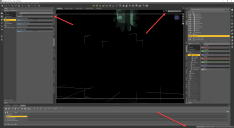
2021-01-31_20-36-42.png
2560 x 1400 - 289K


Test Render.png
720 x 480 - 736K


Comments
You can try the same solution as I suggested here
https://www.daz3d.com/forums/discussion/469931/massive-cpu-load-on-a-particular-scene-how-to-identify-the-hog#latest
sometimes smoothing modifier keeps updating the scene indefinitely and it never starts to render.
but it also happens that there is some piece of geometry in your scene which prevents the viewport from working you can try to identify it by deleting things from your scene piece by piece and see when viewport will come back to life. later you can undo delete
It could be related to a problem I had. When I opened a new Daz 4.15 workspace, I don't see any Environmental or Toner options. Not in Render settings not in the Scene tab. (this is new) Very dismaying.
I found the glitch is in the Draw Style settings in the Draw style Panel. It opens defaulted to "textured shaded", so there are no Iray options to display. If I change through the Draw Style Panel, at the tip top, in a menu bar, to Iray, presto, there are the Iray menus in both the Render Settings Panel and the Scene tab. For your problem, maybe it is the two places that should be the same style, but for some reason, are not the same in both places. (why this should affect Render settings is beyond me, but it seems to.
So... to kind of compare to your problem, if your DAZ4.15 opens without Iray options, open the Draw style and change the texture shaded to Iray. Now, if you go to the Viewport draw style, the menu there appears to change the menu in Draw Style...but not always! Oh, I've tried it several times! There is a little flash or bump like you mentioned, when clicking on the Viewport draw menu. What I did was to select wireframe, and then back to Iray. That seemed to "unhook" it, but I don't know why. Then my grid went away, so I clicked again in the Draw panel on wireframe just to clear its 'brain', and then back to Iray, got my grid back. The drawstyle in Draw could be Iray, and Viewport texture shaded...but I don't think it likes it when they are not identical, in any of the menu choices. They should match, but they just don't when I reopen. So that causes weirdness. Hope that helps.
Using a PBR drawstyle or doing a render is one way to get the nodes to appear, but they can also be found in the Create menu. You can save a scene with the nodes and any other desired customisations, then in the Preferences dialogue use the Start up and Scene tabs to set DS to llad thats cene (on launch and on creating a new scene).