G8.1M geoshell issues
I'm having an issue with certain geoshells on G8.1M some of them load fine, but others screw up textures even though their product pages say they are compatible with 8.1.
Anyone else have this issue or found a fix to it?
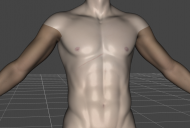
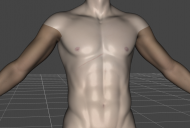
torsojunk.png
856 x 578 - 455K


Comments
What geoshell product is this?
This one is Jepe's Bodyhair, which for obvious reasons needs to have it's body section on
Try loading the base Genesis 8 Male, apply the body hair shell, then apply the base shader used to the Body and head surfaces on the 8.1 shel and copy the Torso settings from the 8 shell to the head and body on the 8.1 shell. This is an area where DS cannot, at least currently, auto-convert.
Thank you! I was looking for a solution to the geoshell issues from Genesis 8 to 8.1.
Everytime I try that the studio crashes, so I'll just keep using the regular 8 models for awhile until I get a new computer, the product updates for better compatibility, or a newer 8.1 version of the product comes out.
Jepe's Bodyhair is my most used and most love body hair asset so imagine my disappointment when I was having trouble getting it to work on the 8.1 men. THANKFULLY, I am a stubborn old witch and figured out a workaround for now!
When I tried just copying the torso shaders from the Gen8 geoshell onto the body & head surfaces for Gen8.1, I ran into the issue of the neck mapping very weirdly and displaying the ENTIRE torso on my guy's neck instead of just the upper back and chest. But I don't have that issue when I apply a Gen8 shader to a Gen8.1 model. Soooo....
Soooo....
1) Copy the head material section from the Genesis 8.1 figure itself
2) Paste it to the head section of the geoshell
3) It SHOULD map itself correctly
4) Change the settings in the head zone to match what it should be for body hair (eg, remove the skin and bump maps and add the correct cutout and displacement maps, make the colors correct for body hair and not flesh, etc)
5) Everything should now be sitting where it was meant to!
I dunno if I'm stupid or just tired, but I can't figure out how to do any of the solutions supplied here.
Edit: The answer is stupid. I tried some stuff and it didn't work. Copying the settings of the shell on G8M to the shell on the G8.1M didn't change anything, it still looked like the picture in the op and copying them directly to the Body and Head of the figure itself resulted in the below weirdness.
Can I join your Stupid Club sorakuno? I can't get this manual method to work either. Why has nobody made a simple script to transfer the geo texture/shader to the 8.1 shell?
Is this work being done just because the textures going wrong on the neck, etc.? Over on the Surface Tab, check the uvsets. Should be one for "basic male" ;-)
It doesn't work until you apply the Iray shader to the g8.1 geoshell.
Okay, I did that and the hair applied correctly so thanks a whole lot! Now I'm wondering if this method would work with other geoshells like Wet Body
Side note, I've even found a better way to apply the hair to the Head area and simpler than the solution above. Just copy the Face section from the geoshell and apply it to the Head section of of the 8.1 shell.
Edit: And just as I figure it out, the 8.1 version goes up, lol.
https://www.daz3d.com/jepes-body-hair-project-81