What happened to Genesis 8 Starter Essentials with new 8.1?
Since installing V4.15 and Victoria 8.1 came out , I cannot find Genesis 8 Starter Essentials in Smart Content. I found the product in my DAZ Product Library and cannot tell if it's still installed in my DAZ, it does not show in Content Library under Products. It appears that Genesis Male PowerPose Templates has all these files???? What the hell does this product have to do with Genesis 8.1 Females???
The other issue is both the Genesis 8.1 Female Vellus and Graphic Brows Look for Genesis 8 Females products do no load correctly. I uninstalled both products along with the Victoria 8.1 and G8 Male PowerPose products, shut down DAZ on then reinstalled all 4 products starting with G8 Male, then V8.1... This did not help.
Any ideas would be appreciated.
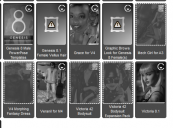
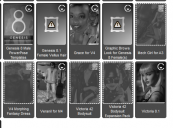


Comments
Apparently this is an issue with the way system that display a single product for each SKU (the number that identifies a product in store) handle products with more than oen DIM/Product Library package. Daz is aware of the situation and lookign at ways to resolve it.
I was able to drill down and find the iray uber shaders at least, but they don't categorize right. They're still checked in where they're supposed to be - but go to that category and it's empty.
Could this be the reason I don't have a face rig for M8.1 yet? I looked at a couple of YouTube videos and then updated my G8M Starter Essentials pack, but I'm still not finding a face rig in the G8 or G8M Pose directories.
Trying to figure out if I should file a ticket or just let this settle while DAZ works out the delivery kinks.
- 3W
"..\People\Genesis 8 Male\Developer Kit\Genesis 8.1 Male Face Controls.duf"
Don't know and don't care where it can be found in "Smart Content"
Bingo, thank you!
And yeah, I don't think I've ever used Smart Content even once. I've had the same runtime organization for over a decade, and I pretty much know where everything is. (Except for the stuff I forgot I ever purchased...)
Any news about that?
Is Daz still looking?
"More than just looking" said a voice from the shadows.
Last week, I bought Gu Yu from Daz. I installed the figure and made several scenes with her. No problems at all. Then today I reloaded one of the scenes and the loader tells me it cannot find Genesis 8 Female starter essentials. What the ...? I installed those years ago when GF8 first came out. And why is 8.1 suddenly choking on them? I looked in the install manager and saw that the G8F starter essentials were there to be downloaded. So I did and installed them. But this did not solve the problem. Now it appears that none of GF8.1 figures work at all. They did until today. How did this happen and what can I do about it? Very annoying and frustrating.
Perhaps the system is showing them as installed through Connect (Daz Studio itself), or perhaps the path is wrong. Do you have an icon for Genesis 8 Starter Essentials in the Products tab of Smart Content? If you do, does it have a circled triangle icon at top-right?
Thank you for suggestion, Richard. The starter essentials icon does appear in smart content. In the upper right there is a circle -- rather like a C with gaps at the top and the bottom. Inside the circle the is a smaller 3/4 circle -- from -90 to 135 deg with a small downward pointing arrow at 135 deg. When I select the icon it takes over the left most pane and displayes a rectangular button labelled "update." I'll click on it to see what happens.
I'm not very familiar with the smart content pane. I've been using Daz studio for years, since Victoria 4 at least. But I've never understood what smart content is and what it does. To me it always seemed to be misnamed. I rely on the content library pane to select figures and objects. So I do not understand the significance of the Genesis 8 essentials being there with an update button. I updated G8 Essentials using the IM. but that had no effect. Must I update it here as well / instead?
Also, since this unexpected failure of GF8.1 scenes to load (they worked last week) when I load a scene with a G8F character whose joints were posed beyond the limits -- that is the limits were disabled via the edit mode of the parameters are now forced to obey the preset limits and are completely wrong. This is a major pain. It angers me greatly. I have literally hundreds of scenes with characters whose joints are beyond the limits. Will I have to reposition all of them now? Just what the heck happened in the last week to Daz Studio? It was fine on Thursday 1 July 2021 and on 5 July 2021 when I next opened studio and loaded a scene was clearly broken. I did nothing that I can think of that would have caused this.
I just realized that all the trouble started after I installed Yu Gu. Last week I installed the figure worked on it to reshape it and position it. Then I saved it and quit studio. Several days later when I repoened the scene it gave the files missing error saying it that starter essentials were necessary. Then when I opened any G8F scene, teh joint limtis were reimposed messing up all the careful positioning that I had done. This is nuts; all my work has been corrupted.
If the product is showing the update symbol it means it was (according to the system) installed through Daz Studio directly, which means that any Install Manager install will be ignored. With luck the update will fix the issue; if not try right-clicking and select Uninstall, which will then leave it to use the DIM version.