Trouble with updating to version 4.15 and Gen 8.1 with GTX 1080TI
Hello All,
I am having trouble getting Version 4.15 to work on my system. I was on version 4.12 and skipped over 4.14 as I wasn't interested in the Filament upgrade, but when I saw the release of Genesis 8.1, I decided to update. So I went for version 4.15 and I had found out that Iray had stopped working. So naturally I figured I had to update the driver and low and behold I did a search and came up with this as a requirement for version 4.15:
NVIDIA Iray
- Integrated Iray 2020.1.3 (334300.6349); see this thread for more detail
- REQUIRES: NVIDIA Driver 451.48 (or newer) on Windows; see NVIDIA Driver Downloads
- NVIDIA recommends installing Studio Drivers
- REQUIRES: NVIDIA Driver 451.48 (or newer) on Windows; see NVIDIA Driver Downloads
Alright, so no biggie...or so it would seem. My system is an i7 6700k with an NVidea GTX 1080i graphics card on it. When I go to the Nvidea site and look up that card's current driver, it is version 391.35...which isn't anywhere near 451.48. So what do I do now?
In the meantime while I wait for an answer, I had to revert my system back a couple days to get version 4.12 back so it works again, but while the system reverted back, something in Daz Didn't and now I get the error message below:
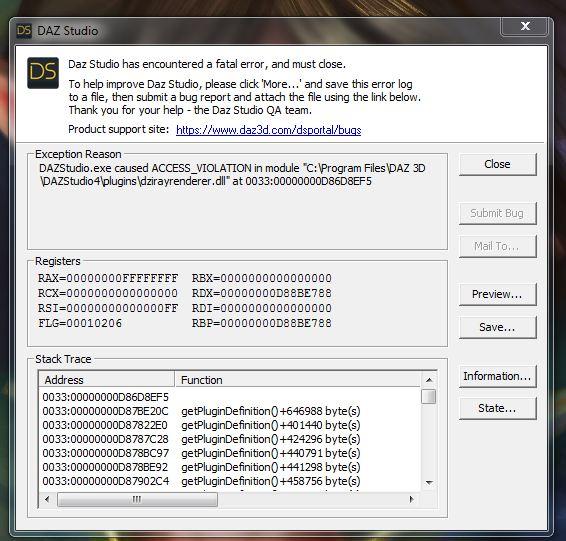
So now I am stuck and not very happy. While I would like to upgrade, it seems that suddenly my video card is now not supported?!? If so, then that royally pisses me off as I just bought that card last year.
Does this mean I am out of luck with my current video card? Can I use Genesis 8.1 with version 4.12? If I can't then in the very least, I need go get version 4.12 working again.
Any assistance would be much appreciated.
EDIT: I had noticed that in the DIM, it says I have version 4.15 installed. So naturally that was the last action I did from the DIM so it still thinks I have version 4.15 installed. I am thinking I might have to do uninstall of the main Daz Studio program and reinstall it? I hope not as it is pain to get my library database refreshed as it is pretty large.
Thanks,
Geo




Comments
UPDATE:
Well, after doing some digging around, it seems that some of the information on the Nvidea site was NOT correct. It told me that I had the updated version and the highest available was 391.35. This was incorrect, as when I looked at my driver file, it said it was 441.51?!?! So that was a red flag right there.
At any rate, I had installed something from the Nvidia website called "Nvidia Experience" and it was an updating program and I had it look at my system and when it came back with my system information, it said that there WAS an updated driver available and it was version, 461.xx. Well! that exceeded the requirements for Daz 4.15. So I updated the driver and reinstalled Daz 4.15 and now it is working again.
Now the thing that I don't get is that why didn't Nvidia properly update their site and they had given me the wrong information from the start? Had the updated driver been listed under my card then that would have avoided this whole mess. If they want to take the lazy way out and make everyone use the "Nvidia Experience" app, then they should direct people to do so. Personally, I think it is better just to list the updated file with the rest and not have this app to begin with. But, I mean, choose one or the other.
Here I was getting scared because I thought that suddenly they were stopping support for the GTX 10xx series of cards? Yes, they are older, but they still do work fine. Well, I am glad to see that they do indeed have the updated driver for it and even more so that it is updated enough for me to do the update on Daz 4.15. But this was a pretty good scare and I am not likely to do upgrades in the future without knowing what I am fully getting into. I use Daz every day and I certainly don't want to be without it.
While it is word to the wise to always check the system requirements, in this case, I blame Nvidia for wasting half my day because they don't have all the updated drivers listed on their page and only when I installed this "Nvidia Experience" thing that it was able find an updated driver for me.
Anyway, I managed to solve this one myself, so thanks to anyone that was ready to lend a hand. I still have to go through everything to make sure all is working fine. But now I can't wait to try out the new Genesis 8.1 figure.
Geo
Did you select the correct information in the NVIDIA driver search boxes?
-GeForce
-GeForce 10 Series
-GeForce GTX 1080Ti
-Windows 10 64-bit (?)
Studio Driver: 460.89 dated 2020.12.15
Game Ready: 461.09 dated 2021.01.17
As you noticed, GeForce Experience will always give you the latest for your card. Studio drivers are recommended as they are more stable. Game Ready is for yesterday's game patches that might or might not mess up something else.
Should write solved in the title.
Yes I had input the correct info on the site and the latest driver didn't come up. I think the latest one there was 391.xx or so. Also Nvidia Experience didn't give me a choice of driver. I ONLY could chose the gamer driver. You managed to get the Studio Driver? If so, is there a link for that one?
Thanks
Geo
Which Nvidia site did you use, the one below or some country-specific?
https://www.nvidia.com/Download/index.aspx
That page is different than the one I was on. I see that one has the updated driver, however it is for the Game Ready one only, as it doesn't seem a Studio Driver is available for that card using Win 7 64 bit. In fact, since that page offered more info, I did a complete driver history for the GTX 1080ti card and it appears that it NEVER had a Studio Driver, including beta drivers (unless the site is missinforming me again and someone knows of a Studio Driver for the 1080ti, but then the Nvidia app would have found it, yes?). I am taking it that perhaps the Studio Driver thing becomes more of an issue with the RTX line of cards. I think I am good anyway as I have not had any issues once I updated it and I was able to restore rendering to version 4.15 using the latest driver (461.40).
Nvidia best get on thier p's and q's and fix thier main page as the first one I came up on (it was all black), only yeilded up to driver version 391.xx. Clearly it isn't even on that list anymore.
Thanks,
Geo
I haven't seen Studio drivers for W7, which I'm also using.
As I have understood, the Studio drivers are the same as older Game Ready drivers, ie. they have been used (tested) in real life for a while.
I see that Win 7 doesn't have Studio certified drivers, so you'll have to use the Game Ready drivers. That is probably why you do not the option to download Studio drivers from GeForce Experience. The attachment shows where it would be.
I use a GTX 1060 and Win7, I've never had a studio driver offered in the last year and a half, and the game ready seems to work OK. It says 461.40 for me too.
Anyway, should work now.
Regards,
Richard
Honestly, either going the obvious path directly with nvidia.com or searchng for "nvidia+drivers" has always worked for me on many machines (and I see good reson NOT to use the Geforce Experience on a sensitive productive system). So, the question is what site you have been on or if it was just still in your browser cache (which happens more oftenthan people think).
You choose between studio or game drivers by clicking the 3 dots in the upper right hand corner of Geforce Experience (just to the right of "check for updates", and click on the one you want. Then, you click on "check for updates" and install that one.
Looks like it's an either/or kind of set up, but not both. I know the gaming one works ok, but why would you use that when there's one made specifically for this kind of stuff?
I think you should always update using Geforce Experience as it's more of a current robot designed to get things "right".
There are no "Studio" drivers for Windows 7 and using the Geforce Experience, just adds unnecessary clutter when you want your system as streamlined as possible to ensure problemfree and fast operation of DS and Iray rendering.
You don't need to run Geforce Experience all the time. I get an email from Nvidia when there's a new Studio driver so I can just launch Geforce Experience, download and install the driver and exit. Geforce Experience used to be pretty janky, but I haven't had issues with it recently.
Well, I would have went directly if it worked right for me. Perhaps the search to the Nvidia page isn't working right in my area, but still, it raises the question as to why the outdated page still exists. And yeah, I wasn't fond of installing the GeForce Experience. (Funny, when I installed it, I swore it said Nvidia Experience). As for the browser cache....well, mine is off, so I get linked to what I was directed to from this website.
That is good to know. It seems as if it is probably through the entire GeForce series then. I guess they didn't go with a separate Studio Driver for the GeForce series. At any rate, it does seem to work fine, and for some reason, it seems to render a bit faster with version 4.15 over 4.12. So that is a plus.
Thanks
Geo
Ok, maybe they have made it behave better. The last time I had it installed (around 2 years ago) it was like any other promotional piece of software that provided nothing that couldn't be done with standard Windows tools, but still ate resources that could've been used for something better.
That is another reason why I don't like it. I know most would say, "Oh it can't take up THAT much resources," but you got other sites like Steam that always "phones home" to start any game you bought there. GOG does it too. Windows always wants to phone home to Mama Microsoft. It all starts to add up and you get a sluggish machine. That is why, save for a handful of programs (such as Daz) that I have Windows for, I do the bulk of my computer work and on-line work using Ubuntu Linux. There is no "phoning home" there.
The ones saying that don't either understand that every program/utility/whatever that's running is not only eating resources, but also creating possible conflicts/problems when combined with other similar programs/utilities/whatever on users system that nobody has done any testing with that particular combination - Much like the Characters/morphs for G8... When you have installed "enough", there is bound to be some that just don't want to play together...
The PC platform gives the user freedom of choice to tailor the computer to fit exactly to his/hers own needs, but at the same time it creates potential problems due to the millions and billions of possible variations in hardware/software setup that nobody has tested in that exact combination.
There are Studio Certified drivers for GeForce GTX (1050 & up) for Windows 10, but not for Windows 7 nor 8.1.
And, yes, GeForce Experience has much improved since I first used it.
Ahhh, that does explain quite a bit then. Not everyone upgrades to the latest version of Windows, and experience has it, it seems every other itteration of the OS (Generally) seems to be problematic. So far Win 7 is working well for me. So far I have not had any ill effects using the "gamer" driver with 4.15, so as they say if it isn't baroque, don't fix it!