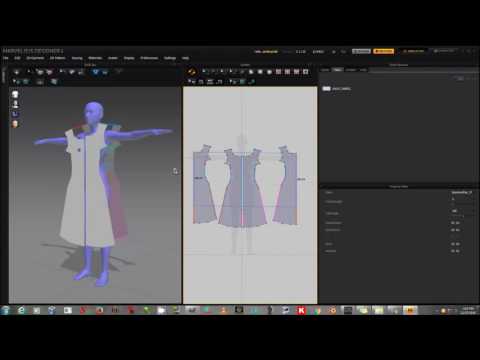How to apply Dforce to clothing exported from Marvelous designer so that i can deform with character
 Gagan4121
Posts: 11
Gagan4121
Posts: 11
Hi, I am new to this area in Daz and i love to make clothes in Marvelous designer and now i want to use them with my figures in DAz studio. What is the process and how can i make them dforce compatible so that it can deform with character. I tried to import obj , then apply Dforce dynamic modifier and partent to character but it does not follow the post but stays on its place. Any suggestions?


Comments
That is a longer process, unfortunately. When you import it from Marvelous Designer, it's inserted as plain object only where Daz doesn't know what it actually is, you have to rig it first so you can apply it as wearable to a figure, then you can add the dForce modifiers. I am very far away from being an expert, I let others comment on more details, but I can already tell you, it's not so easy unfortunately.
Thanks for answering. Is there any tutorial or source which i can follow to know the process? I am ready to put in time to learn but i can't find any good tutorials or explanation documents.
Actually, if you can start your figure in the zero pose (assumignt hat's how you made the clothing) then you don't strictly have to rig it - just apply the dForcce Modifier - Dynamic Surface from the Simulation Settings pane's options menu (the lined/hamburger button in the top corner, or right-click the tab).
If you do want to rig the clothing, which can be more convenient, then the basic step is to import the OBJ and load the figure, then go to Edit>Figure>Transfer Utility, set the figure as the Source and the imported OBJ as the Target, and click Accept. There's a lot of room for further refinement, but for use with dForce that should be fairly usable as-is in many cases.
Thanks Richard, i'll try to use this method and update here :)
A good first step might be a tutorial I know from Sickleyield, she has put on a video explaining the process a bit: