Eye color and Makup Mats going crazy
Hello,
I am working with Victoria 4.2 with the morphs++ installed and am trying to get the Bailey makup and eye colors to work.
Now when I apply the face and body morphs everything is fine. When I attempt to apply eye liner/shadow nothing happens, lip colors wont change, and the eyes.... well take a look.
What is causing the eyes to freak out and the eye shadow to not display?
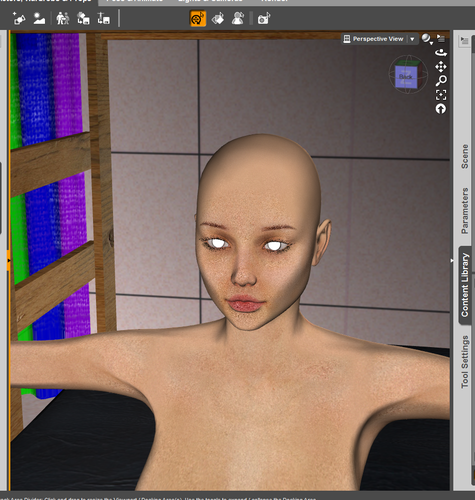
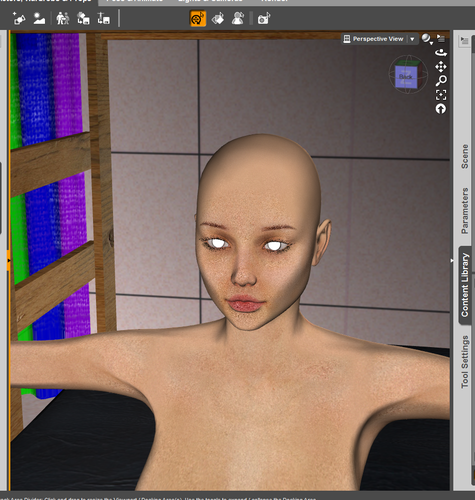
error.png
920 x 968 - 2M


Comments
Do they render correctly? If you're using DAZ Studio, they may be Poser procedural shaders which won't work in DS.
I am using Daz studio mats and they wont render either. The eyes will render just how they look now. :/
I don't have this character.
Which mats are you using? The Readme file shows she comes with both regular (Pose\Silver\Bailey\MATs\) and SSS mats (Pose\Silver\Bailey\MATs SSS\). The product also has G2F mats in Pose\DAZ Genesis 2 Female\Characters\Silver\Bailey\MATs\ and Pose\DAZ Genesis 2 Female\Characters\Silver\Bailey\MATs SSS\. Are you trying to use the G2F mats on V4?
There appears to be something wrong with one or more of the eye surface materials. With your Victoria 4 character selected go to the surface tab and expand the surface zones. You will see the following eye surfaces:
5_Cornea
5_Iris
5_Lacrimal
5_Pupil
5_Sclera
7_EyeSurface - eye reflection layer
One or more of these can be messed up.
There are several simple things to try.
In the content library, go to DAZ Studio Formats -> -> People ->Victoria 4 -> Materials ->V4 Standard-Res
Here is the library were V4 is installed, usually My DAZ 3D Library if you used DIM to install V4.
In this folder there is a preset "Eye_Surface_Reflect_RF_OFF" and "Eye_Surface_Reflect_Trans_OFF". Try these presets and see if they make any difference to the eyes.
If you have another V4 character with eye color presets, try using them to see if they make any difference.