Skin Corruption
I'm having a problem where a figure's skin becomes corrupted somehow with sort of a reptilian cross-hatch pattern (the attached image is worth a thousand words). I had this problem once before, and I solved it by deleting the figure from the scene and merging the original character back in. However, I'm having no luck this time, even creating a character from scratch.
I can reliably reproduce the symptom by following these steps:
1. Open DAZ Studio (version 4.6)
2. Load Victoria 6
3. Add Genesis 2 Female Genitalia
4. Select the genitalia in the scene
5. Apply the SI Miu Zen or SI Domina full body material (to the genitalia)
6. Render
Whatever happens affects the surface of the entire figure, not just the genitalia. I had been able to perform these steps in the past without a problem. In fact, I had made a couple of good renders of the character before the skin became corrupted. All of this suggests to me that something in cache is bad or some file somewhere has become corrupted. I've tried clearing the DSON cache files to no avail. I don't really know what else to do.
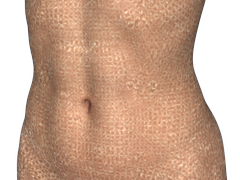
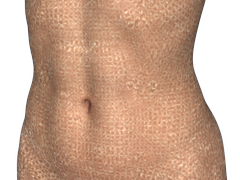


Comments
This is most likely due to having two different materials using the Age of Armor SSS shader (or possibly uberSurface) with different setting but the same group ID value, so that DS treats them as belonging to a single item. It isn't, in any event, a good idea to have different materials on two parts of the same figure as you are bound to get a visible transition where they join. The fix, here or if you had two different figures loaded with the same result, is to make sure that the different items use different values for GroupID (in the Surfaces pane) for surfaces that aren't part of a single object, and that where surfaces are part of a single object the SS settings are consistent (for the AoA shader the documentation explains what needs to match across surfaces and what can safely vary).
Yikes, that all went over my head! I'd never heard of the GroupID before now. I guess I'll have to look for that documentation you mentioned.
To clarify, it is not my end goal to have different materials on the genitalia versus the rest of the body. I was merely describing the minimum steps to reproduce the problem. If I apply the SI Miu Zen material to both the body and the genitalia, I get the same result.
The GroupID is 61 everywhere I look, no matter which material I apply. Should I be looking for some kind of mismatched setting between G2F and the genitalia after applying the materials? Is there a specific setting I should be looking for?
No, the genitals would want the same value as the figure they are attached to since it's all on skin surface. Is there anything else in the scene, or is it just V6? Does the effect go away if you delete the genitals (but with the materials applied to V6)?
Nothing else in the scene. Just V6 (or as I've discovered, G2F as long as the body has a material applied). Yes, the effect goes away if I delete the genitals.
I still suspect it's soem kind of conflicting settings in the AoA SSS shader, which a lot of V6 texture sets will use. I'm looking to see if I have either of those characters, but in the mean time are you using them default (do scaling, for example) and how big is your render set to be?
Well, I a mnot seeing that with Domina whether I zoom in or zoom out, so check you are using the current version of the files and of DS (4.6.3.52) and if you are please post your render settings and the lights you are using (the name of the product if they aren't your own lights, or a light preset if theya re).
Miu Zen was just released today. The image I posted at the beginning of this thread was rendered at 240x180, but it seems to show up at any resolution.
With Domina, the effect looks different, and it's usually more subtle, and definitely influenced by render size. It sometimes looks like crop circles on her skin. Also, I don't need the genitalia to reproduce the effect. The image attached here is done at 400x400, created thusly:
1. Load G2F
2. Apply the !DOMINA All material
3. Render at 400x400
(the black censor bars were added with Photoshop)
If I render the same thing at 1036x1002, you can't really see it.
There's another thread (http://www.daz3d.com/forums/discussion/38898/) talking about "radioactive" surface rendering with Domina.
Oh, render settings: I've clicked to the defaults and adjusted only the dimensions. No lights.
The Domina issue, then, is mainly a question of adjusting the settings for Shading rate or SSS Scale - the need to adjust these if your item is smaller or larger (in pixels as rendered) than when set-up is a limit of the SSS shaders.