DG Toon Style Eyes for Genesis 2 Male(s)-Let's hear it for the boys! (commercial)
 DestinysGarden
Posts: 2,550
DestinysGarden
Posts: 2,550
DG Toon Style Eyes for Genesis 2 Male(s) is the companion to DG Toon Style Eyes for Genesis 2 Female(s), based off the Genesis 2 male base UV, so you can use it with any of your favorite G2M morph sets.
You get a bunch of new hand drawn toon/anime/magna eye styles with cornea patterns and eye reflections. Also included are 6 IBL lights (try them on non-toon renders too) and a toon skin with fun eyebrows using the LIE. The advantage of using LIE for the eyebrows means you can use the skin and eyes with your favorite toon style shaders.
http://www.daz3d.com/destinysgarden/dg-toon-style-eyes-for-genesis-2-male-s


popup4.jpg
910 x 700 - 368K
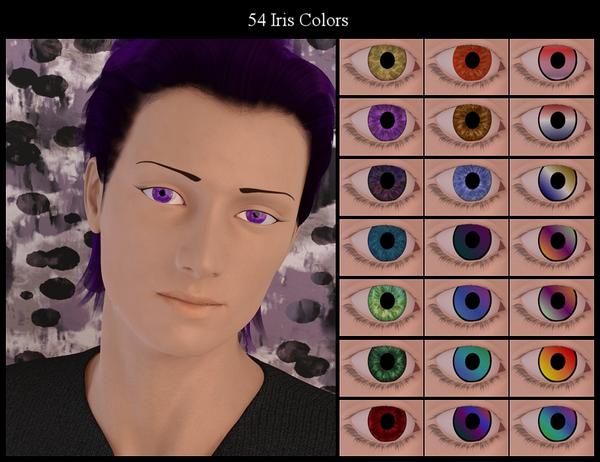
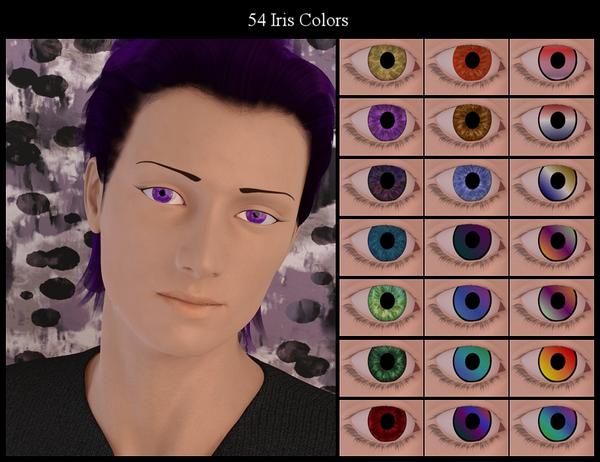
popup1.jpg
910 x 700 - 373K
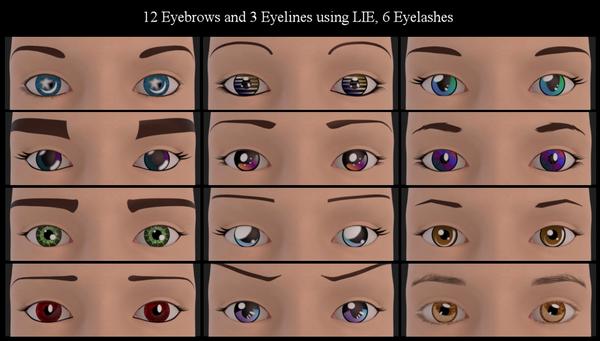
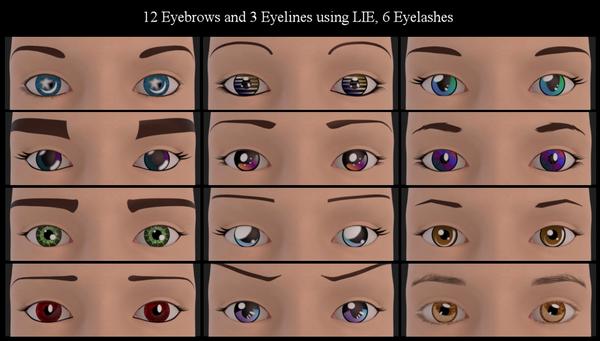
popup5.jpg
1108 x 630 - 301K
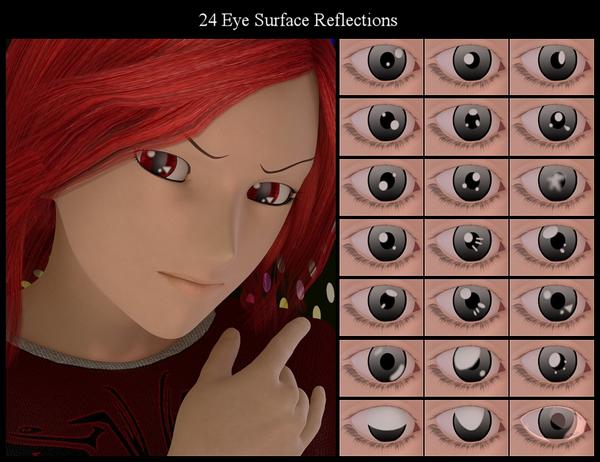
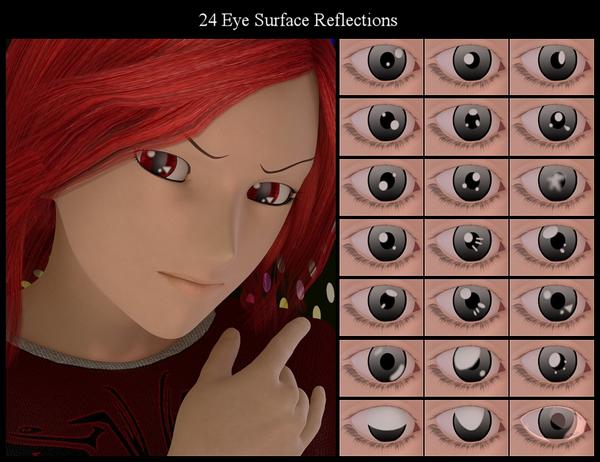
popup3.jpg
910 x 700 - 383K
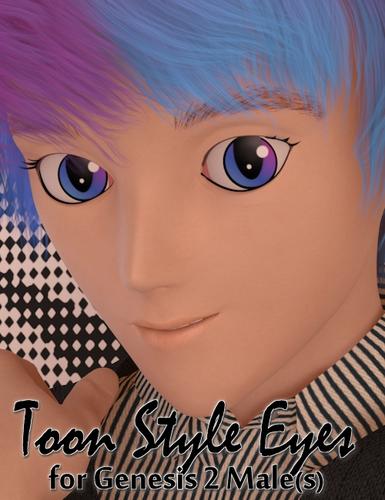
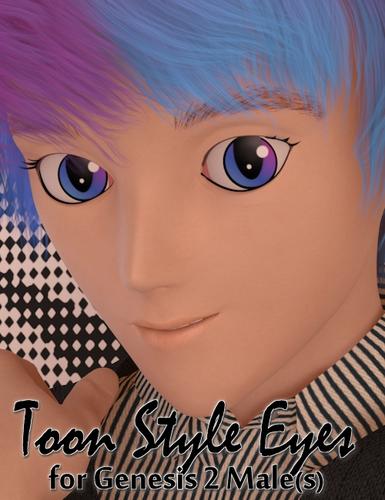
mainimage.jpg
500 x 650 - 208K
Post edited by DestinysGarden on


Comments
Here's a few more pictures for you using both sets.
YEEEEEEEEEESSSSSSSSSSHHHHHHHHHH!!! :cheese:
LOL, thanks for the enthusiasm!
It looks like the Toon Eyes for the girls has fallen off the "new" category which means that one is on sale for the PA sale too.
What skin are you using in your promo renders?
I'm using the skin that comes in the set. I had to make a skin texture that had an option for "no eyebrows" so that I could do the stylized eyebrows with the LIE. There is a face map that has regular eyebrows painted on, and one with no eyebrows at all. The skin is not a photo realistic skin, and it wasn't meant to be. It is more of blank canvas to have something to put the eyebrows on, and to use with all the specialty shaders like Visual Style.
Hope that helps.
Thank you. That is a selling point! Providing the skins to go with the eyes, that is.
Oh it does! It does! ESPECIALLY for the variety of eyebrows! :cheese:
This was something that sorely disappointed me with Hiro 5 and Hitomi. I'm not saying they were bad, but I couldn't help but feel that the eyebrow attachments were a bit limited. With these skins, I actually feel like I'm using A3 & H3 again (which will only get better after Zigraphix's product comes out)! :)
Thank you for making these eyes. I want to try these out asap. Can any of this work in poser?
It "can" work in Poser, but I didn't do any poser companion files. Everything is texture based. I didn't use any fancy DS only tricks in the surfaces tab or anything.
So I tried to add you eyebrows to a G2M who had Visual Style Shaders applied to the skin and it didn't work. What am I doing wrong? Propbebly something simple stupid.
It is working for me. OK, here are the steps. Apply the G3M Toon Male default skin. Hold control while you apply the Visual Style Shaders. A pop up box comes up asking what to do with the maps. Choose Ignore from the drop down. Then apply the eyebrows.
Option 2, if you don't want to use the Toon Male skin, you do need a map of some kind in the Diffuse - Light channel in the parameters, or the Layered Image Editor eyebrows don't have anything to layer on. Nothing to grab onto, so to speak. I put a plain white map in the Diffuse - Light and all is fine. Picture attached. Hope that helps.
Thank you for the reply. I'll try it when I get home.
That worked. Thank you so much.
Cheers Mate!
Renders? I'd love to see them.
I'll try and post something tonight.
On this one I used your eyebrows but painted a different color.
Here's one with the default brows.
Those are terrific. I particularly like the style of the last one, and the Shogun peice. Thanks for sharing.
Will this work with G8F? Trying to get to play with her soon.
No, the surfaces are all different from Genesis 2 to Genesis 8. Unless you have a way to convert skin textures between generations, which I hear is possible with some sort of utilities, but know nearly nothing about it.
With Shogun, I used your eyes, brows, and default skin. I tweeked the skin color a bit to make him look Asian.
G3 toon character skins will work for G8. The G3F Megan skin works for G8 female.