Error message at Login
I have no idea what this means, and as a result, I have no idea how to address it. Anyone know how to resolve the issue on the attached Error message?
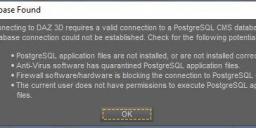
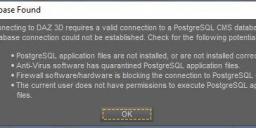
PostgreSQL Application.JPG
505 x 182 - 28K
You currently have no notifications.
I have no idea what this means, and as a result, I have no idea how to address it. Anyone know how to resolve the issue on the attached Error message?
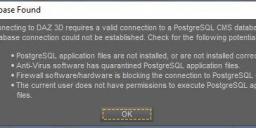
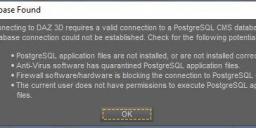

Licensing Agreement | Terms of Service | Privacy Policy | EULA
© 2024 Daz Productions Inc. All Rights Reserved.
Comments
You don't have PostgreSQL installed, your security software is preventing DS from communicating with it if it is installed, or possibly there is an issue with folder that contains the database itself. The first thing to check is that you have installed one (just one) of the versions of PostgreSQL that come with DS. If you have, check Task Manager after starting DS and see if there are about half-a-dozen postgresql processes running (you will need to enable Show More to see this). if there are, what security software do you use?
My security software is Windows Defender... Everything else I tried created more problems than solved, and I've had no issues since.
soooooo...i have no idea what any of that means.. other than something is keeping something else from communicating. I don't know what I am looking for when I went into Task Manager, or where I need to be looking for anything
It might help if you understood what was happening. My DAZ library has grown to almost 800 gigs of content which means that neither of my hard drives (CERTAINLY not my C drive which is at 500 gigs, and my D drive is only 1 TB so it's getting cramped) so I had to do something drastic which is get a portable hard drive to store all of my DAZ content and then make sure that it's plugged in whenever I need to make something. Trying to get all the content migrated to the Portable Hard Drive while Keeping the software on the C drive and making sure they talk to each other is causing a huge problem... and this is when this issue has popped up
So PostgreSQL is installed, presumably - it should have an entry in Install Manager/Daz Central. Do you see entries such as the attached image in Task manager (right-click on Task Bar to launch it, click More Details at bottom-left of the window if it shows only the applications listed in the Task Bar)?
nope... nothing like that
OK, so it sounds as if the actual triggering is missing. Do you see postgresql processes like that when Install manager is running? If not, what do you have under p in that part of the processes list (just to be sure you are in the right plae)?
I don't think so. Every time I open up DIM, I have to reinstall my entire library which takes about four hours..
Here's all my settings. Nothing is staying installed per DIM, despite having my entire library on the Z drive
I think the issue is that you are putting the database and the Manifests (which tell DIM what it has isntalled) in the Program Files folder. Windows protects that location as a security measure, so your manifest files and database are beign swept away. Resset those locations to their defaults, or to a location that isn't protected, and I think the issues will go away (or at least ameliorate).
I'm not sure I know how to do that. Do I have to put everything back on the C drive?
No, but not in Program Files or Program Files (x86).