2D Photo to 3D using Face Shop plugin on kids4
Hi, I am new to DAZ!
Trying to apply my niece’s face created in Face Shop from a photo, onto Kids 4, however it does not seem to have any effect. NEED HELP!:-)
Cheers
KD
PS: Is there anyone out there who could give us training in DAZ, to create 3D Characters using 2D pictures?
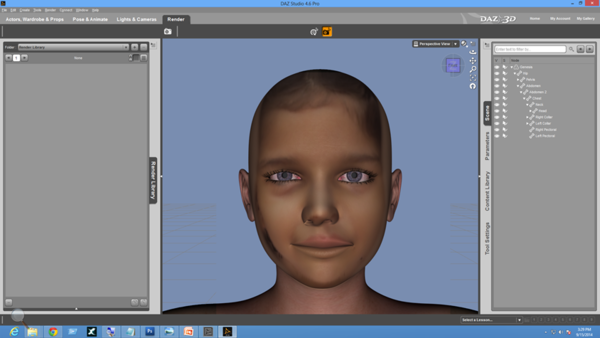
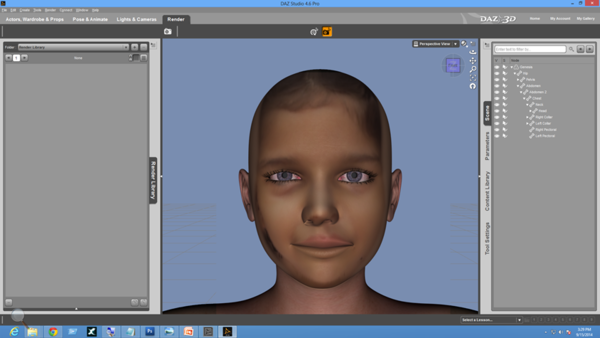
image_3.png
844 x 475 - 199K
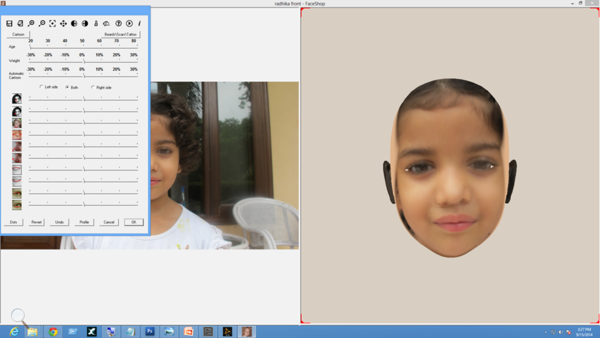
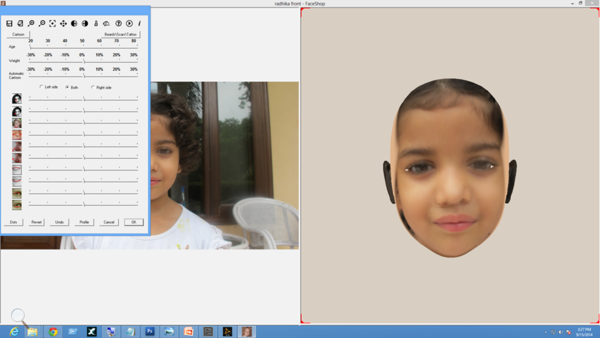
image_2.png
896 x 504 - 250K
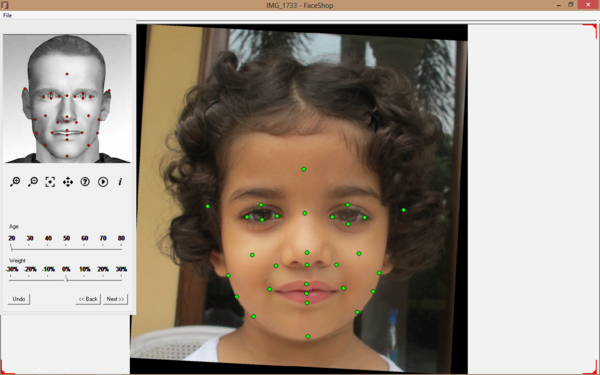
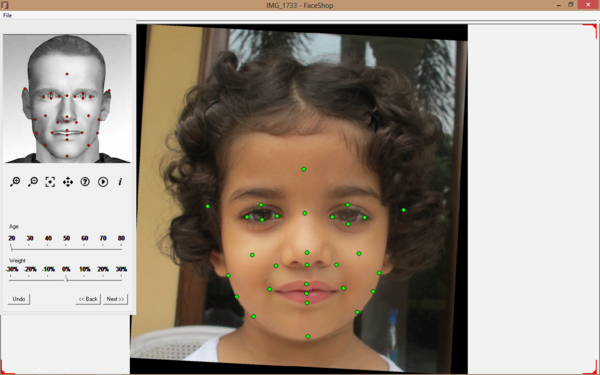
image_1.png
1280 x 800 - 785K


Comments
I've tried the other program which works similarly ... I found that making the morph is one thing but for best results, make or use another texture [not the one the program(s) generate].